Meta information (aka metadata) is an important part of a web page that contains elements that can directly influence rankings and click-through rates (CTR) from the search results.
[Tweet “Metadata can influence both rankings and CTR on search pages. Learn more at”]
Many website publishers aren’t aware of these important pieces of code on their web pages, so they can often go overlooked or be misused.
As one of the oldest techniques in search engine optimization, having unique, informative and eye-catching metadata still holds value as part of your SEO strategy today.
In fact, it may be more important than ever in a RankBrain world. As Rand Fishkin of Moz speculated in his presentation here, some form of click-through rate data may be a factor in how Google determines the most relevant results on a search page. And better metadata can entice users to click through from the search results.
So, are you ready to learn more about what metadata is and how it can drive traffic?
What is Metadata?
Metadata is information that’s kept in the HTML code of a web page specifically for search engines to better understand what that page is about (but there’s also a human element, which I’ll discuss later). It consists of a title (<title>) tag, a meta description, and a meta keywords tag.
[Tweet “Metadata is information on a web page that helps search engines understand what the page is about.”]
Matt Cutts of Google confirmed all the way back in 2009 that they don’t use the meta keywords tag for ranking purposes, and for that reason, I ignore that particular tag. But the other two tags have a great deal of value.
Metadata should be placed in a page’s “head” (<head>) section so that it’s one of the first elements that a search engine crawler encounters.
One of the ways you can quickly view metadata in real time is to right-click on a web page to view page source, which will present the HTML side of the page.
This serves up this HTML web document when you view page source (this is a snippet of the metadata):
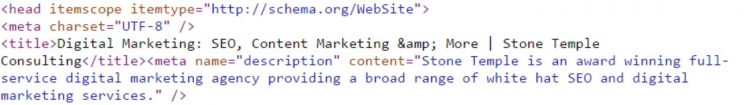
Note that some sites use a Javascript framework, and those may only show the meta information in the rendered HTML, not the source HTML. For these sites, you can see this code by using the browser’s Inspector instead of looking at the source code.
Not only does this data help the search engines better determine if your page is relevant for a search query (see an earlier post on how search engines crawl, index and rank web pages here), the title tag and the meta description can be what Google uses to describe your web page in the search results.

And that ties back to boosting click-through rate. You want your meta information to work for you — meaning, it should entice users to click through from the search results by being informative and engaging.
Why Should You Care About Meta Data?
Metadata is in your control, but not all website publishers use it to their advantage. Earlier I mentioned meta information is an often-misunderstood element of a web page. Here are some ways that metadata is not used properly:
- It’s completely ignored. Left untouched by the website owner, Google and other search engines will likely create auto-snippets for your meta information, which is the search engine’s best guess of a title and description based on what it can parse from the page. It may not be an ideal description, however.
- It’s misused. Often, website managers will input the same information for every page of the site. Other times, they might stuff a bunch of keywords hoping to get better rankings. Still others might have “blah” titles and descriptions that don’t elicit a click-through from the search results.
So next, let’s take a closer look at the opportunities you have at your disposal with your metadata, and how to best take advantage of it.
HTML Title Tags
The title <title> tag is the element of meta information that can directly influence a web page’s relevancy to a search query and subsequent rankings in the search results.
You can see the title tag in action on a search results page here:
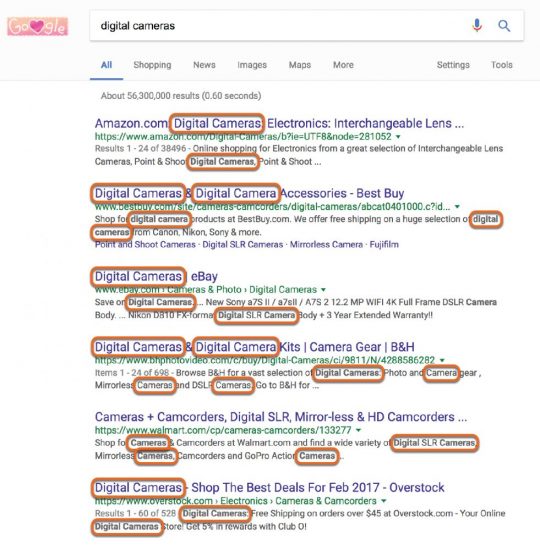
9 Cardinal Rules for Writing Title Tags
Your title tags impact relevancy and therefore can impact rankings. There are key rules to consider when crafting a title tag …
1. Put Prime Keyword(s) at the Beginning
Traditionally, it’s been true that you get the most SEO benefit when you place the page’s primary keyword at the beginning of the <title> tag, but that’s probably becoming less important over time. However, there’s another option: some brands choose to place their company name at the beginning. Here, it’s a decision of whether or not your company name might elicit more click-throughs because of its brand power. But, for many reasons, including user impact, but your best foot forward (and first in the title tag).
2. Limit Character Length to Current Best Practices
In the past when search engines like Google have updated their search results interface, this impacted the character length of a title tag—the number of characters including spaces you want to be sure not to exceed.
The reason it impacted character length is because there was either more or less room for that title tag to display in the search results, depending on the current user interface (font sizes, etc.).
While this has changed a few times over the years, at the (time of writing), the current recommended best practice is 70 “ish” or fewer characters including spaces for the title tag.
What happens if you exceed it? There’s a chance the content written in the title tag after the character cut off will have less weight assigned to it by the search engines.
And the title will be truncated in the search results, meaning it will not display in its entirety. You can see an example of what that looks like here:
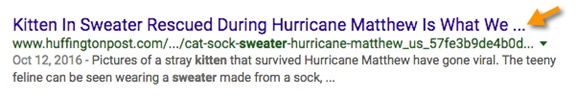
Be aware that sometimes—even when you put in the work—search engines like Google may not use the title tag you assigned and create their own. This might happen when the search engine doesn’t believe it’s as relevant to the search result as it could be. A search engine rewritten title could indicate that your title tag does not match the page content that well, in which case you should fix it.
However, it can happen even when the match of your title tag to page content is strong. This is usually a result of Google matching your page to a query related to content that is a subtopic on your page, and one that does not match the title tag that well, and this is out of your control.
3. Incorporate Important Keyword Phrases
Include targeted keyword phrases in your title tag in a natural way (don’t ever stuff it with keywords for the sake of getting them in there) that are highly relevant to the page.
Many speculate that in the world of Hummingbird and RankBrain that keywords don’t matter that much anymore, and that Google will semantically match everything for you, but using the common language of your customer still matters a great deal. And, Google will always value clear communication regarding the content of a web page.
4. Target Specific Descriptive Keyword Phrases
Be as descriptive as possible in your title tags. For example, “Downhill Skiing Equipment and Accessories” is more descriptive than just “Skiing Equipment.” This clearer description benefits both users and search engines.
5. Use a Divider for Readability
You can use symbols in your title tag to break up various elements for readability. For example, when you want to break up a brand name from the descriptive title, you might use piping like this:
Brand Name | Rest of Page Title
Or, when you want to break up product categories from products, it might look like this:
Brand Name | Product Category | Product Name
Remember that every character counts, so including a piping symbol adds a character for the piping symbol itself and then two spaces, one before and after the piping.
6. Test Click-Through Rates
When you think about it, the titles you write for your organic search snippet should be just as enticing and have just as much thought put into them as say, a headline for a pay-per-click ad.
In fact, you can use PPC to test various headline options (because you’ll have access to more data on CTRs) and then incorporate what you find out into the title tag for the organic search snippet.
Be careful with this though, as users who click on paid ads are more likely to have immediate intent to buy, and those who click on organic results may not be in the same frame of mind, so take that into account when you look at your PPC headline test data.
7. Target Searcher Intent
Each page on your site should be designed to meet the needs of a particular set of users. Some pages are informational in nature, and the title tags for those should be designed for users who are in research mode. Other pages are designed to sell products or services, and their title tags should be designed to help them make their purchase decisions easier.
When writing your title tag copy, make sure that it matches the searcher’s intent that the page was designed for. In other words, if the page was designed for searchers looking to buy something, you may have a title with a focus on shopping and buying. If the page was designed for a searcher researching a topic, you’d match the title with a “learn more”-type focus.
8. Communicate to Your Target Audience, Not Just Search Engines
While it may go without saying at this point, remember that while the title tag is useful for the search engines, it’s also for your target audience. So building on No. 7, make sure you put care and attention into communicating what the page is about so that it’s useful to a human visitor.
9. Be Consistent in Your Approach
While you definitely want to be sure each page has a unique and original title tag, that doesn’t mean you can’t use a formula to ensure it’s consistent across sections of your site. Refer back to No. 5 for some ideas.
Meta Description Tags
OK, now that we’ve talked title tags, let’s talk about the next element of meta information: the meta description. The meta description has three primary uses:
- To describe the content of a page accurately
- To serve as a mini-advertisement to entice users to click through from the search results
- To display targeted keywords (not necessarily for ranking purposes, but so the searcher can see that the page matches the keywords they typed in)
You can see the meta description in action on a search results page here:
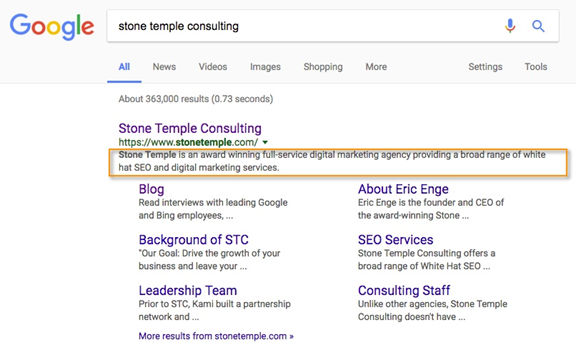
6 Cardinal Rules for Writing Meta Descriptions
Write meta descriptions with care—they can improve your chances of enticing a visitor to your web page from the search results. With that, here are six rules to keep in mind …
1. Tell the Truth
Make sure the description accurately represents what the searcher can do or learn when they click through. In other words, don’t try to entice readers with false advertising. This creates a bad user experience and usually results in a fast exit from your site.
2. Limit Character Length to Current Best Practices
Just like the title tag, there are character limits in the meta description before the content will be cut off on the search results. At the time of writing, the current recommendation is (approximately 145 characters) including spaces for Google.
Be aware that different search engines may display more or fewer characters—as little as 100 characters and as much as 200 or more. So the target character count is more of a guideline than a rule.
3. Write Ad-Worthy Copy
The perfect meta description is like the perfect ad: informative and compelling. However, keep it at a soft-sell level, focus on making sure that the user gets a clear picture of the benefits of clicking on your link in the search results
4. Don’t Think Only Like an Advertiser
While using some of the same principles of writing ad copy may apply, you’ll want to ensure that you’re always thinking about the intent of the searcher, and matching that intent with useful content.
As I mentioned earlier, what the person is trying to accomplish can help set the stage for what you’ll say, and it’s not always about buying something (as it might be in a PPC ad).
5. Include Relevant Keywords
At the head of this section, I mentioned that including keywords in the meta description can help orient the searcher to know that your page is about what they are searching for.
Remember, when a search query matches a keyword in your meta description, it’ll show up in bold and grab the searcher’s attention.
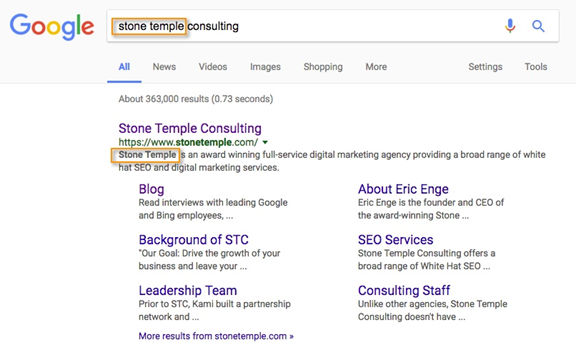
Something to keep in mind: search engines may not include your version of the meta description, and instead create an auto-snippet when the keywords for the page don’t show up in the description. The result is an auto-snippet from the web page that does contain the words the searcher used.
6. Don’t Always Deploy Meta Descriptions
It may seem counterintuitive to not take control over your meta descriptions. While it certainly makes sense to create them when you’re targeting a few highly searched target keywords, there are times when it doesn’t make sense.
For example, if you’re targeting a lot of long-tail keyword phrases (four, five or more words, for example), it may be best for the search engine to determine what the description should say for any given search. Or, if you have a huge product catalog and the effort involved in updating meta descriptions is too great, you might let the search engines create them for you.
As described earlier, an auto-snippet will pull the relevant text from the page including the target search query, and present that in the meta description. In some cases, this can be a more relevant description than the one you may have crafted yourself for that particular search, and could increase CTR.
In Summary
Taking control of your metadata is one of the simplest ways to boost relevancy and potential CTRs of your web pages.
Also, you can consider testing your metadata. Let’s say you have 100 category pages, and you’re not sure of the best format for your meta descriptions. Consider trying one format on 50 of them, and a different format on 50 others. Run them that way for a while, and see which ones perform better than the others.
Take the winner and implement it across all of them. Or, better still, run a new test and keep on trying to improve your results!
Art of SEO Series
This post is part of our Art of SEO series. Here are other posts in the series you might enjoy:


Eric, do you recommend using location names in titles for local SEO? I still do it, although I’ve seen articles claiming that since Google knows where your business is located, there’s no need. Even if there’s no SEO benefit (and I’m not sure there isn’t), there’s certainly a click-through benefit in search results by telling potential customers where your office is or what cities you serve.
By the way, I have a signed copy of The Art of SEO from your appearance at the 2012 SMX Advanced. It’s a wonderful reference – thanks for the free copy!
Thanks for this information,
Paul
Very thanks for sharing this knowledge!
I believe it is extremely rewarding for beginners. I’ve always used meta tags enough so far, even though Matt Cutts publicly Meta Tag was no longer valid.
Thanks for the post!
Interesting post Eric. Most people really forgot about this. Can’t believe it will still be relevant up to this day. Does it still weigh big in terms of SEO?
Extremely useful tips. As a Search Engine Optimizer, what I first consider for On-Page Optimization is META DATA. Title and Meta Description optimization are key to make any site visible to Search Engine and Users in SERP. One thing I want to mention here that within 70 characters of Tittle, I always try to place my brand name at the end. It works fine to establish my Brand also. Thanks for posting such knowledge share.
Thanks, Harry. Whether or not to put your brand name in the title tag should probably be assessed on a case-by-case basis. Many in the SEO and digital marketing communities believe that it is likely beneficial if your brand is already well-known, but if you are not yet a household word brand, it could actually be a detractor, as people may not trust. In such a case, it might be better to put all the weight on an attractive title.
Great post but I totally disagree with #6 Don’t Always Deploy Meta Descriptions. SURE I have seen many many occasions where Google choose to show a different snippet in the description area of the search results. But by and large my meta descriptions increase click-though I am sure of it!
Hi Lily, I think Eric makes it clear that he’s talking about a very specific eCommerce situation in which letting Google choose the description text might actually be better for CTR (because it might match the many varied specific queries that could bring up that product page). That situation might not apply to you. We certainly agree that in most cases it is a good idea to write your own meta description.
Hi Mark, I think the Meta Data is the most important in local search as it can put yo on top on the first page in the SERP. I have used this theory for my blog posts for years and has not failed me yet
Enjoyed reading as a refresher – all good tips – thanks Eric 🙂
Thanks for sharing. But i think 6. Don’t Always Deploy Meta Descriptions is wrong? The description helps search engines to summarize the page content. When you search for a long keyword, If it is not in the meta description, search engines find it in content of page.
Actually, there are situations where manually writing meta descriptions is a mistake. It’s very hard to do when you have millions of pages. In those cases, creating an algorithm to generate them using a template may not be a good response to this challenge, as the resulting meta descriptions may be of poor quality. In those cases, it may be better to auto-generate one than trying to do so yourself.f
I’ve been doing research on meta descriptions and stumbled upon this article. Thanks for this great read.
Interesting post Eric. Most people really forgot about this. Can’t believe it will still be relevant up to this day. Does it still weigh big in terms of SEO?
Yes, meta descriptions are still relevant because Google sometimes using them as the description they show in the search results. That makes them worthwhile.