So an SEO walks into a store to buy a pair of pants…
Hey, that’s not just any SEO, that’s lead author of The Art of SEO Eric Enge! And that pants salesman looks suspiciously like Perficient Digital Senior Consultant Brian Weiss! Anyway, Eric just wants a simple pair of pants, but Brian gives him so many ridiculous choices, Eric just gives up and goes to another store.
Many large site owners treat Google the same way. They create so many pages that are essentially about the same thing, that Google gives up on trying to rank and index them. So how many pages should your site have? How do you determine which pages should stay and which should be cut? Find out in this video! (Transcript after the video)
Enjoy this video? Check out our Here’s Why video series!
Transcript
Eric: We see a lot of cases where sites end up creating many versions of the same pages, or many pages that are too similar to each other, because they think it’s going to be good for Google and it actually ends up getting them into trouble. So the question is, why are these sites creating so many unhelpful pages?
Brian: Well, fundamentally, search engines rank pages as opposed to sites, and the best way to rank for a given keyword or phrase is to have an individual page dedicated to that keyword.
Eric: So then, if I’m being a good webmaster or SEO manager, the best thing to do for SEO is to make sure I have an individual page for every single keyword phrase related to any step of the sales funnel for every product that I sell.
Brian: Well, we know that you’re being facetious about that. But actually, for a long time, that wasn’t such a bad strategy to take. The more pages the better is a philosophy that worked quite well for a lot of sites up until 2011, when Google first released the Panda algorithm as part of their ranking formula.
[Tweet “A page for every keyword was a workable #SEO strategy, until the Panda update. More at”]
Eric: Yes. As an agency, we’ve dealt with around 50 Panda-penalized sites, and in nearly every case the problems were stemming from page bloat.
Brian: Right. Apart from Panda, Google has other algorithms including the doorway and quality updates that were targeted towards incentivizing the removal of low-value pages. Beyond the newer algorithmic adjustments, there are issues that have always existed of PageRank and crawl budget dilution, where at a certain point the marginal cost of adding pages simply becomes greater than the marginal benefit.
How do I determine the right number of pages for my site?
Eric: So if we need targeted pages in order to rank, but too many pages gets us into trouble, how do we determine what the right number of pages is?
Brian: Well, Eric, I’ll tell you. It’s a million pages.
Eric: Wow. There you have it, folks. No, wait. Really?
Brian: All right. Well, I lied. There’s no best number. But there are some guidelines you can use to determine where you should draw the line.
- Would this page be part of my user experience if SEO wasn’t a factor? If the answer is no, then it’s a sign you may be on shaky ground.
- Does this page have unique value, and is it substantially different than other pages on this site?
[Tweet “Before you create another page, ask if it weren’t for #SEO, would I make this page? More at”]
The Special Case of Faceted Navigation
Eric: So okay. Are there cases where a page might be good for users then, fulfilling rule number one, but not differentiated enough for Google?
Brian: Yes. The classic example of this is with faceted navigation, which you created pages in order to give users lots of flexibility, to filter products. Then, you end up creating thousands or millions of combinations of attributes within each category that have very little differentiation between them from a search perspective. I’ve even seen an example on a major retailer, where there were over a billion URLs created…
Eric: Wow.
Brian: …just from the color options on the page. That’s the type of thing that’s going to make Google simply give up on crawling that section of the site. So if you have faceted navigation, you need to look at all the pages you’re creating and what the best way is to let Google index the most important pages without letting them choke on everything.
Eric: This is also a place where having a crawler that can crawl 100 million-plus pages is a great deal of help. At Perficient Digital, we’ve built a crawler that can operate at that level, and it gives us incredible insight into what’s going on in situations like these. All right. So we have some solid guidelines. But what do you do about the pages that fall in the grey area?
What if SEO risky pages are bringing traffic?
Brian: Well, part of that is really going to come down to your level of risk tolerance. So if you want to know that you’ll be absolutely safe, then it probably means losing some incremental traffic, since we don’t know exactly where Google is going to draw the line. In fact, the place they’re drawing the line could change tomorrow. But with those grey area pages, take a look at whether there are subsets you can cut out that aren’t bringing in traffic, and those are the easy cuts to make.
Eric: Yes. It’s quite a bit more difficult when the risky pages are bringing in traffic.
Brian: That’s right. There are a few things to look at if the pages are bringing in traffic:
- Make sure they’re also bringing in conversions. If it’s bringing in traffic, but not impacting revenue, then it’s safer to cut.
- Look at whether this type of page is normal within your industry and across your competitors. Now, just because everybody else is doing it, doesn’t necessarily make it right. But it may help you determine where Google is currently drawing the line.
- Try to figure out if there’s a way to improve the pages, so that they do provide unique value.
Eric: Got it. That’s a great point, and there’s a lot more we could drill into in each of these areas. Any other parting advice for someone who’s struggling with what their page count should be?
Brian: Well, as with most things, if it’s important to your bottom line, definitely get an expert opinion. So in this case, an expert would be someone with substantial experience with large sites, and maybe even with thin content or Panda recovery experience, who’s seen lots of examples of what gets people on the wrong side of the line with Google and what has gotten them out of trouble as well.
Need an SEO agency that can handle large site problems like this? Talk to us!
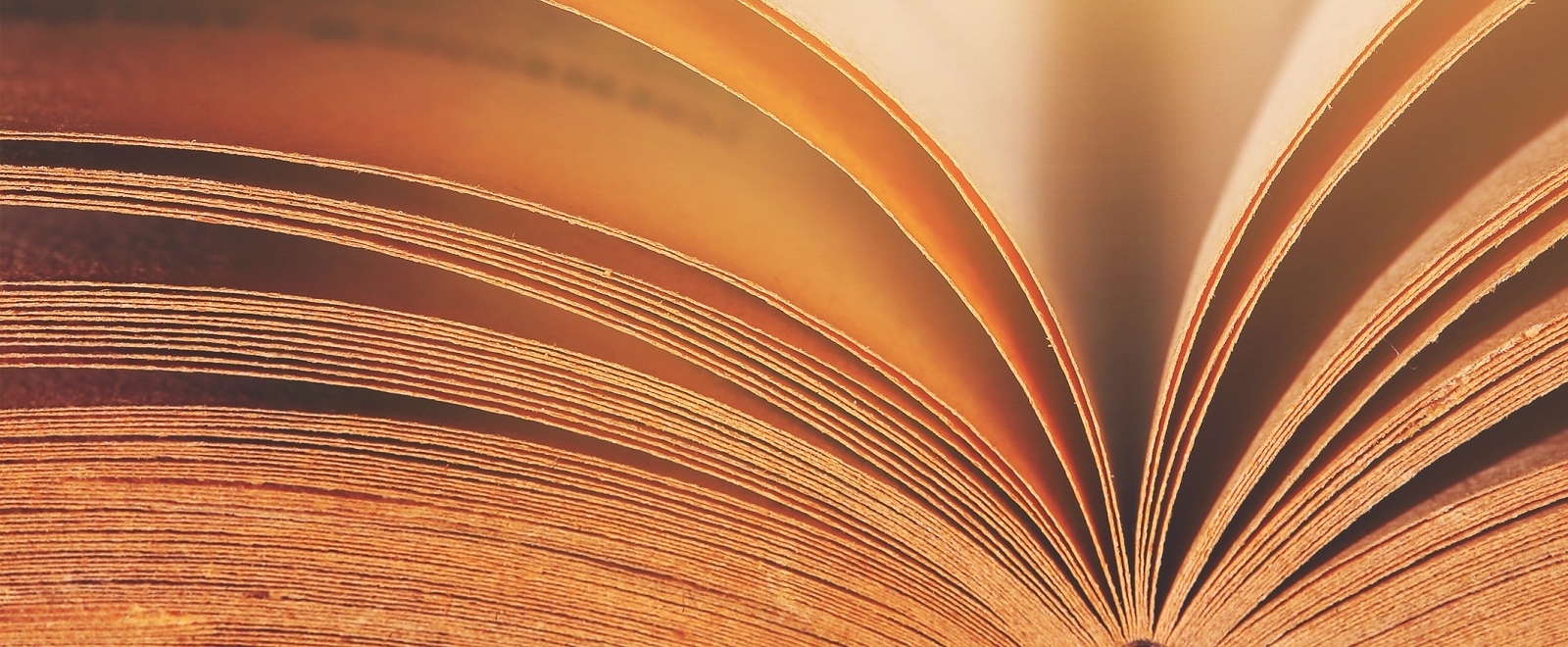


Great piece of information!
Generally all SEO guys (experts) knows this but when they are doing SEO for a website, they neglect these guidelines and try making pages in hope to achieve better as there is no defined line from search engine that you shouldn’t create similar pages. Even I remember John from Google said that if google bot find similar pages, they will ignore the pages and that make SEO people think that they can try out more pages because it won’t harm.
But it is not true, I have seen many times that Google don’t ignore such sites but downvote you in rankings.
I get this question all the time. It really depends site to site. A small local business might really only need 5 pages. Like you said, it’s about catering to what website visitors are looking for when they visit the site.
I couldn’t agree more… my site has 5 pages.
The discussion is a good topic but the Sounds are crazy. I agreed with Nick Stamoulis for its depends site to site. Specify small business owner who targets local are so there no require huge pages that I think.
Mmm, great info and thanks for providing the video format. Thanks to MOZ for sharing your article too. I will be back for more.
Jenn, we’re glad you liked it, and we’re very grateful to Moz for making it one of their Top 10 content recommendations for March 2017! If you enjoyed this video, you might want to check out our weekly Here’s Why video series, where we give you the “why behind the what” of digital marketing…and have a little fun too!
Prasejit, yes, these recommendations do depend on the site, but the bigger your site the more important they become. Thanks for watching and commenting!
The only focus with any certainty in 2017 is whatever you do, stay high-quality with content.
What about for a blog the publishes daily?
That’s not a problem at all, as long as it’s quality content.
The key point to take away here is to make sure each page has unique value
Nice information its very useful. Thank you.