In this blog, I will finish the Best Practice to ETL with Data Sync (BICS) post by showing you how to configure the Data Sync to load data in staging database.
First, set up a new database connection in Data Sync for SQL Server or Oracle database.
- For SQL Server

> Set Connection Type to MSSQL
> Fill in the rest fields: Name, User, Password, Database name, Host, and Port
- For Oracle database
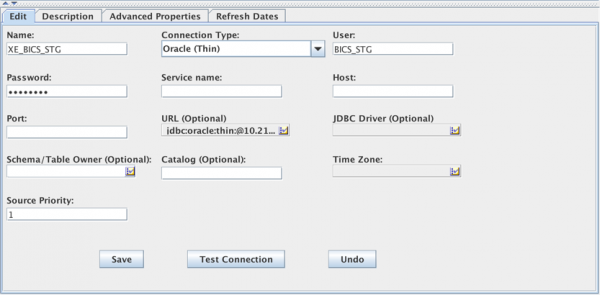
> Set Connection Type to Oracle (Thin)
> Fill in the rest fields: Name, User, Password
> Open up the text editor for URL (Optional)
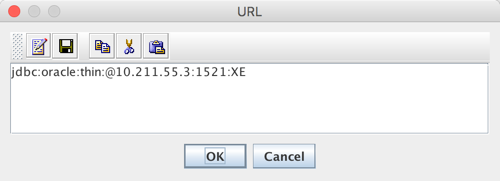
Entering the JDBC url using one of the following formats>> jdbc:oracle:thin:@<database-host-name-or-ip>:<port>:<SID> >> jdbc:oracle:thin:@<database-host-name-or-ip>:<port>/<Service-name>
Second, create a new Job and override the TARGET using the newly created database connection above.
- Create a new Job
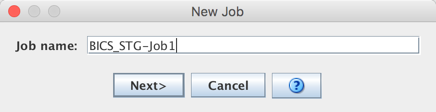
- Set the TARGET connection to use the newly created database connection in first step above
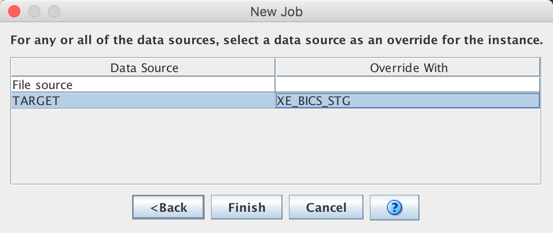
Now, run the newly created Job and the staging database will be loaded with Data Sync mappings.

