Wondering if it’s possible to only allow subfolders to be selected - and not the parent folder – in the Personalization Rule Set Editor in Sitecore 8? Recently one of our clients asked me the same question. Getting more and more in tune with Sitecore lately, I thought, “Oh, of course, this is possible. Right?”
First things first, I did a little investigating on the Internet to make sure someone hasn’t documented this issue already. But that search didn’t yield the right results. So after digging and debugging in Sitecore, I found the solution and wanted to share it. Follow these simple steps, and you’ll be good to go.
4 Easy Steps
- Find the GUID of the template you want to eliminate from selection.
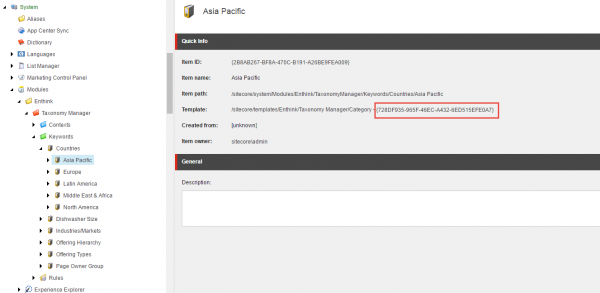
- Next, create a custom dll to override the Rules Macro.
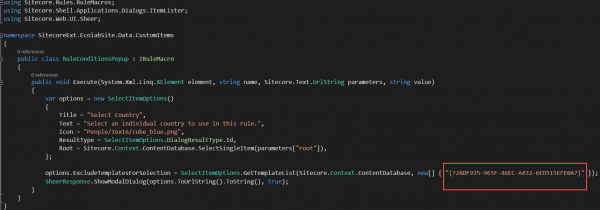
- Create a new Macro that points to the custom dll.
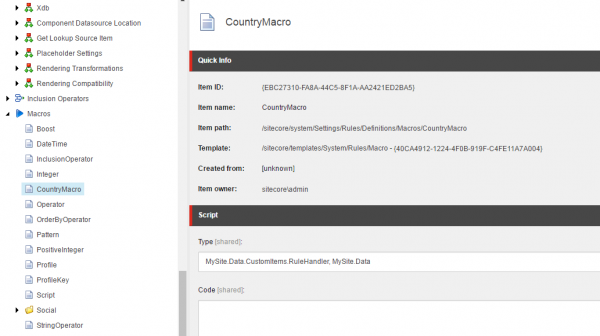
- Edit the Rule you want to use the new Macro. That’s it!
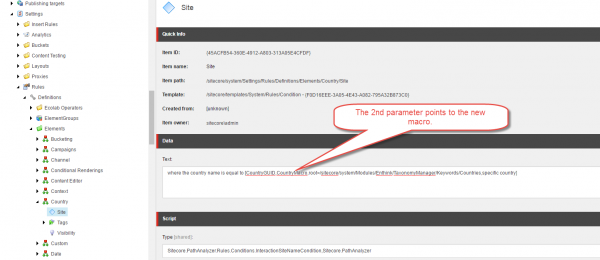
Below you can see the changes in action.
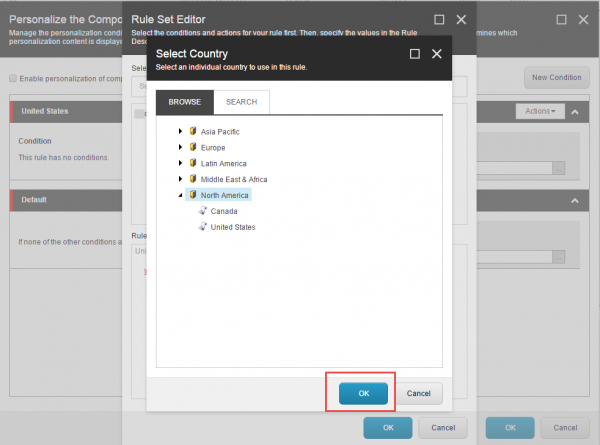
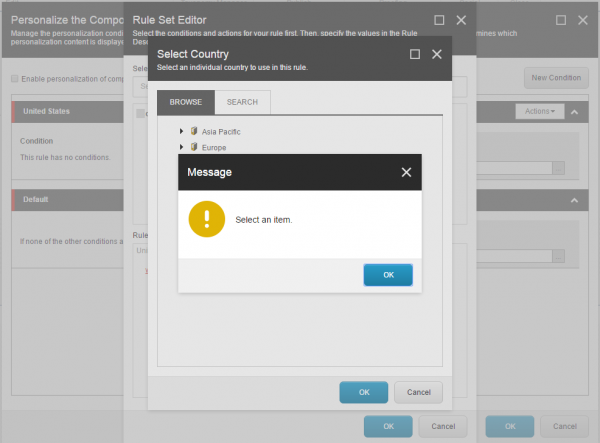
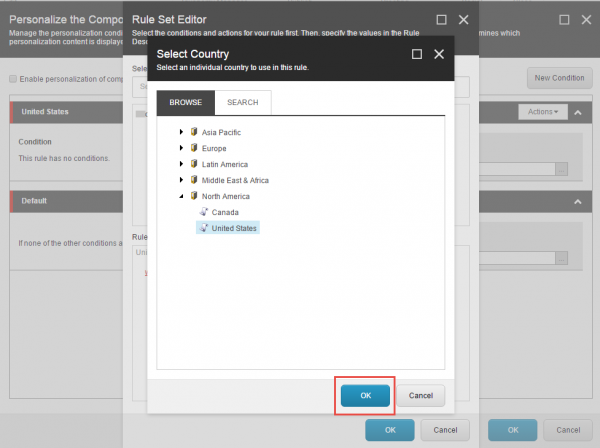
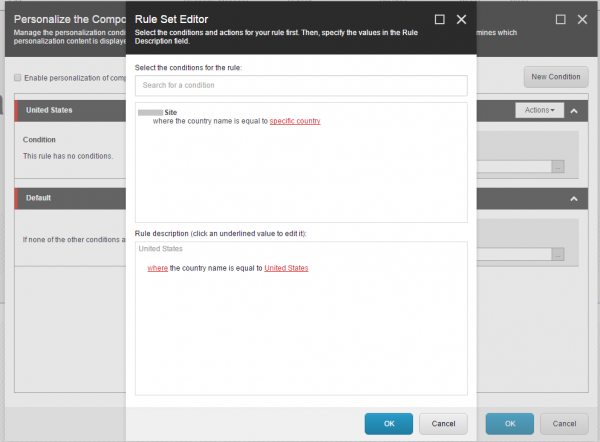
Go ahead and give it a try for yourself!

