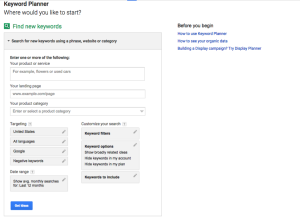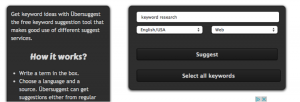It’s common knowledge for experienced digital marketers: any strong search engine optimization or content marketing campaign starts with proper keyword research.
But if you’re just getting started with SEO or creating content for your company, it can be easier said than done. After all, how can you know for sure if you’re targeting the right keywords? Or what if you miss keyword opportunities that your competitors are capitalizing on?
6 Tips & Tools of the Trade
Here are six tools and tips for answering these questions and boosting your effectiveness.
1. Use the Google Adwords Keyword Planner
While many of us miss the old Google Keyword tool, the Adwords Keyword Planner remains an essential keyword research option. It’s useful for:
- Estimating keyword search volume
- Gauging potential traffic
- Understanding keyword competitiveness
You can also find search data for keywords within a specific city or state. This is particularly helpful for local SEO, or if your business only serves certain areas.
Note: Adwords Keyword Planner will tell you how many searches on a keyword have generated paid ad results. While this is not necessarily the total searches over a given period of time, it’s close enough to provide a ballpark figure for which keywords are sparking the most interest.
2. Gather Google Autocomplete Suggestions
If you want to know which keywords and topics people are searching for, what better place to look than Google’s own autocomplete suggestions? Based on popular searches from actual users, they can be an excellent keyword research resource. Here are two ways to try it:
Manually input search terms and seeing what comes up
Use Ubersuggest (www.ubersuggest.org) to automatically generate a list of autocomplete queries for a given keyword.
3. Monitor Google Trends
Want to know what topics people are talking about most on the web? Google Trends can help with that. Simply type in a keyword or topic, and it’ll instantly show you the level of interest around that given search term (based on how often itshows up in news and blog headlines). It can also be used to forecast the predicted level of interest in a topic up to 12 months in the future. This can give you an idea as to whether a topic is timely, relevant and of interest to readers.
4. Scan Your Site Search Logs
Do you have access to search terms entered into the internal search bar on your site? If not, consider implementing this functionality using Google Analytics. Reviewing the search terms used on your site may help uncover insights into what information your customers are looking for, but can’t easily find on your site. Try the following:
Identify highly searched terms you don’t have matching content for.
Create content around those terms and topics.
Promote that content through your social channels.
The keywords you discover using this method have high potential to engage customers, since they’re topics your customers are already looking for.
5. Manually Review Competitor Sites
One of the easiest ways to do keyword research is to simply read your competitors’ content. This may not be the most technical or efficient means of doing keyword research, but by reviewing the on-page content and checking the title tags on a competitor’s site, you might be able to pick up some ideas for keywords you may have otherwise missed.
6. Check Your Competition for Meta Keywords
Prior to 2005, Google used meta keywords to help it understand which search terms to rank sites for. They were implemented by creating an HTML tag that included a list of keywords that wasn’t visible to users, but could be crawled by search engines. However, Google discontinued using them as a ranking factor due to rampant spam and abuse.
However, some websites still include the meta keywords tag on their pages, particularly if they have been around awhile. By scanning a competitor’s website for meta
keyword tags, you may be able to get some insight into which keywords they think they’re trying to rank for. To do this, follow these steps:
- Visit your competitor’s home page.
- Right click and select “View Page Source.”
- Hit CTRL-F and type meta name=“keywords” in the search bar.
- If the meta keywords tag is present on the site, it should be visible and highlighted within the site’s HTML.
Depending on the age of the site, the keywords contained in its meta keywords tag may no longer be relevant. Furthermore, websites built to current best practices are unlikely to include meta keywords. However, this is also a good reminder that if your site does have meta keywords present, it would be best to remove them. You don’t want to give away anything that could give a competitor an advantage so easily.
Do you have any keyword research tips of your own? Let us know on Twitter @sundogtweets. You may also be interested in reading our complete white paper “Winning at Local SEO.”