The Microsoft Azure Xplat-CLI provides a cross-platform command line interface for managing, deploying, configuring and developing Microsoft Azure applications and services. While the browser based Management Portal works great, you can’t script and automate it. Using the Xplat-CLI you can do just that! Unlike PowerShell, that only supports Windows, the Xplat-CLI supports Windows, Mac OSX and Linux!
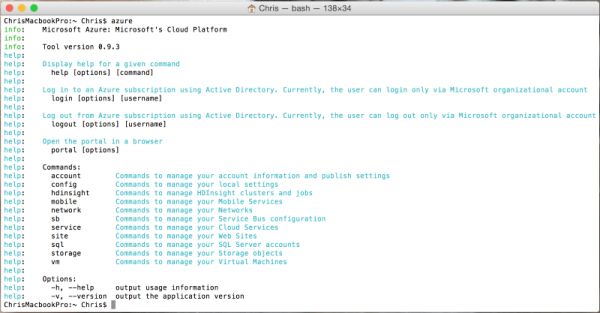
Some interesting facts about the Xplat-CLI are that it’s written in JavaScript, runs on Node.js, and is Open Source.
The following short video “Azure SDK Comparison – Node Command Line, PowerShell, and Visual Studio integration for Azure VMs” with Scott Hanselman and Corey Sanders contains a nice, brief overview of using the Xplat-CLI.
Here are some additional resources and tutorials on using the Azure Xplat-CLI:
Install and Configure the Azure CLI
Using the Azure CLI for Mac, Linux, and Windows with Azure Service Management
The majority of the Azure documentation showcases both the browser-based management portal and the PowerShell cmdlets. It’s important to remember that Azure is about much more than Windows, and the Xplat-CLI is some additional proof of that.
Happy scripting!
