 As we end 2014, I wanted to look back at some of the great Office 365 feature releases of 2014. Not all of these features are fully rolled out, some are still in preview, while others we will see in early 2015.
As we end 2014, I wanted to look back at some of the great Office 365 feature releases of 2014. Not all of these features are fully rolled out, some are still in preview, while others we will see in early 2015.
Earlier this year, Microsoft finally gave us the Office 365 Roadmap where we can now keep an eye on what’s in development or what has already been launched. This was a much needed service, as those of us in the industry, and most importantly our customers, needed to know what was coming.
The list below covers most of the productivity suite of products, but I didn’t get highly technical in Exchange, Lync, or Project. And I didn’t mention all the great things you can do now with OneNote, OneDrive, and Office Pro Plus. There are so many great things about Office 365, I really had a tough time putting this list together. Here are my best 10 features that will make Office 365 a MUST have for 2015.
1. Groups
Getting things done at work means sharing information and collaborating across ad hoc groups and project teams. But, often times the tools we use to bring people together are different in each app—distribution groups in Outlook, buddy lists in Lync, groups in Yammer, or Team Sites in SharePoint. Groups is the feature that ties all of these applications together. While only the first phase of this has been rolled out so far, this is by far the coolest feature that I saw at the SharePoint Conference in March. Linking together your Yammer Groups with your SharePoint Team Sites, and communicating with your Group in Outlook, will revolutionize the way we think about the tools we all use today.
2. Clutter
Is your inbox a mess? Do you have so many folders and inbox rules you can’t keep track of them all? Do you struggle with the overflow of useless email? Struggle no more! Clutter will redefine the way we think about our inboxes. It uses machine learning to de-clutter your inbox by moving lower priority messages out of your way and into a new Clutter folder. Clutter learns from your actions to determine the messages you are likely to ignore. As less important messages arrive, they are automatically moved to the Clutter folder. Clutter does this by leveraging Office Graph’s sophisticated machine learning techniques to determine which messages are Clutter. It gets smarter over time, learning from your prior actions with similar messages, and assessing things like the type of content and even how you are addressed in the message. The Clutter experience is personalized to each individual and reflects an email experience that adapts to your actions and preferences without you having to do anything. The information Clutter learns from each user’s actions are only applied to that user’s experience and are not shared with anyone else. #NextLevel
3. Power Map
This feature has probably been around the longest of any on this list. If you’ve ever wanted to plot your Excel data on a map, this feature enables that functionality. And you don’t need a programming degree to get started. While the feature has always been geographically focused, plotting on regular maps. Microsoft introduced Custom Maps this fall and they are another game changer. Just choose an image—like a building floor plan, a map of public transit routes, or a system architecture map—and quickly transform your data into a powerful and dynamic visual story. Power Map is only one part of the Power BI functions in Office 365, check out my colleague Andrew Togethoff’s recent post for more upcoming features.
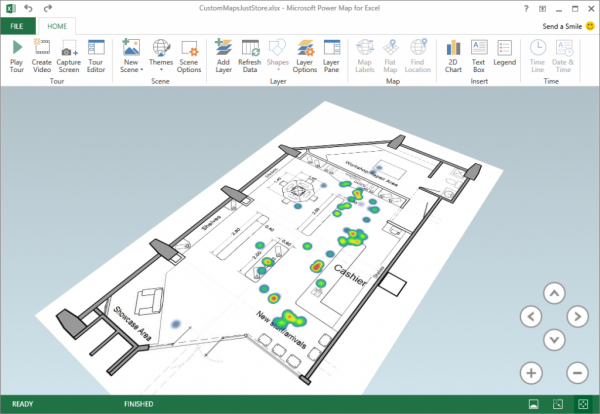
4. Document Conversations
Groups are great for collaborating on many documents and having conversations with your project team, but what about collaborating on a single document. I blogged about Document Conversations earlier this summer and the response from our customers has been fantastic. People love this feature. Document conversations enable people to share their ideas and expertise around Office documents, images and videos right from within the content they are editing or reviewing. Imagine being able to ask questions, find expertise and offer feedback about content without having to leave the application you’re working in!
5. Video Portal
This feature I saw a very limited demonstration of this spring while on the Microsoft campus and thought, WOW! Microsoft is working on a new model around what they call “NextGen Portals”. Simply put, these are a group of features and functionality that Microsoft will build and deploy for free to Office 365. Typically, this type of customization requires a development team or consultancy (such as Perficient) to build. Microsoft has realized its customers want and will use this common functionality. So the features available are very simple and easy to use, but might not be for Enterprise customers as they are very basic. At Perficient, we’ve already been working with customers to further extend and customize the base portal experience. For more information on how to setup and use the Video Portal, check out the Office Blog.
6. Custom Themes
Most of our Enterprise customers at Perficient have very large and defined brand guidelines and visual design standards. We do a great deal of work customizing and integrating their brand into Office 365 and SharePoint Online. But what if you are a smaller or medium sized business and you just want to change the Suite Bar and add your own image? With Custom Themes you now can! Rolled out this fall, the options are pretty limited, but expect more to be added in 2015.
7. Yammer Office Integration
Microsoft purchased Yammer back in June of 2012. While two and a half years seems like an eternity in today’s every evolving marketplace, its not that long in software development terms. Yammer had it’s own document storage system. Yammer had it’s own messaging system. Yammer had it’s own authentication model. Microsoft has been working really hard to fully integrate Yammer into Office 365 and made significant improvements this year with Simplified Login. In 2015, we expect to see full integration into Groups, the full removal of the Yammer user store (removing the DirSync and ADFS requirements for Yammer), and full integration of Office Online. Once complete, this will truly send your Yammer experience into the next galaxy.
8. Device & Mobile Compatibility
We had some really HUGE happenings in mobile and device support this year. Office for iPad being the biggest. Microsoft has truly broken down all barriers between Apple and Google products working with Office. The new CEO, Satya Nadella, has driven a new mantra – Anywhere, anytime, any device – and it’s been received with open arms by customers. We’ve also seen – OneNote for iOS, OneNote for Mac, OneDrive for iOS, Outlook for Mac, and Lync for Mac updates. Expect to see Android apps in early 2015.
9. Unlimited OneDrive Storage
You mean, I don’t like have to worry about how much data I store in the cloud? And it doesn’t cost me any extra money to keep it there? Yes! OneDrive storage is now unlimited. Microsoft has built so many data centers with so much capacity, storage is now a free commodity. I wouldn’t have thought we would have gotten here so fast, but it’s great!
10. Office Delve, Graph, Mix, and Sway
We’ve blogged about these apps extensively, so check the links above for more info. These apps will change the way you think about Microsoft and Office forever. Don’t believe me? Try them for yourself and see!
Cheers to a happy and healthy 2015 to all!

Greetings! Very helpful advice in this particular post! It is the little changes which will make the greatest changes. Thanks a lot for sharing!