I recently discovered a new, and potentially very powerful use for a hidden gem in the Salesforce Sales Cloud platform. Many organizations who have Enterprise edition of Sales Cloud are not utilizing the Visual Workflow tool. This “hidden gem” lets business process designers build visual flows which can, for example, serve as scripts for insides sales or support.
Within these flows the designer can incorporate queries of multiple Salesforce objects, create new records and update existing records. This is a powerful “click not code” approach to walk users through business processes from within a controlled user interface. This in itself is very powerful. (If you would like to learn more about Visual Workflows, I have included a link to the implementation guide below.) What many do not know however is that you can also expose these visual workflows (VWF) to external users on the Web.
Is WFR for Self-Service the right option?
Allowing customers the ability to create, verify or update data in Salesforce opens up a number of intriguing possibilities such as:
- Allowing leads to provide qualifying responses to questions before a sales call.
- Give customers a way to submit requests or check the status of an order.
I am not suggesting that VWF replaces any need for communities or custom Visualforce, or that it is always the best way to engage external users in business processes, but it certainly is a great tool if the business case fits. If the following criteria fit, consider using a VWF.
- The process may include getting and updating data on several different records during the flow.
- This is a business process that tends to be fluid or potentially short lived. A business or admin user can support it as opposed to using a developer for coding.
- It’s a “one-off” customer support task that is not part of a bigger customer support portal requirement.
- You are okay with more Spartan graphic design options. VWF can be styled with Visualforce but then we would be back to writing code.
If this sounds like your process then using a Flow might be the way to go. There are a few security constraints that Salesforce enforces when accessing a flow through a public URL. This approach also requires a good knowledge of Force.com sites and the Salesforce security model for sites. I won’t go into all of these gotchas on this blog post but feel free to reach out with questions and comments.
How it’s done – 10K foot
To build your first publicly accessible VWF you will need to complete the following three steps:
- Create a Force.com site from within your Salesforce organization.
- Build your Flow and activate it.
- Create a simple Visualforce page that references your flow and make that your site landing page. (Code snippet below)
Note: the API name for your Flow replaces the highlighted code above.
I do recommend you consider having someone from Perficient help mentor you through your first time. There are a couple “Gotchas” that can cost time and impact your design. Happy flow building!
Resources:
https://na10.salesforce.com/help/pdfs/en/salesforce_vpm_implementation_guide.pdf
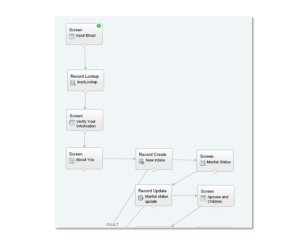


Tony
Nice post and a great example of a simple yet effective way to use Visual WorkFlow.
Here is an earlier related blog post, which some readers may find useful
3, 2, 1.. Flow! Salesforce Visual Workflow in 3 easy steps
https://blogs.perficient.com/salesforce/2013/01/12/3-2-1-flow/