In many Hyperion Essbase projects, getting user acceptance testing complete on time for all the Essbase calculations is an onerous task. It becomes even more complicated while metadata sign off is still on its way for perfection. This is often because the end users are so used to sign off after looking at the reports as a whole which is usually produced during the final phase of the project. A specific calculation that was developed to arrive at 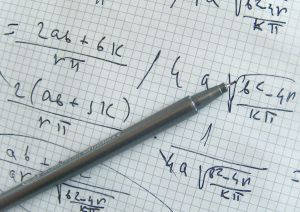 the report’s final numbers sits always in between. I strongly believe to get smoother UAT sign-offs on all other artifacts of a project on time, it is very critical that the intermediate review stages on Essbase calculations go very well.
the report’s final numbers sits always in between. I strongly believe to get smoother UAT sign-offs on all other artifacts of a project on time, it is very critical that the intermediate review stages on Essbase calculations go very well.
Having said that, here is what I have followed in my past that has given me most success rate. For each Essbase calculation that may be perceived to be implemented in a project:
1) Identify the key functional user(s):
Identify the key functional person who had always been responsible in maintaining the calculation. Most of the time, this key user may have been maintaining those formulas and calculations offline in an Excel format.
2) Engage the functional user(s):
This user needs to feel comfortable around the new system. He or She needs real understanding on how it is going to work in future in the Essbase when these calculations go live in the OREPM system. Provide him or her required knowledge transition about the new system from early days of the project. Keep on explaining to these key users every time and as many times as it is needed to be repeated,
- The concepts of dimensions and the perspective of this calculation in an Essbase database.
- This calculation’s impact to the reports that may be directly and indirectly impacted due to the success rate of this calculation.
- Discuss each stage of the calculation development with the key person and engage him till the end of the calculation sign off.
3) Ask how it is done:
Talk to the user and request him to show how is he calculating now? Excel is the best platform in which an end user settles well usually. Get the inputs, formulas and expected outputs from his calculation in the excel worksheet. Ask where is he getting his input numbers and to whom is he sending his output numbers for approval. This information is important too to align the calculation module of the project with the project’s overall success rate.
4) Do some ground work:
This is the most important stage. If there are some functions that is used by the user in excel you think may produce a different result in Essbase, such differences need to be communicated at an early stage and work with client to agree on an acceptable deviation. Perform necessary checks in the POC (Proof of Concept) database to see if there is a way around it to produce exactly the same result.
Example: Most of the time – Rounding off the numbers to the expected decimal places may be easy using Excel but using calculation script in Essbase it works with a different cushion.
5) Show how it will be done – POC the secret of success:
- Create the drivers accounts for the calculation, required temporary calculation place holders, and the output accounts in the appropriate dimensions of Essbase in the POC database. If it is created with members and structure closer to the client’s organization needs during the POC stage itself, the success rate of calculation sigh off is high. It is also easy for the functional user’s to grasp the new concepts and the way the calculation works within Essbase.
- Submit some dummy data for the driver accounts though the data integration part of the project is still in the requirement phase. Keep the database ready to extract data through smart view.
- Keep on refining the database (even you are just in the early phase of the project) with your understanding about the organization structure as you gather more requirements. This will lead the clients to get a better understanding on how your calculations are going work in the future when the project is completed.
- Input dummy data as needed. And only write the calculation script, if you are not certain about specific functions in the calculations. If you are very clear with your approach – then the secret to get through this phase sooner is to calculate manually and input the expected output using smart view to the database. And demonstrate how the data flows through input drivers to output to the function users at this stage.
- This POC step will enable you to understand the expected output better as well as this serves as a starting point to create better test cases for the UAT phase.
With the above said proactive stages, a calculation script development and sign off can be a cake walk for a project.

Great ideas, Lakshmi. Thanks for sharing!
Thank you Cris.