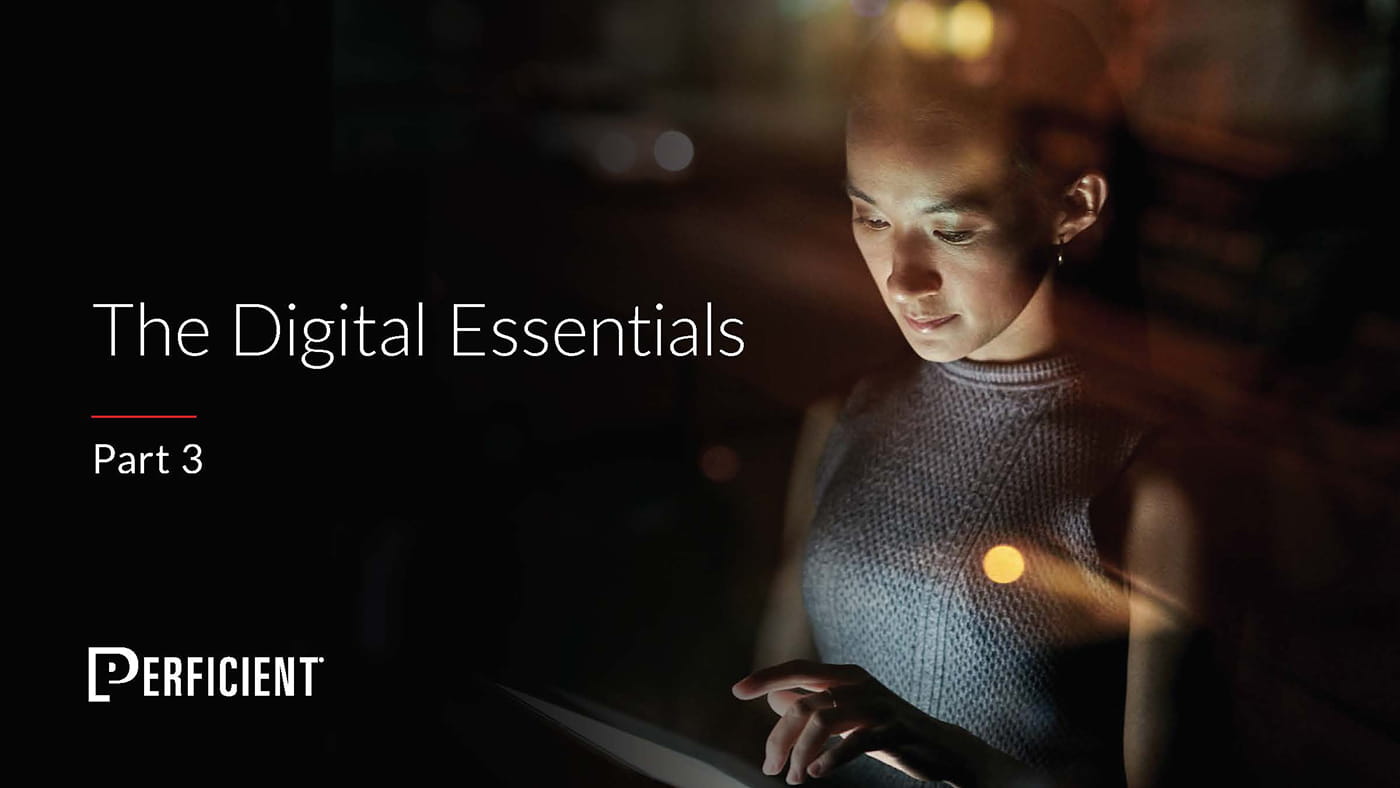Chad Johnson, our Google Practice Manager at Perficient, has received the newly available Google Search Appliance Qualified Deployment Specialist (GSA) certification, and we’re happy to applaud him on the accomplishment. As a national systems integrator and certified Google Enterprise Partner, Chad and his team consult clients of all types and sizes with their enterprise search and content management needs. This new level of certification that Chad has achieved “validates the knowledge and experience of individuals among its valued search partners, and is the highest certification level possible for GSA partners.”

Chad Johnson, Perficient’s Google Practice Manager
I had the privilege of working with Chad directly on the GSA implementation we completed on Perficient.com when we redesigned and relaunched the website earlier this year. Chad helped me set up the site crawling settings for our GSA as well as a variety of custom filters and special configurations so that we could leverage every valuable and competitive feature that Google offers in their search appliance, and also to deliver a positive user experience with our search results.
During my experience working directly with Chad, it became clear to me that he knows the GSA’s features & functionality inside and out, but I was most impressed with his eagerness to help, his passion for the tools and the experience they create, and his responsiveness and strong communication skills.
I’ve shared, below, a list of all of the capabilities of the GSA that Chad consulted me on, and I am pleased to see that he’s reached an even greater level of recognition and certification as he continues to work on both Perficient.com and many other GSA implementations for our clients across a variety of industries and content management systems. Read more about Chad’s achievement here.
Congratulations, Chad!

GSA Capabilities
Chad consulted my team on all of the below features, however, this isn’t even a comprehensive list of all that the GSA can do.
- Federated Search – our GSA implementation features content from all of our blogs as well as our website, even though they use entirely different CMS’s and have different URLs.
- Navigation Filters – When a user clicks on a filter, shown to the left column of our search results page, the search results are narrowed to that type of document.
- Dynamic Result Clustering – Enable users to drill down on specific subjects and more easily refine searches with automated grouping of search results by topic. GSA recognizes meta data in the code of our pages to do this.
- Page Types – Our GSA displays site page types beneath each search results listing when known. These will classify: white paper, on-demand webinar, upcoming webinar, upcoming event, news release, case study, and more.
- Self-Learning Scorer – Uses advanced statistical regression to analyze and score specific links and user behavior, making results increasingly precise even without admin intervention.
- Query suggestions – The GSA search box can suggst query refinements while the user is searching, helping users to type less and navigate quickly.
- PDF content – GSA can index full content of all whitepapers (PDFs) however, the search result URL should be the URL for the whitepaper’s synopsis page which prompts a user to enter their lead information in order to download the full PDF.
- Bias / Prioritization of Content – Content managers should be able to apply a priority level to content leveraging this feature of GSA: Date and number sorting, Prioritize documents by date range or age, number ranges or numerical values
- Crawl / Index Frequency (Continuous crawler) – New content is crawled on an ongoing basis, ensuring that new content quickly appears in search results.
- Google Webmaster Tools and Google Analytics – Site search analytics (query logs and other data) should be accessible via Google Webmaster Tools and Google Analytics for Google accounts monitoring the site’s web analytics.
- Result Header – Just below the search box on the search results page, text should indicate to the user
– what they have just searched: “Search results for KEYWORD”
– “Displaying results 1 through 10” or fewer if fewer than 10 results come back
– Desired messaging for “no results found” - Recommended Result(s) – Content manager should be able to define a “Recommended Result” for specific keywords when searched, to appear at the top, called out uniquely. We have the ability to list up to 3 recommended results for any broad or exact match keyword search.
- Search Results Paging – We have defined that pagination should occur at every 10th result
- Numbering – We defined that search results should be numbered, 1-10, down the page, to the left of each result.
- Result links – We had a designer mock this up and provide it to Chad for implemntation. The first line of each result item should be the page title for that page, underlined, as a link to the resulting page.
- Result Snippets – I couldn’t believe the GSA was so flexible, that I was able to decide that the summary snippet of text that appears beneath the main link to each result should include 30 words of content surrounding the keyword searched, with ellipses “…” before and after
- Result URLs – We determined that the URL for each result should show, in gray, beneath the snippet. This is also clickable but has no roll-over action and is not underlined
- Search page URL – has a clearly defined search parameter so we can easily pull out site search data into analytics.