
Briefing with Ping Jen
Ping Jen and I connected for a call last week and reviewed some of the current developments with Microsoft adCenter. Today’s post will review the main items we talked about and what they mean for adCenter advertisers.
New Quality Score Data Provided
1. Historic Quality Score History: adCenter now allows you to monitor the Quality Score of a keyword over time. One reason this is important is that the most common question that the adCenter team gets is: “What does it mean if we see our Quality Score drop on keywords when we have not made any changes recently in that campaign?”
Great question! What it means is that your competition has been doing optimization work that is causing their click-through rate to go up. As a result, your Quality Score is dropping because your CTR no longer compares as well to theirs as it did before.
Historical Quality Score (HQS) allows you to see the trends on a keyword by keyword basis over time. This can provide some great insights into marketplace dynamics. It can also help you understand what keywords the marketplace sees as the most important.
To see HQS you need to request a report. You will need to request a keyword report in daily mode as this is the only:
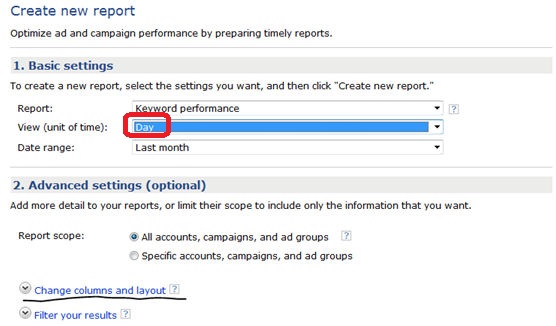 |
Once this is done, click on the link to change the columns and layout and then select the four “historic” columns as shown at the bottom of the following screenshot:
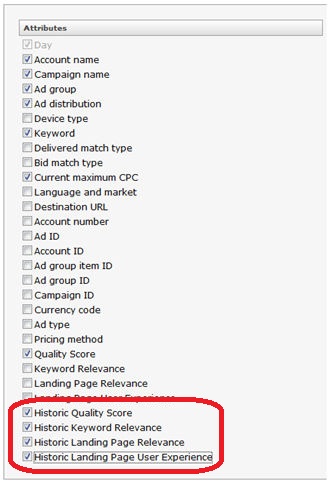 |
Then, when ready, you can look at the report itself. This particular example shows a scenario where the competition for the keyword got a lot more intense on 11/3 and 11/4:
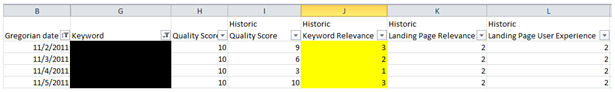 |
Once you see something like this you can begin to investigate what the market dynamics are that caused that to happen. For example, the 3rd and 4th of November of this year were a Thursday and a Friday. Perhaps your competitor has learned that the last two days of the work week are the highest converting days related to this keyword. If that is the case, you can adapt your strategy as well.
2. Aggregated Quality Score: adCenter is also now showing advertisers an Aggregated Quality Score (AQS) at the Ad Group level. This is more than a curiosity. AQS will be a very significant factor in setting the Quality Score for new keywords that you add to the same Ad Group. Other factors such as keyword and landing page relevance still apply, but AQS will provide you with a sense as to what to expect.
To see AQS you will need to request an Ad Group performance report in daily mode as shown here:
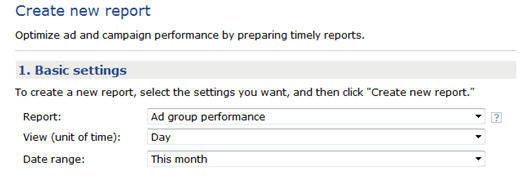 |
Then you will need to go in and add the historic quality score column to your report as shown here:
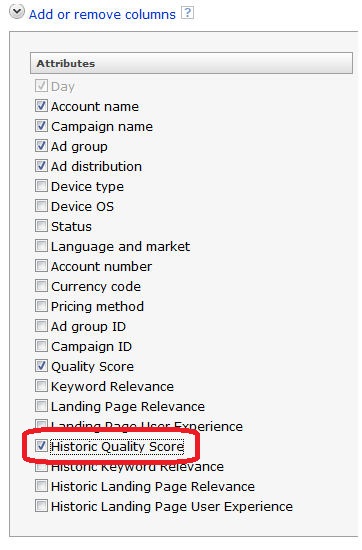 |
This will allow you to see the AQS for the Ad Group over time as shown here:
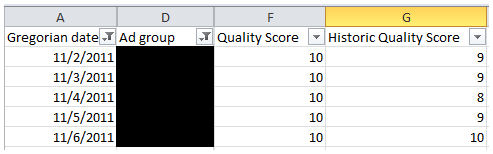 |
This is similar to what we did with HQS at the keyword level, but now let’s look at the AQS across a number of different Ad Groups at once:
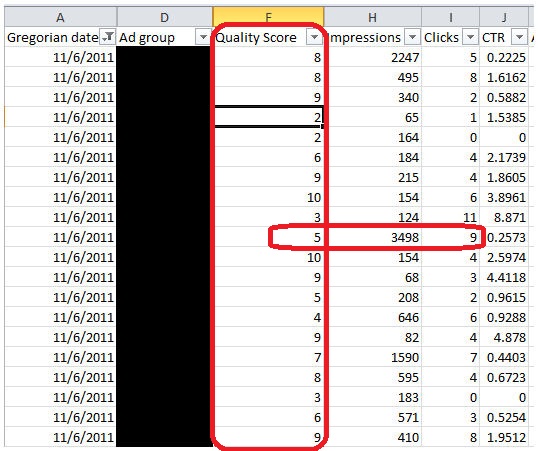 |
Now comes the fun part. First of all, you see two Ad Groups with an AQS of 2, and one with a 3. However, the number of impressions is pretty low. The biggest opportunity for increasing overall performance may come from optimizing the Ad Group showing an AQS of 5, since it has the most impressions of all the Ad Groups shown. Great stuff!
3. How can I tell if my broad match keywords are well optimized?: This is not really a new feature, but it is the 2nd most popular question asked of the adCenter team. One of the basic ways to do evaluate your broad match keywords is to measure whether or not you are getting conversions for your broad match keywords, and good ROI. But, you can also compare the Quality Score of your broad match keywords with the Quality Score of the same keyword in exact match mode to help you with this evaluation.
For example, if your exact match form of the keyword has an 8 out of 10 score and your broad match variation is at 2, 3, or 4, you have an opportunity to greatly improve your results for that phrase. This is true even if the phrase passes the ROI test I just suggested. On the other hand, if the exact match word has a Quality Score of 8 and your broad match variation scores a 6, it is probably already pretty well optimized.
Summary
adCenter Quality Score provides some great insights that advertisers can use to enhance the performance of their campaigns. The adCenter team is continuing to work on developing new tools to improve the ROI for adCenter customers, so watch for more developments from them in the near future.
About Ping
Ping Jen is a Product Manager on the Microsoft Advertiser and Publisher Solutions Team. He has a passion for driving improvements into adCenter which helps advertisers optimize their campaigns and increase their competitiveness in the marketplace. Prior to joining Microsoft in 2009, Ping was a Business Administrator at the University of Cincinnati Department of Neurosurgery. Ping is a Microsoft Certified Solution Developer (MCSD) and holds a MBA degree from the University of Notre Dame.
