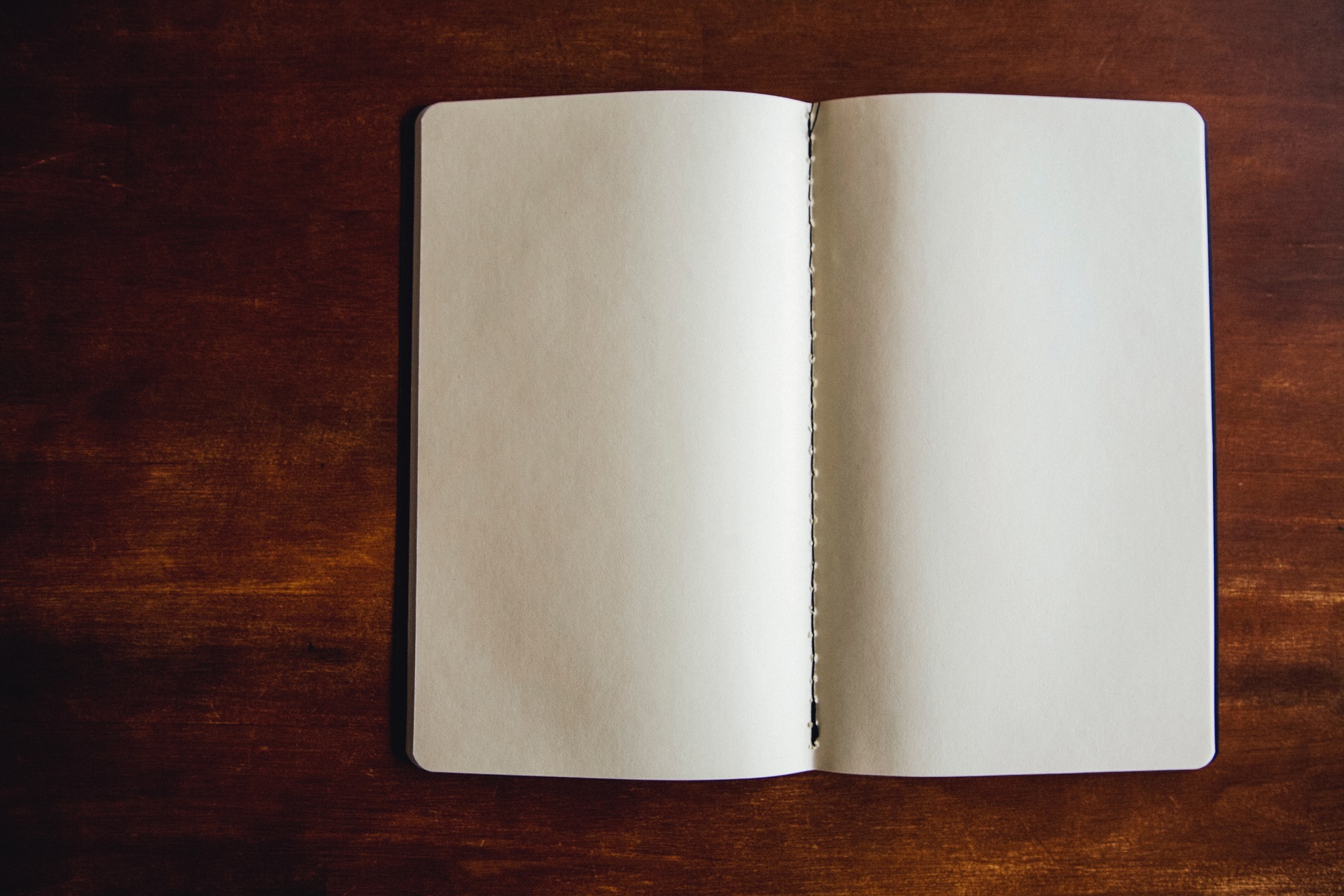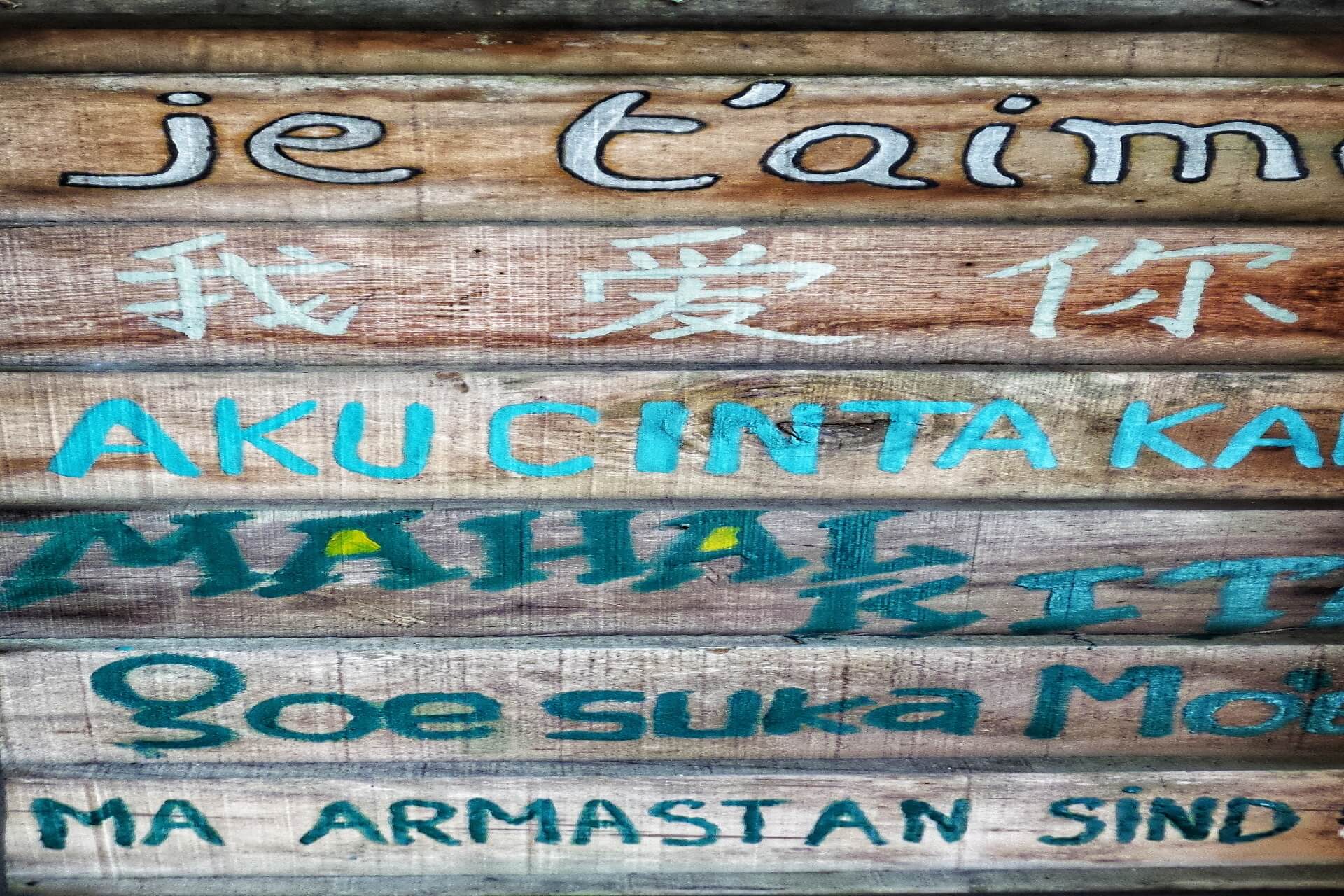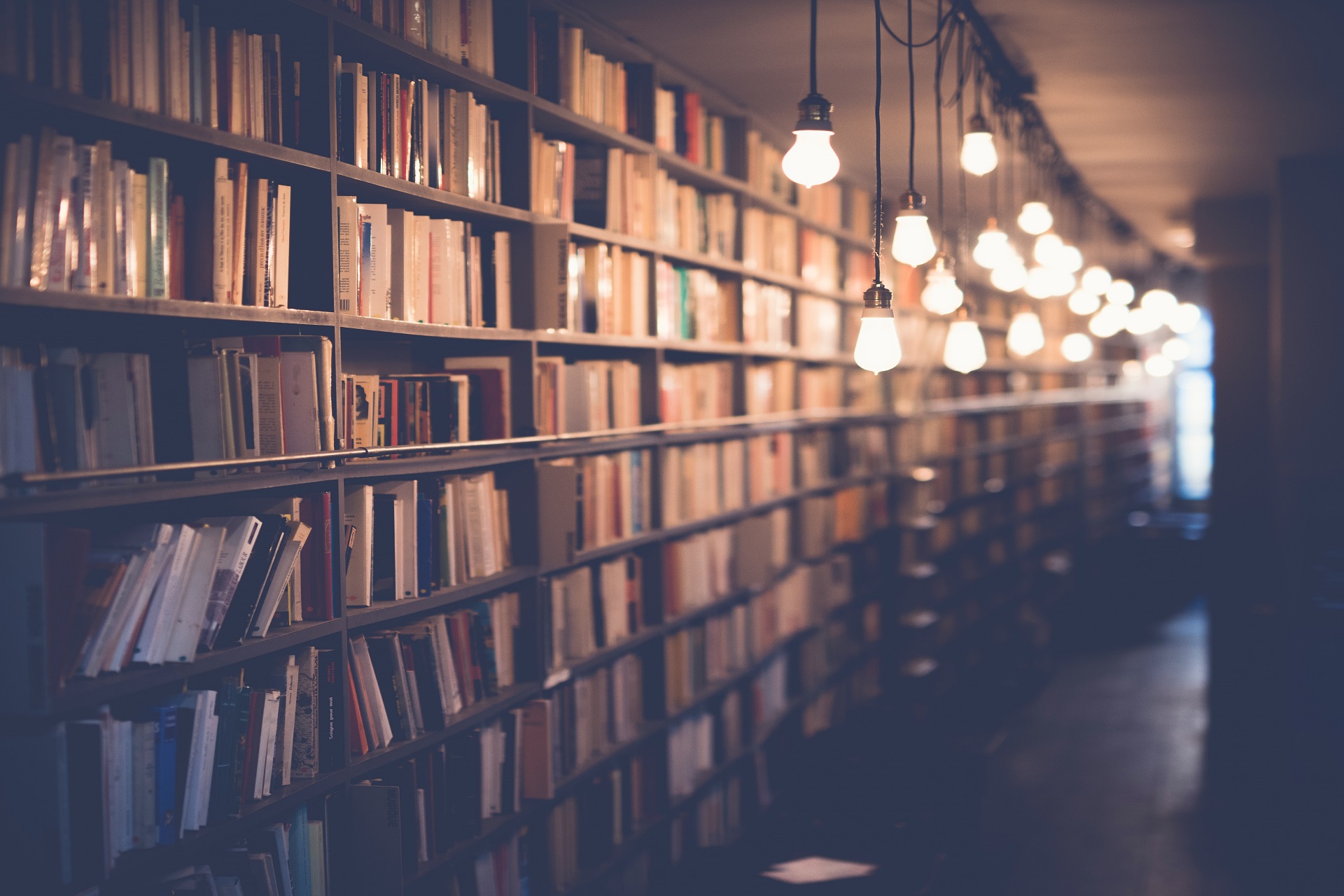Custom Launchpad buttons and Experience Editor Ribbon Buttons save time for content authors and improve their experience especially when editing long and complex pages. Launchpad buttons allow them to focus only on those page types they are allowed to create or edit. Ribbon buttons and dialogues give them options to edit fields without going back to launchpad.
Posts Tagged ‘jockstothecore’
Twelve Reasons to be Excited about Sitecore 9!
I have had the chance to review Sitecore 9 and I have to say, there are quite a few things to be excited about. This blog post will give you my take on a dozen changes you will want to take note of in Sitecore 9. A few of the more noteworthy changes deserve a deeper dive and will be covered in depth in future blog posts.
Using Sitecore PowerShell to generate a report on last updates to your content
Recently I had to build a report in Sitecore to show the latest updates done on the content tree of a Sitecore instance and had to determine which users made those changes. One of the other important things on this report was the ability to have content authors generate the report from the Content Editor. If you ever need to perform such actions, the Sitecore Powershell Extensions (SPE) module is probably your best bet.
Unit Testing Custom Rules, Actions, and Conditions with FakeDb – Part 3 – Testing Rule Execution
I thought it would be a good idea to finish this series with Part 3 – Testing Rule Execution – focusing on new rule types.
5 steps to have Sitecore Support Datasource Parameters and Dynamic Datasources on TreeList Fields
Five simple steps to creating a TreeList that supports dynamic datasources and still uses parameters like ExcludeTemplatesForSelection.
Coveo for Sitecore: Customizing Index Parameters
The other day a client asked me how they could exclude specific user-related pages (e.g. login, registration, and change password pages) from being indexed and showing up in search results. The No Index Field in the Content Editor is a great way to accomplish this without slowing down your indexing operations.
How To Find Items That Don’t Have Any Language Versions Using Powershell
Traditional Powershell commands require a -Language param to retrieve specific item versions. Locating items with out a specified language is a challenge. Here is a great work around.
Uh-oh, the Sitecore Sheer UI dialog is jacking up my Rich Text Editor. Now what?
Use these 4 simple steps and you will no longer lose your content or field values in the Rich Text Editor when using a Sheer UI dialog.
Setting Workflow on All Templates Using Sitecore PowerShell Extensions
The other day I had a requirement where I had to implement a new workflow on a Sitecore implementation. All of the existing templates needed to begin using this new workflow. As I’m a developer, every time I need to perform an action that is repetitive, I think about ways to automate it. In this case, since there were a few templates that needed to be updated, I thought about creating a simple Sitecore PowerShell script to update all of them.
Creating an Experience Editor Ribbon button for SCORE pages
Recently on a few of my projects, we’ve been discussing how to further enhance the content authoring experience for users.
Experience Editor error strikes again!
“After parsing a value an unexpected character was encountered: {. Path ‘scLayout’…