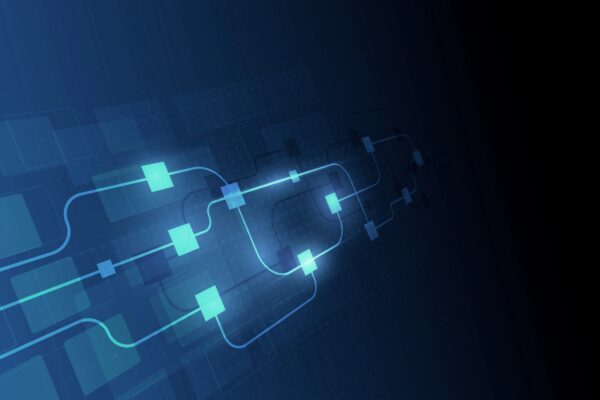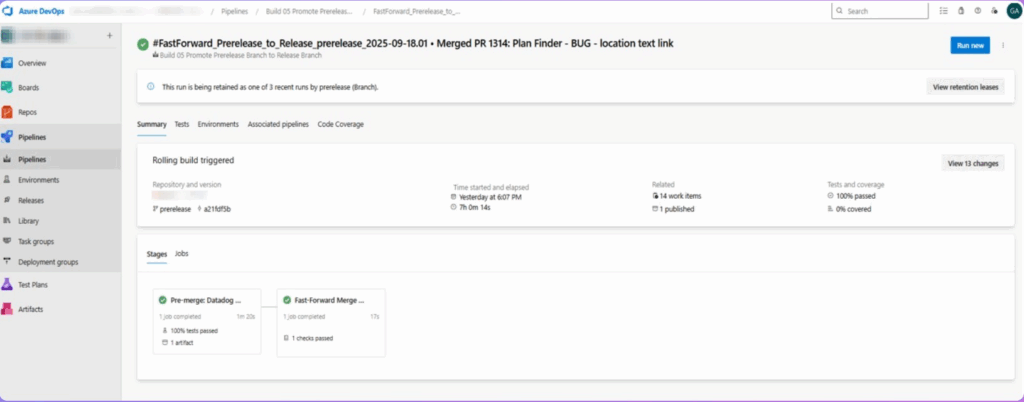Datadog Synthetic Monitoring provides automated, simulated user journeys to proactively confirm the health and performance of websites and APIs, helping detect issues before users experience them. Integrating this into our Azure DevOps pipeline ensures that only builds where core site functionality is verified get promoted, reducing the risk of regressions in production. This approach is especially valuable in Sitecore projects, where critical web journeys and API endpoints are essential to user experience.
Why Use This Approach?
- Immediate feedback: Failing releases are blocked before merging, saving post-release firefighting.
- Coverage: Synthetic tests simulate real browser actions and API calls over real user flows.
- Reliability: Automated testing delivers consistent, repeatable validation without manual steps.
- Visibility: Results are unified within both Datadog and Azure DevOps for full traceability.
- Scalability: As Sitecore projects grow, synthetic tests can be expanded to cover new endpoints and user scenarios without significant pipeline changes.
- Environment parity: Tests can be run against staging, UAT, or pre-production environments before the live rollouts for safer releases.
Prerequisites
- Active Datadog account with Synthetic Monitoring enabled.
- Datadog API and Application keys created with the appropriate access scope.
- Azure DevOps project with a working YAML-based CI/CD pipeline.
- Secure variable storage in Azure DevOps (e.g., Variable Groups, Secret Variables) for credentials.
- Stable and accessible endpoint URLs for Sitecore environment(s) under test.
High-Level Integration Process
1. Datadog Synthetic Test Creation
- Create Browser and/or HTTP Synthetic Tests in Datadog tailored for key Sitecore application flows, such as:
- Homepage load and rendering
- Login flow and user dashboard navigation
- Core API calls (search, content retrieval)
- Critical commerce or form submissions
- Use relevant tags (e.g., premerge) for search/query filtering by the CI pipeline.
- Configure assertions to confirm critical elements:
- Content correctness
- HTTP status codes
- Redirect targets
- Response time SLAs
- Validate tests in Datadog’s UI with multiple runs before pipeline integration.

2. Azure DevOps Pipeline Configuration
The Azure DevOps YAML pipeline is set up to invoke Datadog CI, run all tests matching our tag criteria, and fail the pipeline if any test fails.
Key Pipeline Steps
- Install Datadog CI binary: Downloads and installs the CLI in the build agent.
- Run Synthetic Tests: Uses the environment variables and search tags to pick synthetic tests (e.g., all with type: browser tag: remerge) and runs them directly.
- JUnit Reporting & Artifacts: The CLI output is saved, and a JUnit-formatted result file is generated for Azure DevOps’ Tests UI. All test outputs are attached as build artifacts.
- Conditional Fast-forward Merge: The pipeline proceeds to a gated merge to release/production only if all synthetics pass.
How Results and Flow Work
When All Tests Pass
- The pipeline completes the Premerge_Datadog_Synthetics stage successfully.
- Test summaries (JUnit) and CLI outputs are attached to the pipeline run.
- Approval-gated merge to the Release branch is unblocked; approvers can verify test results before promotion.
Build artifacts include full logs for further review.
When Any Test Fails
- If any synthetic (browser/API) test fails, the CLI exits with a non-zero exit code.
- The JUnit summary will contain failure info and a link to the log details.
- The pipeline stage fails (Premerge_Datadog_Synthetics), halting the fast-forward merge.
- Approvers can review the failure in test results and attached artifacts within Azure DevOps.
Only successful resolution and green reruns allow code promotion.
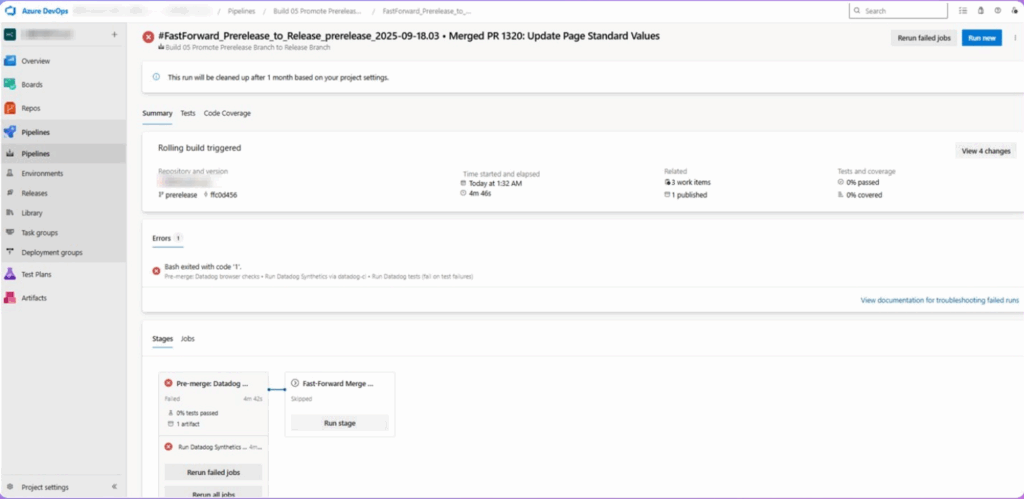
Best Practices for Datadog Synthetic Monitoring
- Run tests in parallel to reduce wait times.
- Use separate synthetic tests per microservice or major Sitecore area to isolate failures.
- Monitor test trends in Datadog to detect gradual performance regression over time.
- Limit sensitive data in synthetic flows by avoiding the storage of actual credentials.
- Schedule periodic synthetic runs outside CI/CD to catch environment fluctuations unrelated to code changes.
Security Considerations
- Store Datadog keys as secret variables in Azure DevOps.
- Restrict permission for synthetic management to trusted CICD admins.
- Avoid embedding credentials or sensitive payloads in test scripts.
Conclusion
By integrating Datadog Synthetic Monitoring directly into our CI/CD pipeline with Azure DevOps. Sitecore teams gain a safety net that blocks faulty builds before they hit production, while keeping a detailed audit trail. Combined with careful test design, secure key management, and continuous expansion of coverage, this approach becomes a cornerstone of proactive web application quality assurance.