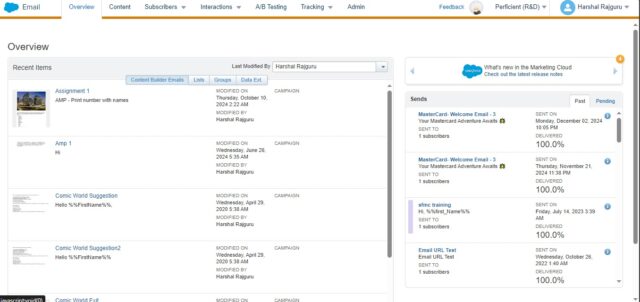Email marketing remains a cornerstone for businesses aiming to connect with their audience effectively in the ever-evolving digital landscape. Salesforce Marketing Cloud’s Email Studio offers a robust platform to craft, personalize, and analyze email campaigns, ensuring that your messages resonate with recipients and drive meaningful engagement.
This blog delves into the features, benefits, and best practices of Email Studio, providing insights into how it can elevate your email marketing strategy.
What is Salesforce Marketing Cloud Email Studio?
Email Studio is a comprehensive email marketing tool within Salesforce Marketing Cloud designed to streamline the creation, execution, and analysis of email campaigns. It enables marketers to build personalized emails, manage subscriber data, and monitor campaign performance, all within a unified platform.
Key Features of SFMC Email Studio
-
User-Friendly Email Creation
- Leverage a drag-and-drop interface to design visually appealing emails without the need for coding expertise. Utilize pre-built templates and customizable content blocks to expedite the creation process.
-
Advanced Segmentation
- Segment your audience based on demographics, behaviors, and engagement levels to deliver targeted and relevant content. This precision targeting enhances the likelihood of recipient engagement.
-
Personalization
- Utilize customer data to craft highly personalized emails, increasing relevance and engagement.
-
A/B Testing
- Test different email components, such as subject lines or designs, to optimize for better results.
-
Automated Journeys
- Automate emails based on user behavior, sending the right message at the right time.
-
Analytics and Reporting
- Measure performance with detailed reports on key metrics like open, click-through, and conversion rates.
Benefits of Using Email Studio
-
Enhanced Engagement
- Personalized and targeted emails increase open and click-through rates, fostering stronger customer relationships.
-
Operational Efficiency
- The intuitive interface and automation capabilities reduce the time and effort required to execute campaigns, allowing your team to focus on strategy and creativity.
-
Data-Driven Decisions
- Comprehensive analytics provide insights into campaign performance, enabling continuous improvement and optimization.
-
Scalability
- Whether you’re sending a few hundred emails or millions, Email Studio scales with your business needs, ensuring consistent performance.
Best Practices for Maximizing Email Studio
-
Define Clear Objectives
- Establish specific goals for each campaign, such as increasing sales, promoting a new product, or enhancing customer loyalty.
-
Leverage Data for Segmentation
- Use customer data to create detailed segments, allowing for more personalized and relevant messaging.
-
Test and Optimize
- Regularly perform A/B tests on various email elements to determine what resonates best with your audience.
-
Monitor Performance Metrics
- Keep a close eye on key performance indicators to assess your campaigns’ success and identify areas for improvement.
-
Ensure Compliance
- Adhere to email marketing regulations and best practices to maintain trust and deliverability.
Conclusion
Salesforce Marketing Cloud’s Email Studio is a powerful tool that enables businesses to create and manage effective email marketing campaigns. By leveraging its comprehensive features, marketers can deliver personalized, targeted, and timely messages that drive engagement and achieve business objectives.
For more detailed information and guidance on implementing Email Studio, refer to the official Salesforce documentation.
Also, look at the articles below: