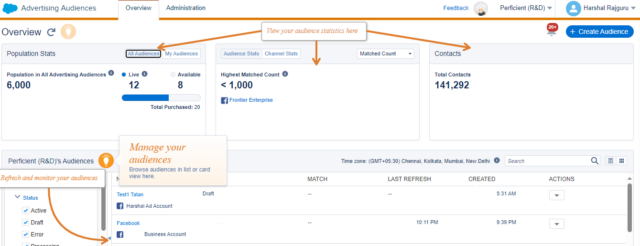In today’s digital marketing landscape, delivering personalized and cohesive customer experiences across multiple channels is essential. Salesforce Marketing Cloud Advertising Studio empowers businesses to integrate their advertising efforts with customer data, enabling targeted and effective campaigns. This blog explores the features, benefits, and practical applications of Advertising Studio, providing insights into how it can enhance your marketing strategy.
What is Salesforce Marketing Cloud Advertising Studio?
Advertising Studio is a component of Salesforce Marketing Cloud designed to help businesses engage and advertise to customers and prospects. It facilitates the coordination of campaigns across various channels, including social media, mobile, sales, and customer service, ensuring a unified approach to marketing efforts.
Key Features of SFMC Advertising Studio
-
Activate Your CRM Data for Advertising
- Leverage customer data from Salesforce CRM to create targeted advertising campaigns, ensuring that your ads reach the most relevant audiences.
-
Automatically Refresh Audiences
- Keep your advertising audiences up-to-date with automated refresh schedules, ensuring that your campaigns always target the most current customer segments.
-
Real-Time Lead Capture
- Automate the transfer of lead form submissions directly into Salesforce and Marketing Cloud, connecting advertising to the rest of your marketing, sales, and service processes.
-
Journey Builder Advertising
- Integrate advertising directly into customer journeys, allowing for coordinated and personalized ad experiences across multiple channels.
-
Security and Access Controls
- Manage user permissions and access to ensure data security and compliance within your advertising operations.
Benefits of Using Advertising Studio
-
Personalized Advertising Campaigns
- Utilize CRM data to create one-to-one, highly personalized advertising campaigns that resonate with individual customer preferences.
-
Cross-Channel Campaign Coordination
- Manage and synchronize advertising campaigns across various platforms, including social media, mobile, and email, from a single interface.
-
Enhanced Customer Insights
- Gain a deeper understanding of customer behaviors and preferences through integrated data, enabling more effective targeting and messaging.
-
Improved ROI
- By delivering more relevant ads to well-defined audiences, businesses can achieve higher engagement rates and better return on investment.
How to Implement Advertising Studio
-
Account Configuration
- Define users and assign appropriate access levels within Marketing Cloud to ensure secure and efficient use of Advertising Studio.
-
Add Social Accounts
- Connect your advertising accounts from platforms like Facebook, Twitter, and Google to Marketing Cloud to enable seamless campaign management.
-
Create and Manage Audiences
- Build and manage advertising audiences using customer data and set up automated refresh schedules to keep audiences current.
-
Integrate with Journey Builder
- Incorporate advertising components into customer journeys to deliver coordinated, personalized ad experiences across channels.
Use Cases for SFMC Advertising Studio
-
Acquiring New Customers
- Identify and target lookalike audiences on social media to expand your customer base.
-
Re-Engaging Inactive Customers
- Deliver personalized ads to re-engage customers who have become inactive, encouraging them to return.
-
Coordinating Cross-Channel Campaigns
- Synchronize email and advertising efforts to broaden the reach and impact of your marketing campaigns.
-
Suppressing Ads for Certain Audiences
- Exclude customers who have already converted or are irrelevant to specific campaigns, optimizing ad spend.
Conclusion
Salesforce Marketing Cloud Advertising Studio offers a robust solution for businesses aiming to enhance their advertising strategies through data-driven, personalized, and coordinated campaigns. By integrating advertising efforts with comprehensive customer data, companies can deliver more relevant experiences, improve engagement, and achieve better marketing outcomes.
For more detailed information and guidance on implementing Advertising Studio, refer to the official Salesforce documentation.
Also, look at the articles below:
Marketing Cloud : Harnessing the Power of SFMC Contact Builder