In today’s competitive marketing landscape, data is king. Salesforce Marketing Cloud (SFMC) empowers marketers with two powerful tools—Reports and Intelligence Reports—to measure, analyze, and act on campaign performance. These tools are essential for transforming raw data into actionable insights, helping businesses make informed decisions that drive success.
In this blog, we’ll explore the features, benefits, and strategies to effectively use SFMC Reports and Intelligence Reports for optimizing your marketing efforts.
SFMC Reports vs. Intelligence Reports: An Overview
SFMC Reports
SFMC Reports provide predefined and customizable templates for tracking campaign performance. These reports are designed to deliver quick insights into key metrics, such as email performance, subscriber behavior, and campaign results.
Intelligence Reports
Intelligence Reports (formerly known as Datorama Reports) are an advanced analytics solution within SFMC. They offer deep insights into cross-channel performance, customer journeys, and marketing ROI through customizable dashboards and advanced data visualization.
While SFMC Reports focus on individual campaigns and basic metrics, Intelligence Reports provide a broader view, making them ideal for data-driven strategy and performance optimization.
Features of SFMC Reports
-
Prebuilt Templates
Access a variety of report templates, such as:
- Email Performance Reports: Track open rates, click-through rates (CTR), and bounce rates.
- Subscriber Activity Reports: Understand how subscribers interact with your emails.
- Journey Builder Reports: Measure the effectiveness of customer journeys.
-
Customizable Reports
Tailor reports to focus on the metrics most relevant to your goals, such as conversions, audience growth, or revenue impact.
-
Automated Reporting
Schedule recurring reports to be delivered to your inbox, ensuring your team stays updated without manual effort.
-
Data Export Options
Export reports in multiple formats, such as CSV or PDF, for easy sharing and integration with other tools.
Key Features of Intelligence Reports
-
Cross-Channel Analytics
Analyze performance across all channels—email, SMS, social media, and web—to gain a holistic view of your marketing efforts.
-
Custom Dashboards
Create interactive dashboards tailored to your specific needs. Visualize data with charts, graphs, and heatmaps for better understanding.
-
Advanced Segmentation
Break down performance by audience segments, devices, geographies, or time periods to identify trends and opportunities.
-
Predictive Analytics
Leverage AI-driven insights to predict future trends, such as potential ROI, customer churn, or campaign effectiveness.
-
Real-Time Reporting
Access up-to-the-minute data to monitor campaign performance and adjust strategies on the fly.
-
Integration Capabilities
Seamlessly integrate Intelligence Reports with third-party platforms, such as Google Analytics, for enriched insights.
Benefits of Using SFMC Reports and Intelligence Reports
SFMC Reports
- Simplicity: Ideal for marketers who need quick access to basic performance metrics.
- Time-Efficient: Prebuilt templates and scheduled delivery save time on manual reporting.
- Actionable Insights: Provides essential data to measure and optimize individual campaigns.
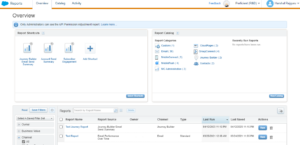
Intelligence Reports
- Comprehensive Analysis: Offers a bird’s-eye view of all marketing efforts, enabling strategic decision-making.
- Enhanced Personalization: Data-driven insights allow for more targeted and effective campaigns.
- Proactive Strategy: Predictive analytics helps businesses stay ahead of trends and challenges.
- Cross-Team Collaboration: Interactive dashboards enable seamless sharing of insights with stakeholders.
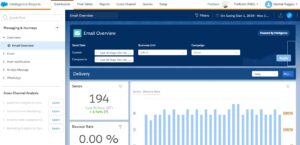
How to Leverage SFMC Reports and Intelligence Reports for Success
-
Define Your Objectives
Before diving into reports, clarify your goals. Are you measuring email engagement, assessing multi-channel ROI, or tracking customer retention? A clear focus ensures you extract meaningful insights.
-
Customize Your Dashboards
For Intelligence Reports, tailor dashboards to highlight key metrics, such as revenue by channel, audience growth trends, or campaign attribution.
-
Monitor Metrics Regularly
Use SFMC Reports to track daily and weekly performance metrics. Intelligence Reports can be used for deeper monthly or quarterly performance reviews.
-
Segment Your Audience
Analyze data by audience segments to uncover patterns in behavior, preferences, and engagement. Use these insights to refine your targeting strategies.
-
Optimize in Real Time
Leverage Intelligence Reports’ real-time capabilities to adjust campaigns while they’re live. For example, improve underperforming ads or tweak email subject lines for higher engagement.
-
Collaborate with Teams
Share insights from Intelligence Reports with sales, customer service, and other departments. This fosters a unified approach to achieving business goals.
-
Track ROI Across Channels
Use Intelligence Reports to assess the effectiveness of each channel in driving conversions and revenue. Focus on channels that deliver the highest ROI.
Real-World Use Cases
-
Email Campaign Optimization
A retail company used SFMC Reports to analyze email open rates and discovered that subject lines with emojis performed 20% better. They adjusted their strategy, resulting in higher engagement.
-
Cross-Channel Performance Tracking
A global brand used Intelligence Reports to identify that mobile ads were driving more conversions than desktop. They reallocated their ad spend, increasing ROI by 15%.
-
Customer Retention
By analyzing audience segments with Intelligence Reports, a subscription service identified churn risk among a specific demographic. They launched targeted retention campaigns, reducing churn by 10%.
Conclusion
Salesforce Marketing Cloud Reports and Intelligence Reports are indispensable tools for data-driven marketing. While SFMC Reports provide quick, actionable insights, Intelligence Reports deliver advanced analytics and predictive capabilities that drive strategic decision-making.
By leveraging these tools effectively, businesses can optimize campaigns, improve customer experiences, and maximize ROI. Start exploring SFMC Reports and Intelligence Reports today to unlock the full potential of your marketing data.
Also, go through the articles below :
Marketing Cloud : Harnessing the Power of SFMC Contact Builder

