Creating engaging content that resonates with your audience is the cornerstone of successful marketing. Salesforce Marketing Cloud (SFMC) Content Builder simplifies this process by offering a unified platform for designing, managing, and deploying content across multiple channels. Whether you’re a beginner or a seasoned marketer, Content Builder empowers you to craft personalized, impactful campaigns with ease.
In this guide, we’ll uncover the features, benefits, and strategies to maximize Content Builder’s potential for your marketing success.
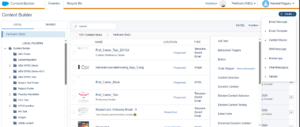
What is SFMC Content Builder?
Content Builder is Salesforce Marketing Cloud’s all-in-one content management solution. It allows marketers to create, organize, and distribute content seamlessly across channels like email, SMS, social media, and push notifications.
With an intuitive interface and powerful tools, Content Builder helps businesses:
- Centralize content storage.
- Personalize campaigns using customer data.
- Maintain consistent branding across platforms.
Whether you’re crafting a targeted email or a multichannel campaign, Content Builder simplifies your workflow and amplifies your reach.
Top Features of Content Builder
-
Centralized Content Management
Content Builder’s library stores all your assets—images, templates, and text blocks—in one place. This makes it easier to locate, reuse, and organize content efficiently.
-
Multi-Channel Support
You can create content for diverse channels, such as:
- Email: Use prebuilt templates or design custom layouts for responsive emails.
- Mobile: Develop SMS and push notifications for on-the-go audiences.
- Social Media: Tailor content for platforms like Facebook, Twitter, and Instagram.
-
Drag-and-Drop Editor
No coding skills? No problem! The drag-and-drop editor allows you to create professional-grade designs effortlessly. Simply add text, images, or buttons, and preview your work for desktop and mobile devices.
-
Dynamic Content Personalization
Deliver content that speaks directly to your audience. By leveraging customer data, you can personalize emails or messages with details like the recipient’s name, purchase history, or location.
-
Reusable Content Blocks
Save time by creating reusable blocks for headers, footers, or product sections. These can be shared across teams, ensuring consistency in branding and design.
-
A/B Testing
Test different versions of your content to discover what resonates most with your audience. Optimize subject lines, layouts, and calls-to-action (CTAs) based on real performance data.
-
Analytics and Insights
Gain actionable insights into content performance with SFMC’s analytics tools. Track open rates, click-through rates (CTR), and conversions to refine your strategy.
Benefits of Using SFMC Content Builder
-
Efficiency in Campaign Creation
By centralizing content and offering prebuilt templates, Content Builder reduces the time spent on campaign creation, allowing you to focus on strategy.
-
Consistent Branding
Maintain a unified brand voice across all channels by using reusable blocks and shared assets. Consistency builds trust and recognition among your audience.
-
Better Engagement Through Personalization
Dynamic content allows you to tailor messages for individual recipients, driving higher engagement and customer satisfaction.
-
Streamlined Collaboration
Teams can easily share assets and work together, accelerating campaign deployment and fostering a collaborative work environment.
-
Scalable for Any Business
Whether you’re running a local campaign or managing global marketing efforts, Content Builder scales effortlessly to meet your needs.
How to Use Content Builder for Marketing Success
-
Organize Your Content Library
Keep your library tidy with a clear folder structure and consistent naming conventions. This makes it easy to find and reuse assets, saving time.
-
Leverage Templates and Reusable Blocks
Utilize prebuilt templates for faster content creation. Customize them as needed, and use reusable blocks to ensure consistency across campaigns.
-
Personalize with Dynamic Content
Use customer data to deliver hyper-relevant messages. For example, recommend products based on browsing history or send location-based offers to drive engagement.
-
Optimize Content with A/B Testing
Run experiments to identify what works best—test different headlines, images, and CTAs. Use the insights to fine-tune your future campaigns.
-
Monitor and Analyze Performance
Keep track of key metrics like CTRs and conversion rates. Use these insights to understand what resonates with your audience and continuously improve.
Why Choose SFMC Content Builder for Your Marketing Needs?
Content Builder stands out because it’s not just a tool; it’s a solution designed to meet the demands of modern marketing. Here’s why businesses love it:
- Simplicity: The drag-and-drop interface makes it accessible for all skill levels.
- Flexibility: From emails to social posts, it supports all major marketing channels.
- Powerful Personalization: Tailor every campaign to individual customer needs.
- Integration: Seamlessly connects with other Salesforce tools for a unified marketing approach.
Conclusion
Salesforce Marketing Cloud Content Builder revolutionizes how marketers create and manage campaigns. Its centralized platform, dynamic personalization features, and multi-channel integration empower businesses to deliver exceptional customer experiences.
By leveraging Content Builder effectively, you can:
- Save time with efficient workflows.
- Build stronger customer relationships through personalization.
- Achieve consistent branding across campaigns.
In the competitive world of digital marketing, Content Builder is your key to standing out. Start using it today and watch your campaigns reach new heights!
Also, look at the articles below :

