It’s important to handle the results properly when working with stored procedures that return multiple tables. Entity Framework Core allows you to execute stored procedures and process multiple result sets. Still, the logic must be carefully structured to ensure all data is retrieved and mapped correctly.
Learn more about raw SQL and stored procedures in the official EF Core documentation.
In this example, we’ll use a stored procedure that returns multiple result sets representing different report data. We’ll create a generic method to execute the stored procedure and map the results to their corresponding models.
1. Defining the Models
Before executing the stored procedure, we need to define models to hold the results of each result set. These models represent the different types of data the SP will return.
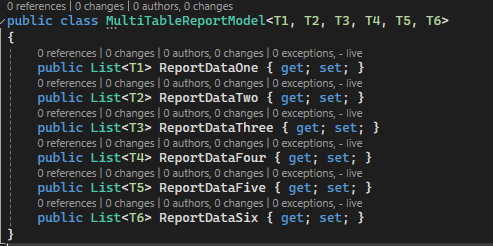
Each model corresponds to one of the report tables that the stored procedure will return.
2. Writing the Method to Execute the Stored Procedure
Now, let’s create the ExecuteMultiTableStoredProcAsync method to execute the stored procedure and process the multiple result sets.
Here’s how you can execute the stored procedure and map the result sets to the appropriate models:
a) Define the Method Signature
- Define a static async method that showcases how EF Core executes stored procedures with multiple result sets and returns a model for each.
- This method should accept the database context (
DbContext), stored procedure name (spName), and any necessary parameters (likecurrentDate).
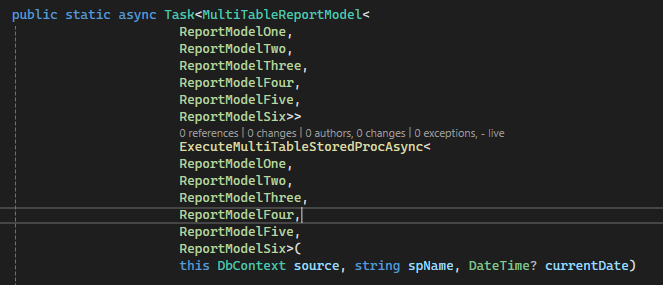
b) Validate Input Parameters
- Use
ArgumentNullException.ThrowIfNullto ensure that theDbContextand stored procedure name (spName) are not null.
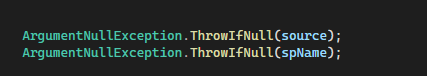
c) Set Up Database Connection and Command
- Create a database connection using
source.Database.GetDbConnection(). - Create a command using the
connection.CreateCommand()method, and set the command text to the stored procedure name.
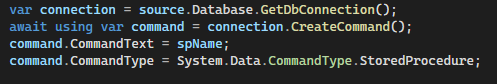
d) Add Parameters to the Command
- Create any necessary parameters for the stored procedure (e.g.,
@currentDate) usingcommand.CreateParameter(). - Add the parameter to the
command.Parameterscollection.
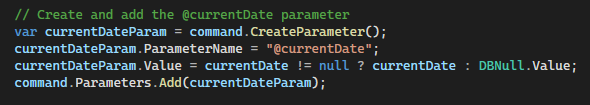
e) Open the Database Connection and Initialize the Result Model
- Open the connection asynchronously using
await connection.OpenAsync(). - Initialize the
MultiTableReportModelto hold the result sets.
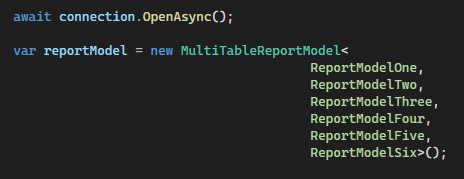
f) Execute the Command and Read Result Sets
- Use
await command.ExecuteReaderAsync()to execute the stored procedure and get aDbDataReader[See the official API documentation for DbDataReader here]. - Read each result set sequentially using the
ReadResultSetAsyncmethod. - After reading each result set, use
await reader.NextResultAsync()to move to the next result set.
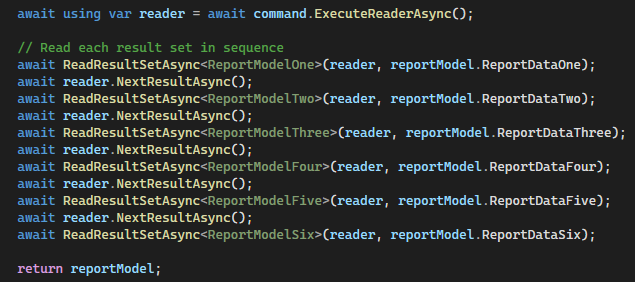
3. Calling the Stored Procedure
Once the method for executing the stored procedure is set up, you can call it from your application’s service layer or controller to retrieve the data.
Here’s how you can call the ExecuteMultiTableStoredProcAsync method in your code:
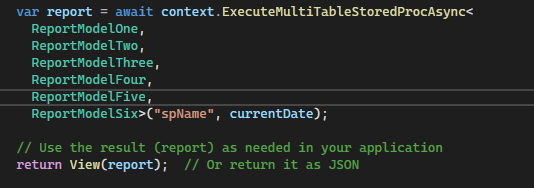
4. Accessing the Result Sets
Now, process each result set one at a time by iterating over the rows of data and mapping them to their respective models.
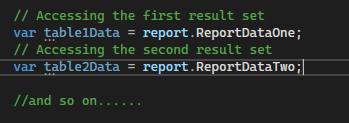
In this blog post, we explored how EF Core execute stored procedure multiple result sets functionality enables efficient handling of complex database operations. The process involves creating a database command, executing the stored procedure, and handling multiple result sets by reading them individually. This approach allows you to map the results to different models, making it easier to process and use the data within your application.
This technique is helpful in scenarios where a single SP returns multiple datasets, like generating complex reports containing multiple data sections.
For more insights into designing efficient stored procedures, check out this guide on Stored Procedure Best Practices in SQL Server.

