Welcome back to our Mobile Apps Accessibility Series! In this second installment, we’ll delve into the importance of clear and concise layouts for enhancing accessibility in mobile apps. Building upon the foundation laid in our previous discussion on user-friendly navigation, we’ll explore how a well-organized and clutter-free layout can significantly improve usability for all users. Let’s dive in!
Why Clear and Concise Layouts Matter
Clear and concise layouts are essential for ensuring that users can easily navigate and interact with your mobile app. Here’s why they matter:
Reduced Cognitive Load
A clutter-free layout reduces cognitive load by presenting information in a structured and organized manner. Users can quickly find what they’re looking for without being overwhelmed by unnecessary distractions.
Improved User Experience
Clear layouts contribute to a more enjoyable user experience by making it easier for users to accomplish their tasks. Users are more likely to engage with an app that is intuitive and easy to use.
Enhanced Accessibility
Concise layouts improve accessibility by ensuring that content is easy to read and interact with for users with disabilities. By prioritizing clarity and simplicity, you can make your app more inclusive for all users.
Faster Navigation
Well-organized layouts make it easier for users to navigate between different sections of your app. Users can quickly access the information they need, leading to faster and more efficient interactions.
Consistency Across Platforms
Consistent layout design ensures that your app looks and behaves the same way across different devices and platforms. This consistency helps to build trust with users and makes your app easier to understand and use.
Implementing Clear and Concise Layouts
Here are some key principles to keep in mind when designing clear and concise layouts for your mobile app:
Prioritize Content
Identify the most important content and features of your app, and make sure they are prominently displayed. Avoid cluttering the interface with unnecessary elements that could distract or confuse users.
Use Whitespace Effectively
Whitespace, or empty space around design elements, helps to improve readability and visual hierarchy. Use whitespace strategically to separate different sections of your app and draw attention to important content.
Maintain Consistency
Consistency is key to creating a cohesive and user-friendly app experience. Use consistent design patterns, typography, and color schemes throughout your app to make it easier for users to navigate and understand.
Optimize for Readability
Choose fonts and font sizes that are easy to read on a variety of devices and screen sizes. Make sure that there is enough contrast between text and background colors to ensure readability for users with visual impairments.
Clear and concise layouts are essential for creating accessible and user-friendly mobile apps. By prioritizing simplicity, organization, and readability, you can create an app that is easy for all users to navigate and interact with. In the next installment of our series, we’ll explore additional design principles aimed at promoting accessibility in mobile apps. Stay tuned for more insights and tips!
What is next?
In our next installment, we will delve into each of the Consistent Design Language for Mobile Apps Accessibility Series.
For more information on why accessibility is important in general, you can check out my previous blog post here.
For further information on how In our next installment, we’ll explore the importance of captions for individuals with hearing disabilities and delve into how we can promote digital products using captions with semantic markup to enhance accessibility for those with hearing impairments.to make your product accessible to your audience, contact our experienced design experts, check out our Accessibility IQ for your website, download our guide Digitally Accessible Experiences: Why It Matters and How to Create Them, and read more from our UX for Accessible Design series.
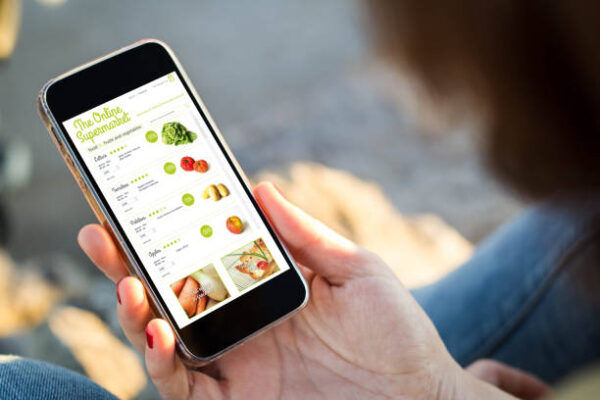

Great post! Mobile education apps have truly revolutionized learning, making it accessible anytime, anywhere. Kudos to mobile app development for enhancing education with engaging and interactive tools!