I have always said that Sitecore MVP Summit is the best perk of all the MVP program benefits available. Usually, it is a tsunami of insightful information and considerations, shared with the group of MVPs for discussion and feedback in return. Because of that MVPs can have a planning horizon, in terms of work, development, and contributions.
Due to the sensitive nature of such early access information, the vast majority of it cannot be shared with a wider public and it is always explicitly highlighted. It is only a small volume of it comparable with the peak of a floating iceberg above the water line, that could be shared. Today I would like to present you all the information from MVP Summit we are allowed to share so that you could also benefit from it.
With that in mind, here we go!
Cloud Portal
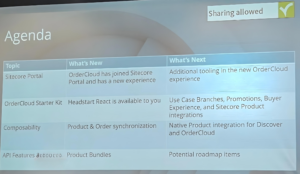
The portal team is working to make an even more granular set of permissions for the portal, and I can only applaud that. Over the past 6 months that was a very frequent request from our customers, asking for specific fine-tuned permission, and I am glad that we now will be able to do that. Notify the new roles other than previously available User and Admin, below.
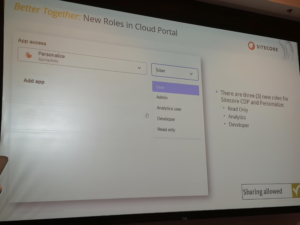
OrderCloud
OrderCloud eventually makes its way to the Sitecore Cloud Portal. It will be available for relevant subscriptions, as it is not included in XM Cloud Plus. If you never heard the term Xm Cloud Plus – I’d recommend reading a blog post from my colleague David San Filippo about this new offering.
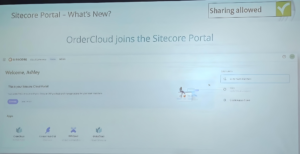
Not just XM Cloud, but also Search, Commerce, and Personalize would share the unified experience. Components would be easily draggable to a page, for example, you can drag-drop search results component to a storefront page powered by your OrderCloud.
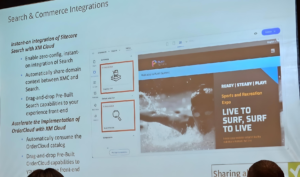
We’ve got a React-based starter kit for creating an admin experience.
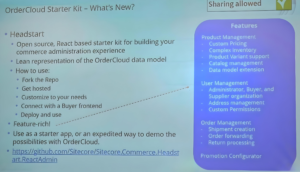
XM Cloud and Forms
Next is really big! Making Edge personalization possible opens plenty of opportunities – starting with being able to do per-component personalization as it was with XP platforms, rather than having solid page variants as it is implemented in XM Cloud today. That also will reduce the amount of custom logic from your head application, keeping it clean and having fewer dependencies. The other benefit of edge personalization is that it removes one intermediate request to the decisioning engine between the browser and your head application making it low-latency calls, which is especially valuable in geo-distributed solutions.
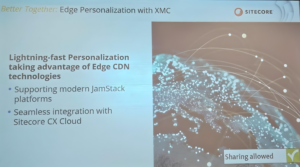
One more loud shout-out! We’ve been waiting so much and it is coming in a matter of weeks rather than months. Forms are coming back with its new truly composable implementation, as a separate product. Forms will be provided with every XM Cloud subscription, including XM Cloud Plus.
With Forms, Sitecore decided to re-use existing technology rather than building one from scratch.
Guessing what do they take as a foundation? XP Forms? Incorrect! XP Forms require having a CD server, it was generally a non-SaaS solution so there was much to get redone in that case. They chose another product that features better, composable forms – Sitecore Send. I recently wrote the full overview of this product, including the forms and how exactly they function. That allows deploying forms as a component not just to Pages, but universally elsewhere, for example, a third-party platform. SaaS forms are also much more friendly for less technical users.
What type of fields will be available?
- Submit Button
- Phone
- Text
- Long Text
- Select
- Date
- Number
- Checkbox
- Recaptcha
- .. and a few others
Where do the form submissions go? That’s for you to decide! Forms will give you a webhook to define that, a kind of flexibility that is done by purpose leaving the Forms product with maximum compliance of PII data storage. I believe, as an option, there will be some connectors, say for CDP and/or simplified integration for those clients who are less focused on compliance.
I was really impressed by the UX and UI of the new Forms experience, it is really easy, user-friendly, and powerful!
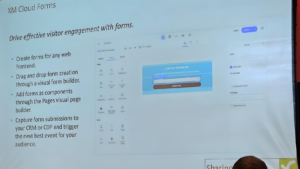
Lots of work has been recently done on site management in XM Cloud. As an example, you can now access sites that you created from other existing source code than the templates provided in the Dashboard. These sites are labeled as non-SXA managed, and the Dashboard has now a filter so you can decide which sites you want to display on the Dashboard Sites tab.
Pages and Components as well as Sites are coming together into a single visual building experience, called Experience Studio. Its idea is to bring a seamless transition from what developers provide in a form (say) React component to marketers actually utilizing these inputs with various composable products, not just XM Cloud alone.
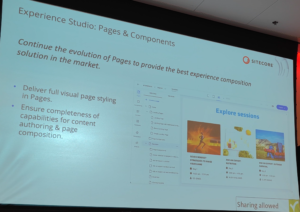
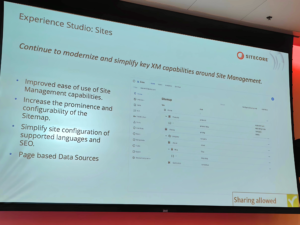
Leveraging Site Templates was a long promise from Sitecore and I am glad it is now getting to the implementation.
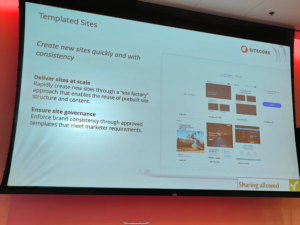
CDP, Personalize, and Analytics
Embedded Personalization has been integral to XM Cloud from day one and covering most common scenarios it has proven to be a success. However, as soon as your websites become personalization-heavy heavy need a more robust solution to address personalization cases rather than generating numerous page variants. That was one of the most wanted features and it is coming soon – component-level personalization execution at Edge. That in turn brings more flexible scenarios of A/B testing.

Unified Tracking finally will get there, collecting plenty of meaningful behavioral information into CDP. Instead of having individual trackers for different products (ie. Search, Send, CDP) there will be a single unified API used, which also means creating a single and unified API key to it.
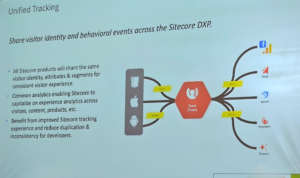
New Engage SDK – replaces Boxever scripts with engage script which you can embed externally and npm-based engage SDK to work with React and Next.js frameworks. Unlike old Boxever scripts, it supports geo locations out-of-box.
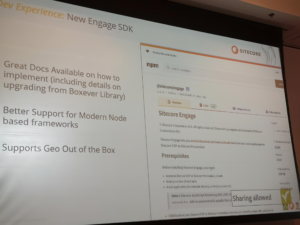
You can create API Keys to work with Sitecore Personalize so that you use them to create experiences and experiments, please see relevant documentation.
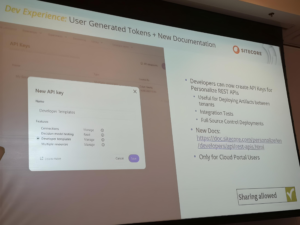
Another interesting slide.
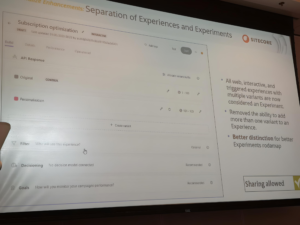
You can create custom conditions.
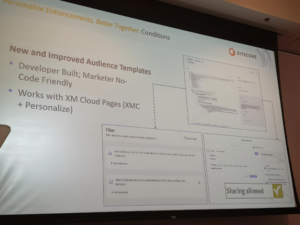
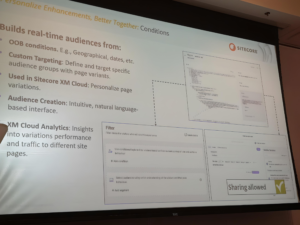
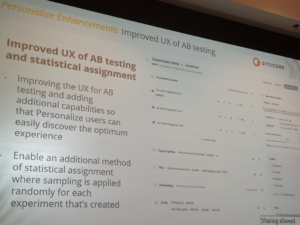
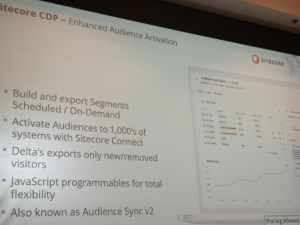
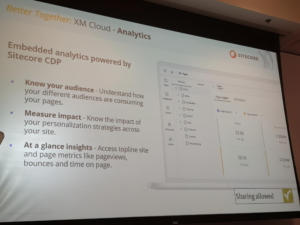
The new Site Analytics homepage gives you deeper analytics with interactive heatmap and usage dynamics.
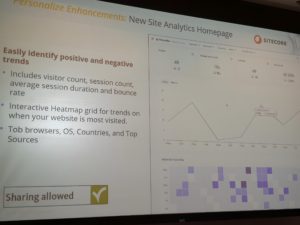
Content interaction Analytics. Going beyond Sites and Pages – not just page visits and sessions, but more in-depth analysis of visitors’ actions – how and where they go, behavioral trends, etc.
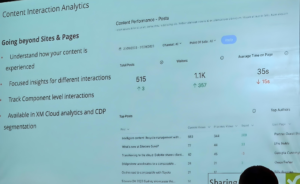
Deployment and Migration
With the entire range of all the products in a composable family, Sitecore is rethinking the overall developer experience for the better. That includes productivity, reducing time to receiving operable products, minimizing configuration to getting them up and running. We already saw multiple starter kits for almost any product, which indeed helped us (developers) to speed up.
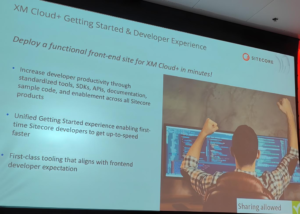
The biggest change from the Deploy App is that now we can keep and deploy the front end separately from a CM instance and the rest of our codebase. That means, frontenders who typically prefer working on Mac equipment, will be able to have fully autonomous local development. They don’t need to spin up complicated Windows-based containers any longer with the single purpose of working on the Next.js app. Their workflow has now been proven to be genuinely cross-platform, and the corresponding Deploy App tooling has been provided. They of course need Sitecore CLI which is already cross-platform, as been written with a cross-platform .NET so that works universally everywhere.
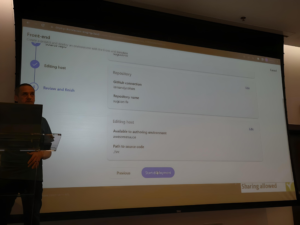
One more user-friendly feature: upon completion, the tool exposes all the important settings and secrets to me, exactly what I may need for further setup.
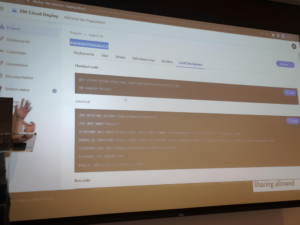
Next, let’s talk about content migration. There were not one but two migration solutions presented to us, with slightly different coverage and use cases. The integrated tool is under NDA, so I will only focus on the other migration tool developed by Ivan Brygar which was also presented:
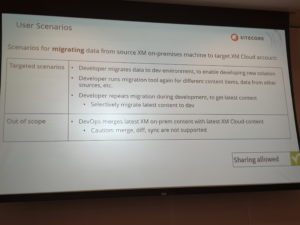
It is a standalone WFP application that is capable of moving both content and users from your legacy platform to your XM Cloud
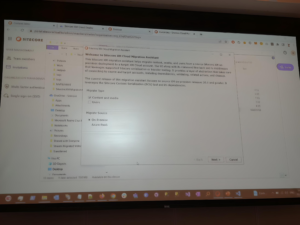
Migrating users is an important moment. It is crucial to note that in SaaS version users are not part of XM Cloud, but rather exist within Unified Identity and belong to a Cloud Portal itself. From there, admins or organization owners can define the exact set of permissions for users across the available applications.
With that in mind, this migration tool is creating such users by emailing the invites and waiting for the activation. Later it will be also able to set up the desired permissions.
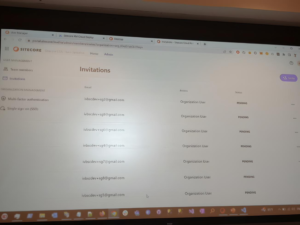
Here is the more detailed roadmap for this migrations product:
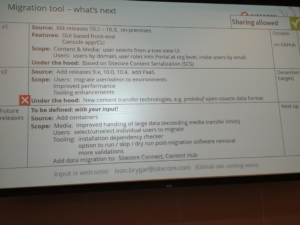
It is expected to become open-source soon, as the creator confirmed to me.
Thoughts
I feel so impatient to share much more exciting things learned at MVP Summit which aren’t yet allowed for sharing. As soon as relevant products and updates come out of NDA, I’ll be able to provide you a detailed overview of them, so please stay tuned!


Thank you for sharing good information.