Maintaining clean and robust code is critical to ensuring long-term success in today’s fast-paced software development world. For Salesforce developers, Apex PMD (Programming Mistake Detector) is a powerful static code analysis tool that can significantly enhance code quality by identifying potential issues, enforcing best practices, and promoting consistent coding standards. Here, we will explore streamlining Salesforce Apex Code Quality and the benefits and features of Apex PMD, how it works, and how it can be seamlessly integrated into your Salesforce development process.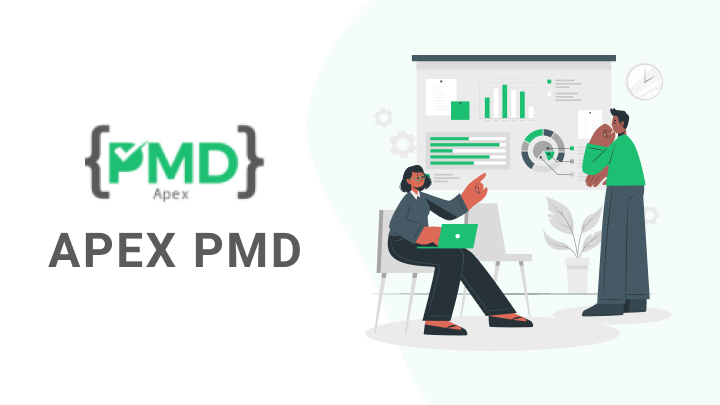
What is Apex PMD?
Apex PMD is a specialized version of Programming Mistake Detector, the widely used open-source static code analysis tool for various programming languages. Designed exclusively for Salesforce Apex code, Apex PMD performs static code analysis by examining your codebase without executing it. By analyzing the source code, it detects potential bugs, code smells, and adherence to coding conventions, helping developers improve code quality and maintainability.
How Apex PMD Works?
Apex PMD leverages a set of predefined rules, written in Java, to analyze Apex code. These rules are categorized into various groups, covering error handling, security, performance, and maintainability. Developers can choose from the default rule set or customize it based on project-specific requirements.
The static code analysis process is as follows:
- Configuring Apex PMD: Developers configure the tool by specifying the rule set, thresholds, and any additional settings to fit the project’s coding standards.
- Code Analysis: When invoked, Apex PMD scans the Apex codebase and examines each file and method against the specified rules.
- Generating Reports: After the analysis is complete, Apex PMD generates detailed reports that highlight issues and rule violations. These reports provide actionable insights for developers to address the identified problems.
Integrating Apex PMD into Salesforce Development
Apex PMD integrates into various development environments, including the Salesforce DX Command-Line Interface (CLI), popular Integrated Development Environments (IDEs) like Visual Studio Code with Salesforce Extensions, and Continuous Integration (CI) pipelines.
Here’s how you can incorporate Apex PMD into your Salesforce development process:
- Install and Configure Apex PMD: Install the Apex PMD plugin or extension for your preferred IDE or CI tool. Configure the tool with the appropriate rule set and settings to suit your project’s requirements.
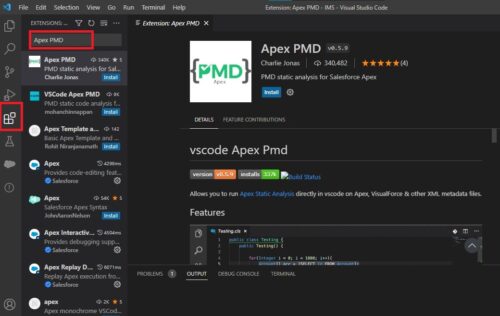
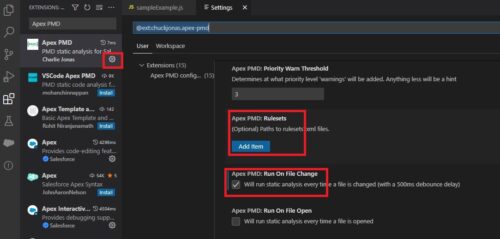
- Run Code Analysis: Use the IDE or CLI commands to initiate the code analysis process. Apex PMD will scan your Apex codebase and provide a detailed report of identified issues and rule violations.
- Address Issues: Review the generated report and address the identified issues. Refactor the code to adhere to the recommended best practices and coding standards.
- Automate Code Analysis: For CI pipelines, set up automatic code analysis with Apex PMD on every code commit. This ensures that code quality is continuously monitored throughout the development lifecycle.
Key Benefits of Apex PMD
- Identifying Potential Issues: Apex PMD analyzes Apex code for common programming mistakes and anti-patterns, such as unused variables, redundant code, or inefficient logic. By catching these issues early in the development process, developers can prevent potential bugs and improve overall code quality.
- Enforcing Coding Standards: Apex PMD configures a rule set that aligns with your organization’s coding standards and best practices. This ensures consistency across your Apex codebase and facilitates seamless collaboration among developers.
- Enhancing Developer Productivity: By automating code analysis, Apex PMD reduces the manual effort required to review and identify coding issues. It provides quick feedback on code quality, allowing developers to focus more on building new features and functionality.
- Continuous Integration Support: Apex PMD integrates into your Continuous Integration (CI) pipeline, enabling automatic code analysis and reporting during each code commit. This helps maintain code quality standards throughout the development lifecycle.
Conclusion
Apex PMD is a powerful tool for Salesforce developers that can be used for streamlining salesforce apex code quality, enforcing best practices, and maintaining consistency across their Apex codebase. By automating static code analysis, Apex PMD empowers developers to identify potential issues early, resulting in cleaner, more reliable code. By integrating Apex PMD into the development process, organizations can enhance developer productivity and deliver high-quality applications that meet the demands of their users.

