Coveo has been used with Sitecore for a while, as has proven its strength through various frameworks such as Coveo Hive which has been the traditional approach to creating Coveo-powered solutions in Sitecore for years. With the recent boost of composable and headless solutions, Hive became the legacy and Coveo has to come up with a modern response to it.
A New Way to Search
Today Coveo provides a Headless Search API that allows you to integrate Coveo search into your headless architecture. The Coveo Headless library wraps the complexity of the Coveo APIs without sacrificing flexibility and it manages the state of your search page for you.
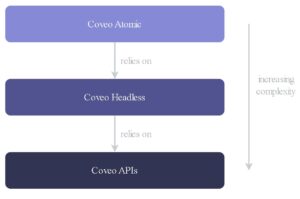
Headless Library
The headless library is usable with any web development framework and it relies on the Coveo Usage Analytics Write API and Coveo Search API for interacting with Coveo. Unlike the previous example of SearchStax studio, it features both search API and UI components for your headless implementation.
Coveo Atomic is a web component library for assembling responsive, accessible, and future-proof Coveo-powered search UIs. Atomic components are self-encapsulated, composable, and lightweight.
You may see Coveo’s headless library in action by this link.
Administrative Console
Coveo comes with a powerful Administrative Console.
It allows you to consolidate multiple sources to a single index, for example, it could be several sources of Experience Edge, Content Hub connector, various REST APIs, and even sitemap or RSS.
A graphical interface allows you to define fields getting into an index and configure them individually (marking as single or multi-value facet, sortable, etc.), and see how many sources rely on each particular field.
Extensions bring you even more power on a table: it can do additional processing of source values you’re going to store in a field. You provide an inline Python script that looks to me pretty similar to JavaScript, making it easy to start with. What would you typically use extensions for? You can extract subparts of URLs, retrieve and manipulate metadata, data cleansing, or any additional processing.
Content Browsing
My favorite tool from Coveo Admin Console is of course Content Browser and it is amazing, it gives a full insight into how your index looks like. You can filter documents by a specific content type or file types (and these file-based documents are navigable). Clicking a document it is possible to see actual field values and corresponding JSON and even a quick view – showing pages for HTML, tables for spreadsheets, previews for PDFs, etc.
To sum up, Coveo provides you extremely powerful frameworks full of the most desired features with flexible levels of integration into your client website. With the next post, we’ll take a look at Sitecore Search – a composable search offering from the vendor itself.


very useful for me