Are you new to Marketing Cloud? If yes, you must have heard about a fascinating tool known as Journey Builder. Let’s learn more about what is Journey Builder, what can you achieve, and what are the applications of Journey Builder?
What is Journey Builder?

Journey Builder is a tool provided by Salesforce Marketing Cloud used by marketing teams to create a personalized campaign for a brand. A journey is a well-defined communication plan designed by the marketing team and customized as per each marketing campaign.
Journey Builder consists of various Canvas activities which are very helpful in defining a successful pathway for a customer. Canvas activities define how to communicate and direct contact in a particular journey. Entry Source is one of the most common and mandatory activities in a journey, which states where customers entering the journey are coming from.
Three Types of Journeys
SFMC provides 3 different types of journeys to be developed as per the need of the campaign.
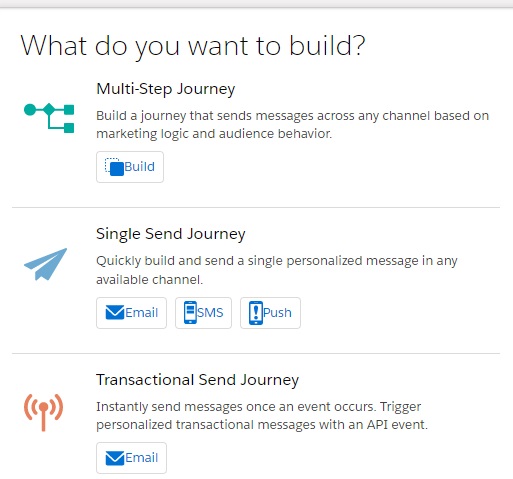
1. Multi-Step Journey
A multi-step journey is a series of activities based on the behavior of the targeted audience. It lets you decide the path a contact should move in based on its response to previous activities.
For example, you can split the large audience into different paths using Split activity as per your requirement.
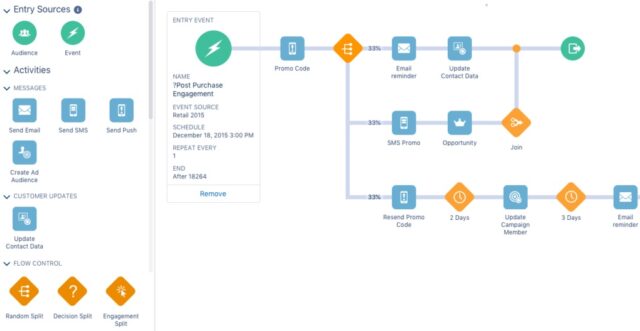
2. Single send Journey
A single send journey is a simple campaign to send notifications to a bunch of contacts without any conditional or behavioral response. Used to send a one-time push notification now, such as an alert about a new app feature.
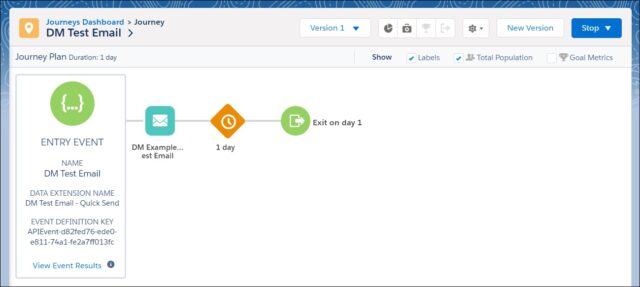
You can choose different modes of communication to send our notification; it can be an email, mobile SMS, or even a push notification.
Example: Notification for an ongoing sale for an ecommerce website you have registered for updates.
3. Transactional send Journey
A transactional send journey is used for sending out notifications or messages immediately after a particular event is triggered.
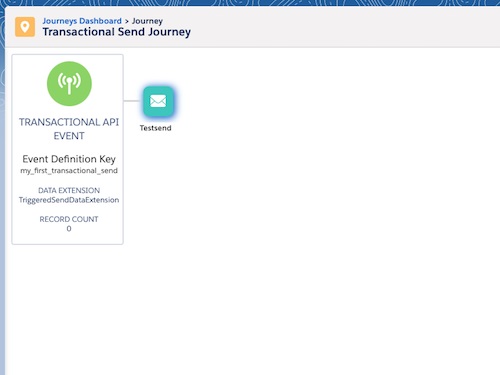
For example, you receive a notification as soon as you withdraw money from your bank.
Other Important Tools for Creating a Journey
Entry Sources
The first thing we need to configure while creating a journey is to set up an Entry Source. Entry Source lets you choose an Audience that will enter your journey. We must configure filter criteria in our entry sources to control which contact enters the journey. Below are a few ‘Entry Sources’ offered by Journey Builder.
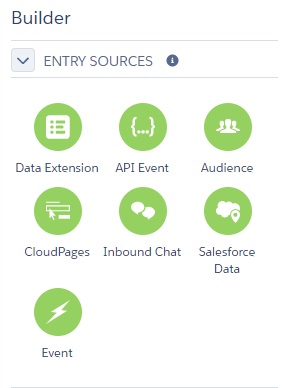
Activities
Every Journey comprises different activities as per the requirement of the customer. There are multiple Activities available on the journey builder to be used in our journey. All you need to do is drag the activity from the toolbar to the journey canvas to its appropriate position and configure the activity. The below image shows the list of activities that are readily available in JB.
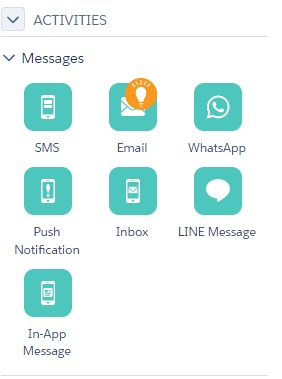
We can use any of the available activities and configure them as per our requirement to send out Emails, Messages, and Notifications.
Flow Control
Flow Controls are used to optimize an individual contact’s experience throughout the journey based on logic and engagement. They also decide how a contact will move forward in a journey. There are few activities in flow controls, such as Waits and Splits.
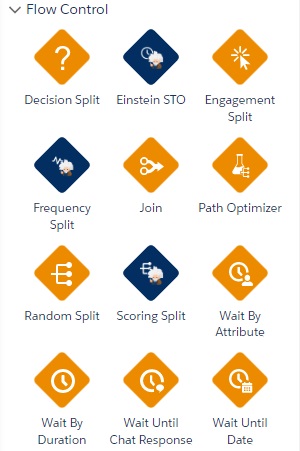
To conclude, Salesforce Marketing Cloud provides a more diverse range of Activities, Flow Controls, and Entry Sources based on your Salesforce Licenses. In the next blog, we can dive more into Marketing Cloud’s tools and capabilities.

