Oracle’s March 2023 update for EDM (Enterprise Data Management) contains many great new features, but there are a few which are truly exciting for the EDM community!
Request Activity Page Provides New Information
Customers can now use the Request Activity page to easily view workflow information for all In-Flight requests. Invitees, Approvers, and Committers columns are available. No longer do users need to inspect a request to view this information.
To enable this view, simply select the Workflow option under the Select Column Set feature on the Activity page (see the below image).
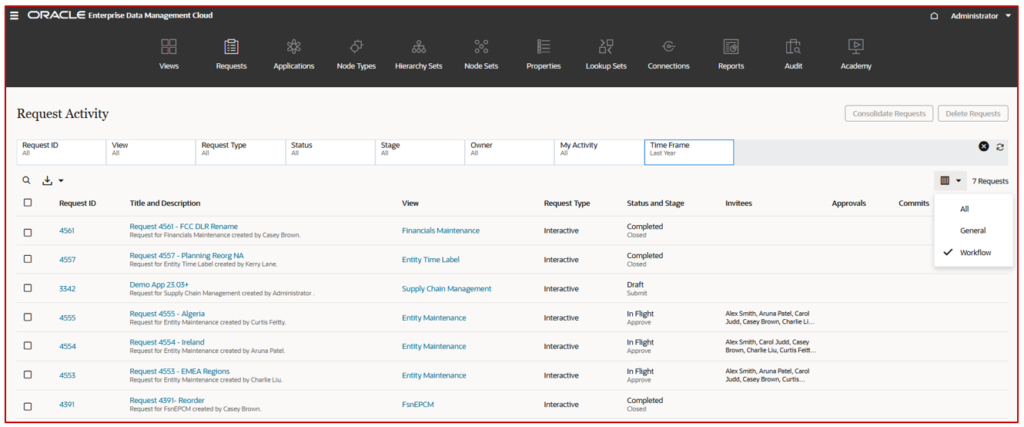
Reduce Manual Corrections by Replaying Failed Subscriptions
Errors happen, it’s part of life. But there’s not much worse than finding out that you have to MANUALLY perform tedious tasks to resolve those errors. EDM’s subscription feature is a great next-generation approach to ensuring the consistency of data elements between related data sets. But sometimes, in very rare instances, the subscription encounters an error and fails to create apply updates (these errors are typically related to configuration aspects and can easily be resolved within minutes). Before now, users would have to correct the configuration and then manually apply the updates that the subscriptions were intended to facilitate. But starting this month, users can “replay” the subscriptions to have the system perform those updates (after fixing the issue causing the error in the first place)!
The Replay Subscriptions option can be found by inspecting the originating completed request (Inspect > Actions > Replay Subscription)
A few considerations to be aware of include:
- Only requests that have failed subscriptions or subscriptions that were never run will be reprocessed
- Users cannot replay a subscription that was skipped because no items would have been generated.
Point-in-Time Visibility of Enterprise Data
The ability to view dimensions, hierarchies, mappings, etc. at a point in time – especially a date/time in the past – can be a life savor when need to compare data sets. EDM’s Time Labels feature provides this ability. Time Labels can be created under two types:
- Fixed time labels are for a specific date and time in the past. For example, you can create a fixed time label from the initial creation of a Product node set in order to track changes made to it over time.
- Rolling time labels represent the end of a month, quarter, or year. For example, you can create a rolling quarterly time label for an Account node set in order to compare current data to last quarter’s data.
Once a Time Label has been created, users can then create Time Labeled Viewpoints. The Time Labeled Viewpoints use the configured Time Labels to view the data.
Customers should note that time-labeled viewpoints are read-only. No data modifications can be applied to a time-labeled viewpoint. However, users can perform searches, compares, and run extracts (full extracts only).
Additional Considerations Include:
- Cannot use time-labeled viewpoints in viewpoint queries, and you cannot validate a time-labeled viewpoint
- A user’s current viewpoint permissions determine their data access in a time-labeled viewpoint. That means that if a user currently has access to viewpoint data they will be able to view that data, even if they did not have access to that viewpoint data in the associated time period for the time label.
- Time-labeled viewpoints use the property configurations as they existed at the associated time period for the time label in order to present property values. These include Allowed or invalid values, Inherited values, and Derived values. For example, if the Alias property was derived from the node name but was changed to now derive from the node name and description, the time-labeled viewpoint using will display the node name as the Alias (as it appeared historically).
There you have it – three new features that really improve the life of EDM users and Admins!

