I recently configured a Balance Sheet for DrillDown to the underlying Account Reconciliations in OneStream. Here were my key learnings when setting up a CubeView/Dashboard for DrillDown to Reconciliation Manager (RCM). I hope they help you get started.
- The Cube View Rows must reference the following dimensions: Account, Entity, and Time. I did not want to see Entity and Time on every row of the dashboard, so I also modified the Header Size for Row2 & Row3 so that they did not display.
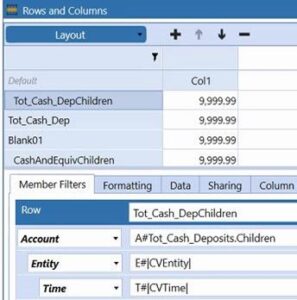
Note the Member Filters for Entity and Time.
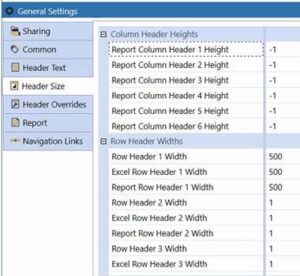
Use Header Size to suppress unwanted headers from view.
- For each row, on the Data Tab, set Enable Report Navigation Link = True and Dashboard to Open in Dialog = dlg_DrillMain_RCM (this is a standard RCM dashboard found at: XFW Reconciliation Manager (RCM) > Dashboard Groups > Solution Dialogs (RCM) > dlg_DrillMain_RCM)
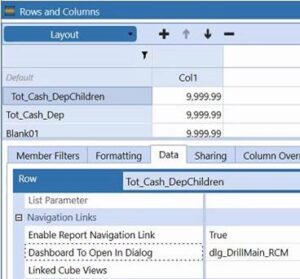
Define the Dashboard to Open in Dialog.
- The links to RCM are only available when the Cube View (CV) is part of a dashboard. Create a Cube View Data Adapter (assign your CV with the navigation links, but leave the other settings as default)
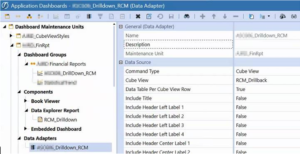
Dashboard Component Data Adapter Command Type Cube View
- Create a Data Explorer Report Component (add your Data Adapter from Step 3
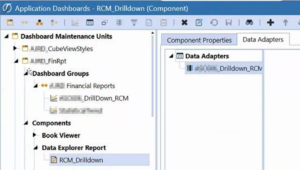
Add the Database Adapter to a Data Explorer Report Component.
- Create a Dashboard (add your Data Explorer Report Component from Step 4

Add the Report to your Dashboard
A few quirks about drilldown to RCM:
- If the account is grouped, you cannot drill on the base account member to see the recon, you must drill on the parent. This works fine if your parent is a natural balance sheet parent, but if you grouped accounts outside of the natural balance sheet hierarchy, you lose the ability to drill back directly from the balance sheet. Alternate account groups can be created for drill-down purposes.
- You can drill down from parent entities and see all recons that roll up to that parent (i.e. Entity A has children b,c,d, when you run the dashboard for Entity A, the drill back will show results for all child entities, even if they are not grouped.) The same is not true for account, you can only drill back from a parent account if the recon is grouped the same way. (The query will run, but results are blank.)
- If a recon is grouped across multiple entities, these will only return results from the parent entity by which they are grouped. If they are not children of the same parent, drill-back may not be possible.
I’d love to hear about your experience with Balance Sheet to Account Reconciliation Drill Down in OneStream, please share your thoughts below!


Thanks Racheal!