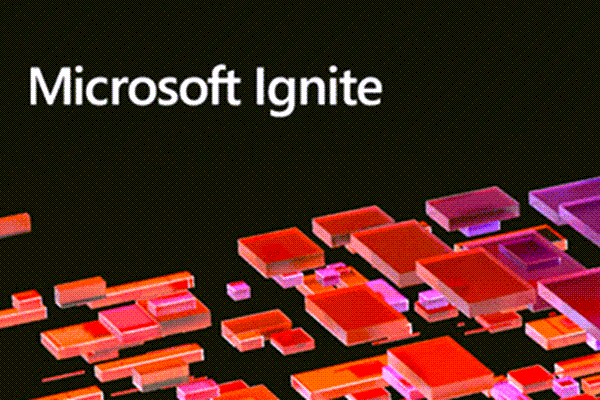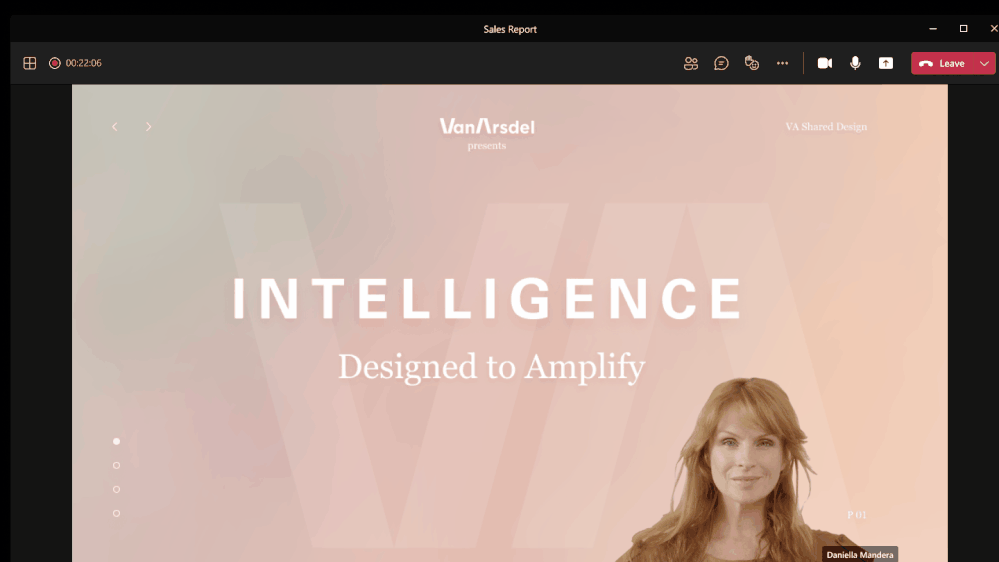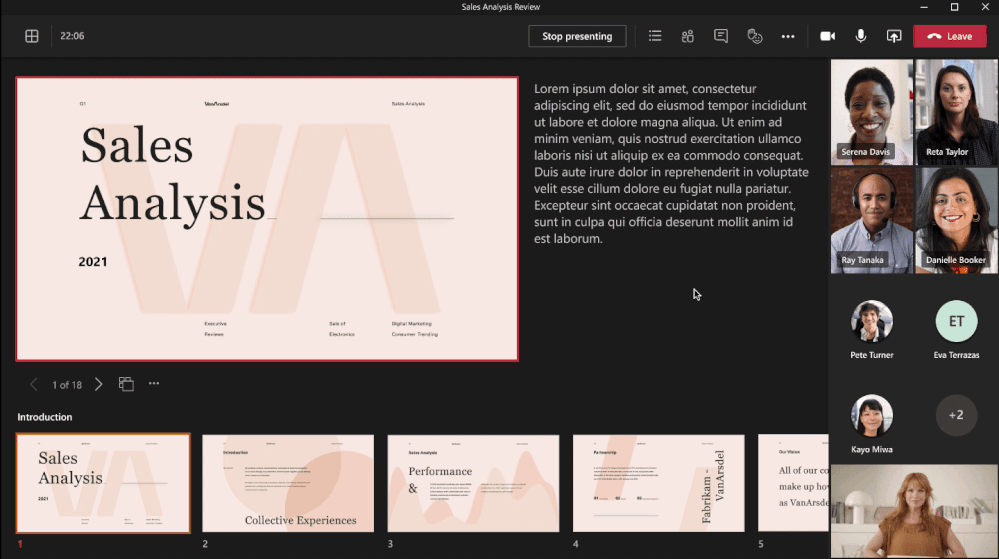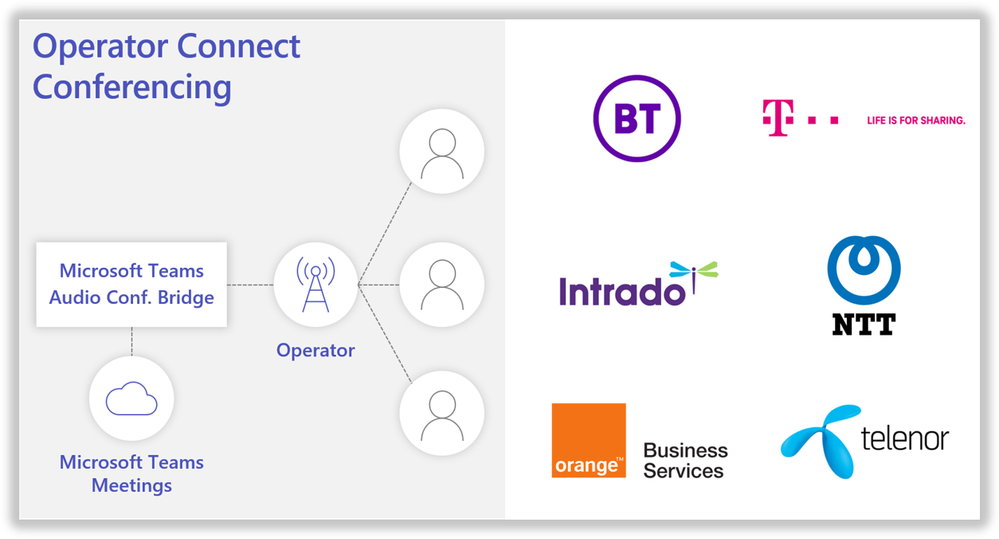Microsoft Ignite wrapped up last week, and Microsoft announced a plethora of new updates coming to Microsoft Teams! In this blog, we’ll cover some of the biggest announcements around meetings, chat, collaboration, and calling from Ignite. There’s a lot to cover, so let’s get started!
Meeting Updates
Dynamic View
With this new update, your meeting layout will auto-adjust based on who turns on their video, starts speaking, or begins to present content. With the dynamic view, Teams will intelligently arrange your meeting elements so you can more easily view what’s most important. The new dynamic view will begin rolling out soon to a tenant near you!
View Switcher
A perfect compliment to the dynamic view will be view switching! The new view switcher will allow you to control how you see the meeting content. One of the newest view options is called gallery at top, which will show all of your video feeds at the top of your meeting window. Just like with dynamic view, the view switcher is due to start rolling out very soon!
Presenter Mode
With this latest update, you’ll be able to change how you and your meeting content appear to your audience when presenting. Some of the new presenter modes include Standout, which shows your video feed as a silhouette in front of the shared content. There will also be the option of Reporter view, which will place you in front of your content almost as if you were presenting news. Last but not least, we have side-by-side, which will do exactly what it says, your video feed will appear right next to your content. As with the other two upcoming features, this will be coming to your meeting experience “soon.”
PowerPoint Live
Available to all Teams users now, PowerPoint Live allows you to lead a meeting with an easy single view of your notes, slides, meeting chat, and participants! Learn more about PowerPoint Live here!
Live Reactions
Live reactions give your attendees a fun way to keep things upbeat and interactive by allowing them to react to what’s being said. The meeting organizer can also turn off this feature in the participant settings if they so desire. Live reactions are already available, so get out there and start experimenting for fun!
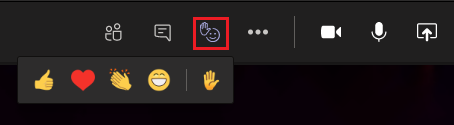

Chat and Collaboration Updates
Microsoft Teams Connect
In private preview, Microsoft Teams Connect will allow you to easily share channels with anyone internally or externally to your organization! Once the channel has been shared, it will appear within the individual’s primary Teams tenant alongside other teams and channels. This will make it easier than ever to access the content and work collaboratively. This may raise all sorts of red flags for organizations fearful of sensitive content being shared externally. Fear not, Teams admins will have the ability to control how they’d like to control external user access to data and information. As mentioned, this is only available for private preview at this time but will be rolled out broadly later this year!
Tasks App Updates
The Tasks app is getting some additional capabilities! Soon you’ll be able to add a checklist to a task for a more fine-tuned, detail-rich experience! With this added checklist, you’ll be able to provide more detail around each task and provide more clarity to those assigned to each task! Additionally, soon you’ll be able to edit a published task without having to recall the entire task list! Sometimes small additions like these can make a world of difference to the end-user! You can expect to see these updates to the Tasks app later this month!
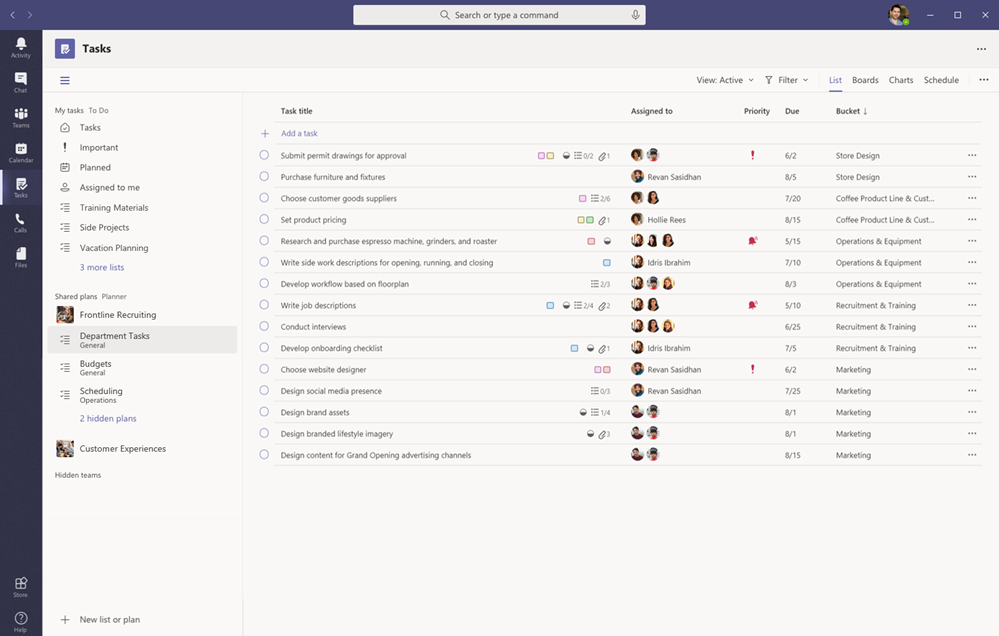
Approvals App Updates
Approvals is a newer capability in Teams that allows you to quickly create, manage, and share an approval workflow directly in Teams! In April, Microsoft will begin upgrading this experience with new out-of-the-box and customizable templates! This will give the end-user more structure to their approvals and easily find and repeat common approvals, like requesting PTO or paid leave! Later this month, Microsoft will give you the ability to attach files directly from OneDrive, SharePoint, or even generic links for content outside of the Microsoft 365 ecosystem! But wait, there’s more! Microsoft has also announced that they will be adding markdown support in adaptive cards and the details view later this month. That way, you can easily see if your approvals are formatted correctly!
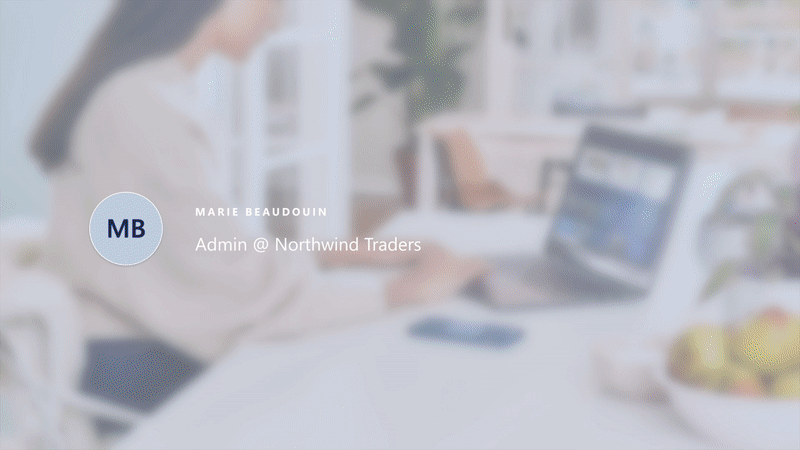
Calling
Operator Connect
Looking to connect your current operator to Teams without the need to worry about managing new hardware? Look no further. With Operator Connect, you will now be able to bring your own operator’s PSTN calling services directly into Teams without the need of purchasing and managing SBC’s. Microsoft will be offering a public preview next quarter with the initial wave of partners to include:
- BT
- Deutsche Telekom
- Intrado
- NTT
- Nuwave
- Orange Business Services
- Pure IP
- Rogers
- Swisscom
- TATA
- Telenor
- Verizon
For a deeper dive into Operator Connect, check out the official blog here.
Calling Plan Expansion
Beginning in April, Microsoft will expand Calling Plan availability to 8 new markets! Those will include:
- New Zealand
- Singapore
- Romania
- Czech Republic
- Hungary
- Finland
- Norway
- Slovakia
After this rolls out to those countries, this means that Calling Plans will be available to 26 different markets across the globe!
Direct Routing Updates
More and more organizations have been adopting Teams as their preferred calling solution. So much so that Microsoft reported a Direct Routing call minute increase of 8-fold and more than four times as many organizations utilizing Direct Routing! Microsoft is continuing to drive Direct Routing forward with additions like the certification of 6 additional SBCs for Direct Routing and the release of SBA (Survivable Branch Appliance), which enables PSTN calling capabilities even in the event of an outage.
Operator Connect Conferencing
Operator Connect won’t be limited to hosting PSTN calling. It will also give you more options for conferencing with the addition of Operator Connect Conferencing. This service will allow you to add operator dial-in numbers to a Microsoft Audio Conference bridge. If you see your operator listed in the image below, soon, you’ll no longer need to worry about terminating a contract if you’re trying to switch over to Teams audio conferencing. Instead, you’ll be able to bring your own operator for conferencing and leverage enhanced technical support and service level agreements (SLAs) for reliability. If you don’t see your operator below, no need to worry, Microsoft will be expanding this list in the coming months!
- BT
- Deutsche Telekom
- Intrado
- NTT
- Orange Business Services
- Telenor
Voice-enabled channels
With the new addition of voice-enabled channels, you can turn any Teams channel into a call queue! Whether you’re looking to tackle any questions for new-hires as HR or troubleshoot important issues as tech support, now you’ll be able to easily collaborate on issues like never before! You can expect to see this capability in your tenant by the end of the month!

Enhanced Calling App Experience
Microsoft is making your calling experience easier than ever by bringing the dial pad, call history, voicemail, contacts, and settings into a single location! You can expect to see this nice update by the end of March!
Contact Center and Compliance Recording Enhancements
Microsoft offers the Contact Center certification program and the Compliance Recording certification program to help customers choose only the best contact center and compliance recording options for Teams. Microsoft has recently announced the following additions to those certification programs:
- Contact Center Certification additions
- Anywhere365
- ComputerTalk
- 8×8
- Enghouse Interactive
- Compliance Recording Certification additions
- NICE
- AudioCodes
- Dubber
- ASC
- Numonix
- Verint
Endpoint Transfer Capability
This new endpoint transfer capability will allow you to transfer your calls between different devices without interruption in the call service or call quality. You can expect to see this new update to endpoint transfers in early Q2 2021.
Low-data mode
Not all of us have unlimited data, and Teams can consume a lot of data, especially if you’re using video. Luckily, Microsoft has just released a new low-data mode that allows users to cap the amount of data used during meetings and video calls. In addition, you will be able to configure the low-data mode to apply different settings based upon your network availability. This means settings can be configured to apply low-data mode at all times or only while using a cellular network.
Bandwidth Control
Available later this quarter, as a Teams administrator, you’ll also be able to proactively restrict bandwidth consumption for Teams clients at specific network locations!
That wraps up some of the biggest updates for Microsoft Teams announced at Ignite! If you want to check out the official blog, which touches on additional topics like security and compliance, devices, and Teams management, you can do that here! I hope you have found this helpful, and I encourage you to check back soon, as I’ll be digging into some of these topics in more detail as they are released for general availability!