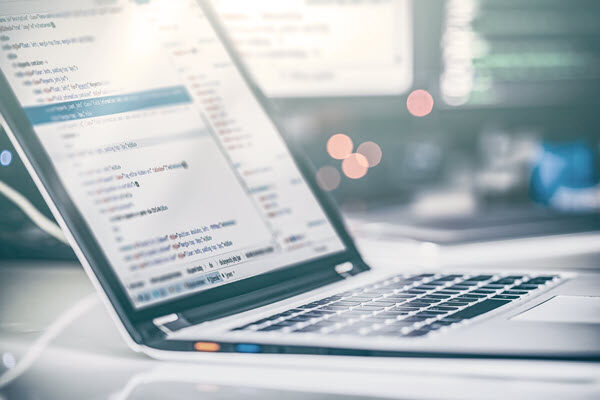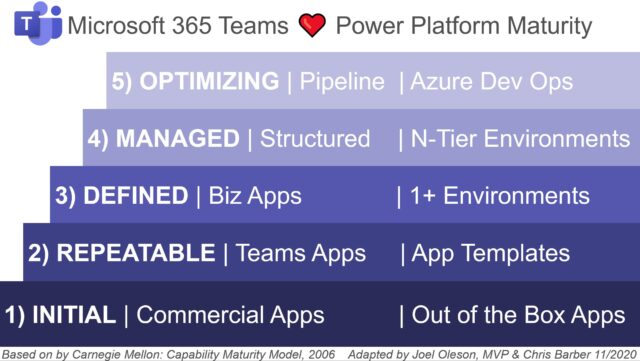Microsoft Teams is the modern hub for Teamwork. It’s the place to chat with your team, connect to meetings, and gather notes; it helps manage and provide a single interface for your tasks and projects and work teams. The best part is the extensibility and focus of bringing enterprise line of business systems together as well. Working with Chris Barber, we put together a Maturity Model to help customers improve adoption and evaluate platform adoption stages for Teams as an application platform.
Our efforts at defining this model were based on the Microsoft interpreted Carnegie Mellon Maturity Model designed back in 1986 and updated in 2006, then updated by a few community folks for SharePoint in 2010. Microsoft community appears to have started working on an SPMM model a while back, and I get the impression that Power Platform may be working on something. So this may be the start of something more to come. I recommend referring to that model for a great baseline reference in moving between the initial deployment with Commercial Off the Shelf (COTS) Apps and connectors to custom apps to later maturity stages of Azure DevOps.
Teams as a Platform – Power Platform Capabilities Maturity Model
- In the INITIAL stage, you should be comfortable with the platform, learn how to use the in-box bots, apps, connectors, storage, and help users adopt the platform for calling, chats, meetings, conference rooms, and events.
- In the REPEATABLE stage, you should leverage the Microsoft App templates and the Teams Templates and start building your own templates for repeatability. Consistency and standardization around a full application lifecycle for both onboarding and offboarding teams. Leveraging policies and labels for compliance and discovery are highly encouraged.
- In the DEFINED stage, you should be enabling makers—encouraging the business’s training to take advantage of Power Platform capabilities in the platform. You should be using Environments for preproduction environments for the lines of business building business applications and solutions. You should consider using the Power Platform COE Starter kit or equivalent to support and encourage best practices as the business further adopts the business in their efforts to make the platform.
- The MANAGED stage brings maturity in the multi-staged environment. Moving apps between dev, test, and production environments. This is a great opportunity to start supporting full business.
- The OPTIMIZING stage is focused on an agile development model with Azure DevOps at the core. A full ALM DevOps pipeline with automation built into the processes, including quality assurance testing and validation for consistency and standardization.
Love to hear your thoughts…
Joel Oleson
@joeloleson