Sometimes we need to load multiple years and periods of data planning or Essbase, like a business plan or forecast data. Data Management/FDMEE provides the different options for loading multiple years and periods data from the file, depending on the different file formats.
If data is in a single column and both Year and Period are in the row, we have two ways to load it. Option A is to make Year and Period regular dimensions in the target application and add data load mapping for Year and Period to load. Option B is to add Year and Period by adding “Source Period Row” in the import format mapping:
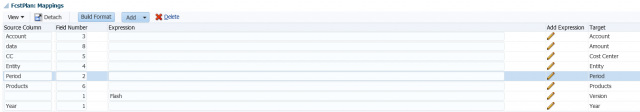
Then add source mapping for file:
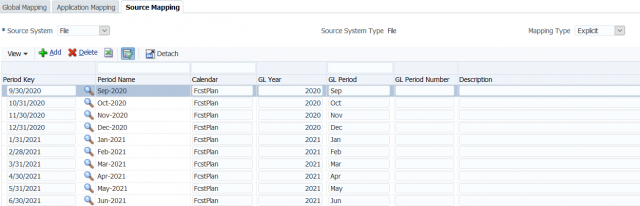
When we create a data load rule, we need to select “Explicit” for “Period Mapping Type” and Calendar created in source mapping.
When we run the data load rule, we can specify the starting period and ending period ranging over multiple years in just one run.
If Year is in the row and Period in the column in the input file, say 12 data columns. The Import format should have file type “Multi-Column – Numeric Data,” and you just add only the “Year” dimension in import format mapping:
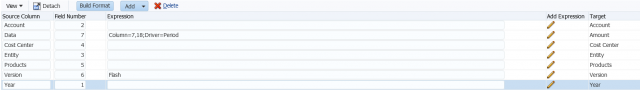
When we create the data load rule, we need to select “Explicit” period mapping type and put calendar defined, same as single data column format:

When we run the data load rule, we need to always select the start period as Jan and the ending period as Dec, for one year. If you pick up, say Aug, as the starting period, it will import first column data, which is Jan, for Aug.
And if you choose multiple years, say, Jan-2020 to Dec-2021, it always just imports for 2020, not 2021. So if you have multiple-year data in the file, you have to run multiple times.
If both Year and Period are in the columns, the import format should select “Multi-Column – Numeric Data,” the same as format 2. And the import format is like this:
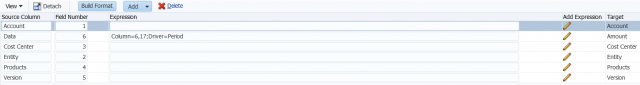
you can notice there is no Year or Period in this input format mapping.
When we define the data load rule, we don’t select period mapping type and calendar anymore because source period mapping is not used. Instead, we have to define periods in the “column headers”:
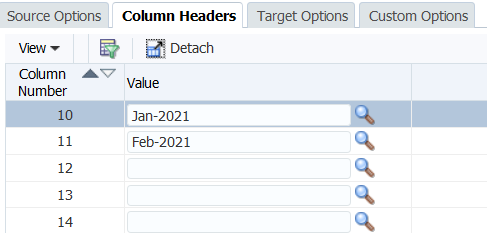
When executing the data load, no periods need to be specified:
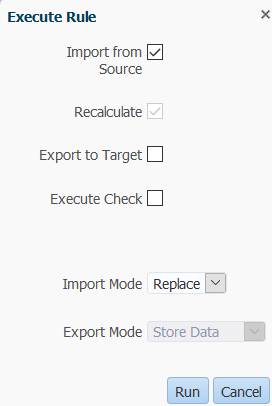
All periods imported will be based on the definition on the column headers, even for not-continuous periods.

