Oracle Fusion Enterprise Resource Planning (ERP) Analytics is a module of Oracle Fusion Analytics Warehouse (FAW). FAW was formerly known as ‘Oracle Analytics for Applications’ (OAX). This name change is permanent and going forward we will use the following terms:
- Fusion Analytics Warehouse (FAW) – this refers to the full suite of analytic applications that Oracle has developed to be used in conjunction with Oracle Cloud applications
- Oracle Fusion ERP Analytics – this refers specifically to the module of FAW that pertains to Oracle Cloud ERP
- Oracle Fusion Human Capital Management (HCM) Analytics – this refers to the module of FAW that pertains to Oracle Cloud HCM.
The modules of Fusion Analytics Warehouse have been developed by Oracle to work with Oracle Cloud SaaS applications – aka Fusion Applications (ERP, Supply Chain Planning/SCM, HCM, Customer Experience/CX). Each module of FAW developed by Oracle contains the following components:
- A data pipeline to extract data out of Oracle Cloud applications and load it into the FAW data warehouse
- A prebuilt data warehouse data model that is instantiated in Oracle’s Autonomous Data Warehouse in the Oracle Cloud
- Prebuilt report metadata (i.e., an RPD) for the KPI’s, reports and visualizations that come with FAW
- Prebuilt KPI’s, reports and visualizations.
Here is the URL for Fusion Analytics Warehouse for further information:
https://www.oracle.com/business-analytics/fusion-analytics.html
Some Important Points to Remember About Fusion Analytics Warehouse
Oracle has a long history of success with packaged analytics applications. They are continuing that tradition with FAW but with some important differences enabled by the Oracle Cloud platform.
- Oracle owns the data pipeline – yes, Oracle is taking responsibility for the error free functioning of the process of extracting data from Cloud ERP and loading it into FAW. If you set up descriptive flexfields in Cloud ERP, they will be included in the extract. Oracle is on the hook to make sure the data is fed correctly into FAW and that the delivered KPI’s, reports and visualizations work properly.
- FAW modules are fully extensible and customizable – it is possible to implement customizations at every layer of the FAW technology stack:
- database
- ETL (for adding non Oracle data sources or extending the Oracle-provided fact and dimension tables)
- RPD
- KPI’s, reports and visualizations.
- Never do an upgrade again – Oracle has taken on the responsibility to ensure that modules of FAW continue to work after updates and enhancements are made to the Oracle Cloud source applications. Similarly, updates and enhancements made to FAW will be compatible with Oracle Cloud applications. You might be thinking to yourself “Ok, that is great news actually – but you just said FAW was customizable. What about the customizations that I make? What happens to them when Oracle updates the Oracle Cloud source application? Will my customizations stop working?”. The short answer is your customizations will continue to work. The reason is that Oracle has provided a framework and set of wizards through which customizations to FAW will be made. By forcing FAW customizations to be made in a certain manner, Oracle is able to guarantee that your customizations will survive upgrades to either the Oracle Cloud source applications or FAW itself.
- Focus on Key Performance Indicators (KPI’s) – with FAW, Oracle is focusing on KPI’s in addition to reports and dashboards. This is helpful because the KPI’s allow instant access to critical information about the core underlying financial data without the users having to do the calculation themselves. Each KPI ‘card’ has a built-in data element for a user-defined target. The KPI card will indicate progress against the target to provide even more context. In FAW, KPI ‘cards’ are combined together into ‘Decks’ (which you can think of as a dashboard – see image below which contains a Deck of KPI Cards).
- FAW is NOT the latest version of Oracle BI Applications – those that are familiar with Oracle BI Applications may be wondering if there is any relationship between FAW and BI Apps. The short answer is no – FAW is a completely separate product line built to work with Oracle Cloud SaaS applications. There is no upgrade path from FAW to BI Apps. If you are running BI Apps and would like further information on your options, please review my whitepaper titled “A CIO’s Guide – Options for Existing Customers of BI Applications”.
KPI’s Prebuilt in Oracle Fusion ERP Analytics – Using Cloud ERP Data
Outlined below are the KPI’s prebuilt into Fusion ERP Analytics:
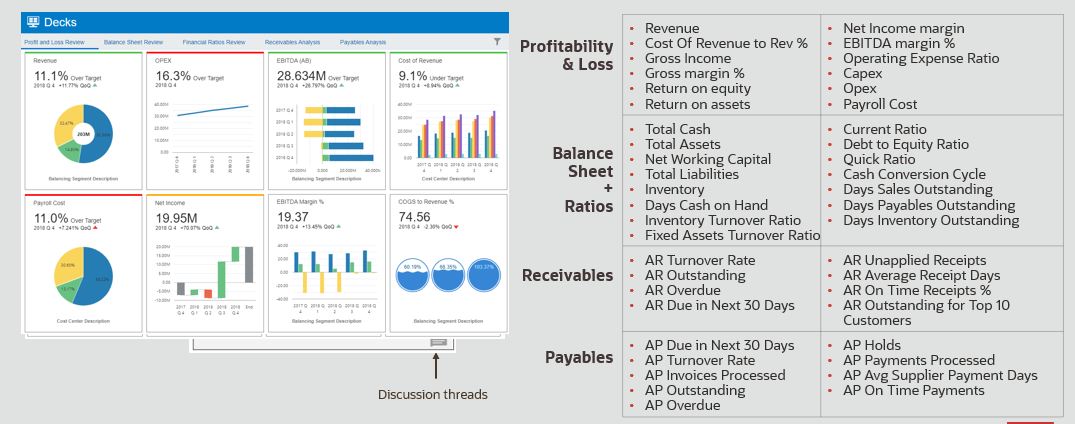
Implementing Oracle Fusion ERP Analytics
Oracle Fusion ERP Analytics can be implemented into production in about 10 weeks. The KPI’s and metrics in FAW are based on configurations and decision made during the implementation of Oracle Cloud ERP. It is therefore important to make those Cloud ERP configuration decisions with an understanding of the KPI’s and metrics that are required as analytic output. Perficient has developed a methodology that provides a roadmap for simultaneous deployment of Cloud ERP and Fusion ERP Analytics – highlighting and emphasizing the important areas for coordination.
When implementing Oracle Cloud ERP it is important to pay attention to the following values and how they are defined as they will impact the deployment of Fusion ERP Analytics.
- Financial Categories in Cloud ERP – The metrics for Fusion ERP Analytics are driven primarily by Financial Categories established in Fusion Cloud ERP. Although simplifying a bit, GL natural accounts are mapped into Financial Categories and then those categories are used to calculate the metrics in Fusion ERP Analytics. It is important to properly define the Financial Categories in Cloud ERP to be ensure the KPI’s and metrics in Fusion ERP are accurately calculated.
- Chart of Accounts Design – Segments and Values – during the load of data from Cloud ERP to Fusion ERP Analytics, all the segments and values of the Chart of Accounts (COA) are fed into the FAW data warehouse and are available for use in calculating and analyzing KPI’s and metrics. The COA must be designed with an eye towards the metrics that will be calculated and tracked in Fusion ERP Analytics.
- Financial Hierarchies in Cloud ERP – Financial hierarchies established in Fusion Cloud ERP can also be used to drive the calculation of KPI’s and metrics in Fusion ERP Analytics. When defining the Chart of Accounts (COA) to be used in Cloud ERP, special attention should be paid to the hierarchies for each segment of the COA. The hierarchies defined in Cloud ERP for the COA segments will have a direct impact on the analytic views that can be obtained from Fusion ERP Analytics. While the hierarchies for all COA segments are important, the most important segment for calculation of KPI’s and metrics is the natural account segment. We suggest the hierarchy for the natural account segment should not be finalized until it has been reviewed and validated in light of its ability to support the KPI’s and metrics in Fusion ERP Analytics. A best practice is to build the hierarchy where all the financial statement line items are on the same level of the hierarchy.
- Descriptive and Extensible Flexfields in Cloud ERP (DFF’s and EFF’s) – in order for DFF’s and EFF’s to be available in Fusion ERP Analytics, they must be BI-enabled during deployment of ERP Cloud. This is an option in Cloud ERP that must be selected.
Perficient’s Oracle Analytics professionals have deep expertise in leveraging the full portfolio of Oracle Analytics solutions to extract value from data and transform companies into data driven organizations.

