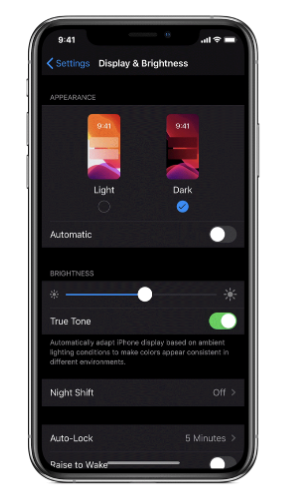Now that iOS 14 is available, there has never been a better time to get your app up and running with the latest operating system. With iOS adoption rates so high, at nearly 80%, most users will update their devices once given the opportunity. The sooner you update and begin testing your app the more time you’ll have to perfect your customer’s apps. Compared with Android’s last reported adoption rate of Pie at 22.6%, more iOS users will be expecting apps to work flawlessly with new iOS updates.
The biggest reason to update is to ensure your app works as your customers expect it to and to avoid any major outages or failures. Besides new features, there are many things to look out for when updating your app, including compatibility, testing, and required updates.
Here are the top new features to take into consideration when updating your app after iOS 14 hits user’s devices.
New iOS 14 Features
Adding App Clips To Show Off Your App’s Purpose
App clips give users some functionality of your app without having to download the entire application. They are discoverable as its needed and launches quickly. App clips are discoverable from places like Safari, Maps, and Messages. You can also find them through QR codes and NFC tags. You may want users to install your entire app, however, and with app clips, users can! They provide opportunities for users to download the full app from the App Store.
Widgets Give User’s Quick Info
Similar to app clips, widgets give users quick access to timely info right on the home screen. iOS 14 gives a redesigned widget experience. Widgets can be presented in many customizations and sizes. They also allow for interactive features and can update content at appropriate times.
New Views To SwiftUI
SwiftUI is currently out with iOS 13 but new to iOS 14 is the ability to support new view layouts, like grids and outlines. SwiftUI also has a new selection of new built-in views, including a progress indicator and a text editor. There is also a new lazy version of stacks that load items only as needed.
Picture In Picture Mode
Apple added a Picture in Picture mode to the iPad in iOS 13, so its not exactly new, but it is a new feature added to iPhone in iOS 14. Users will be able to watch videos or take Facetime calls while being able to do other things on your phone at the same time! Even more, users will be able to customize the Picture in Picture size and position. It can be used with almost any app or while on the Home Screen. Developers will have to implement support for the feature as it doesn’t come with support in 3rd party apps, but does work with apps that play video content.
Better Diagnostics With MetricKit
This framework may be of some use to you. MetricKit adds Diagnostics which is a new type of payload that tracks specific app failures, such as crashes or disk-write exceptions. That’s not all though, you can also on power and performance metrics captured by the system. Registering your app, you can receive reports containing data about the previous 24 hours at most once per day. This data can help improve the performance of your app.
What To Consider When Updating Your App to iOS 14
Make sure to read this section and follow it thoroughly when updating your app, not only for iOS 14 but any new versions as they release. Taking into account the time necessary to test and check compatibility will help ensure successful future updates and keep clients happy and confident that their app will work as expected.
Checking Compatibility
First thing to take into account when updating your app for iOS 14 is compatibility. iOS 14 is expected to work with all mobile devices and iPads that currently run iOS 13. There are a couple devices however, that won’t make the cut. The iPad Mini 4 and iPad Air 2 will not be compatible with the new operating system. Since these devices hold a significant share of the global market, you’ll want to make sure that any new features in your app will work with iOS 13. Complete development and QA testing will be vital.
Testing Your App
Mentioned above, testing will be of utmost importance when getting your app ready for iOS 14. With your app. Always look for potential regression defects and with adoption rates of new iOS releases so high, it would be ideal to start sooner rather than later! iOS 14’s UI and functional enhancements will require changes to the XCUITest suite. Testing teams should plan on maintenance auditing and making corrections as soon as they begin working with iOS 14 to ensure continuous stability.
Privacy Information Keeping User’s Info Private
Apple has really stepped up privacy protection for their users. With new privacy information in the App Store, users have more transparency and control over personal info. Your app will be required to ask users for permission to track them across apps and websites owned by other companies. Later in the year, the App Store will help users understand apps’ privacy practices, and you’ll need to enter your privacy practice details into App Store Connect to display on your App Store product page.
Other Features To Consider When Updating Your App
Transitioning To Apple Silicon
By year’s end, developers will be able to purchase new machines with Apple’s new processor, Apple Silicon. This begins a two year transition period. This transition will introduce a common architecture across all Apple products, which will make it easier for developers to write and optimize apps for the entire ecosystem. Don’t fret though, if you want to wait a while before buying a new Macbook, as Apple says they will continue to support new versions of macOS for Intel-based Macs for years to come.
Making Night Owls Happy With Dark Mode
Dark Mode can be very easy to implement and really brings a system-wide appearance that can really satisfy many users late at night! It also gives you a chance to refine assets by removing duplicate colors as you make new ones that respond to the system interface mode. The easiest way to get dark mode into your app is to put your colors in an asset catalog. Then simply reference them.
Custom and Simplified Accessibility
The Custom Content API can be used for delivering info from complex data sets to users in measured portions. It’s dynamic and fairly easy to implement as well. Using this API allows you to leverage assistive technologies to present only the accessible content your users need and when they need it. The custom content provider makes the user experience content in a way that’s more appropriate for an assistive technology.
Scene Delegate Taking Responsibility
Scene Delegate came about in iOS 13 and brought with it support for multi-windowed apps. If your app can benefit from this, you should think about implementing scene delegate. It’s now the default on new apps and allows for multiple instances of your app. It also takes away some responsibilities of the app delegate, helping to make for cleaner code.
End Of The Road
Watching For Deprecation
Of course the biggest thing to keep in mind when updating for any version of iOS is the deprecated features of a SDK. Warnings can turn into errors very quickly! With iOS 14, look out for UINavigationBar.appearance APIs. They already have no effect in iOS 13 and you should look to implement UINavigationBarAppearance instead. Its similar, but has more customizability. Just be sure to test your navigation bars in all different appearances, like landscape for compact appearance
StatusBarStyle is another one. Its been adjusted to better work with the. New UIWindowScene APIs. The big issue here is, you can no longer set the statusBarStyle for the entire application. You have to do it on a view controller level.
UIWebView has also changed. No more will UIWebViews be allowed on the App Store. In its place is WKWebView. So you have no choice and Apple has implemented new rules on the main functionality of your app being a web view. Be wary also, that your pods may still reference UIWebView, even if you don’t. This could be common in networking pods, such as AFNetworking.
How To Start Preparing Your App for iOS 14
Start early and often testing of your app to see what, if anything, needs to be updated or re-worked for adaptation with iOS 14. The best piece of advice is to grab the iOS 14 beta and run your app with it and compare differences with what you currently have. Even better if you can incorporate some of the newer features of iOS 14 that your users could really enjoy!
Need help evaluating your current mobile state? We can help with our Mobile IQ.