It’s that time again, new monthly updates on Microsoft Teams! This month there are some great new features that Microsoft released for all audiences (end-users, administrators, developers, education, government). Let’s start things off by covering what’s new for your everyday users!
Meetings, Calling, & Devices
7×7 Gallery View
If you were happy with the 3×3 “Brady Bunch” view, then you’ll be ecstatic to hear that Microsoft is upping this number to 49 participant view on a single screen. That’s right 7×7 grid view can be a game-changer (and a Zoom killer) for many organizations, particularly in the education workspace! Better get a bigger monitor, because this new feature is coming to preview this month with general availability coming soon after!
Virtual Breakout Rooms
Speaking of Zoom killer, you may be familiar with Breakout Rooms which allows meeting organizers to split their Teams meeting participants into smaller groups to assist ideation, brainstorming, learning, and discussions. This feature was a big ask (particularly from the education workspace) and later this calendar year (sorry no firm date just yet), this feature will come to fruition. As for the functionality of the Breakout Rooms, Teams handles this by assigning participants (either automatically directing people or by prompting them to join) into a requested number of rooms. In addition, organizers can jump between meetings (on their own or by request of a participant), provide announcements to the individual rooms, and recall everyone back to the meeting at any time. The best thing of all, any collaboration done during the breakout can be shared back to the larger meeting once everyone reconvenes!
Multi-Window for Meetings & Calling
You’re probably familiar with the multi-window experience for your chat sessions, if not, I suggest you check out my blog on all the ways to pop out your chats. However, if you are familiar with that functionality then you’ll love the addition of being able to pop out your meetings and calls! This experience can be turned on for both PC and Mac clients! This feature is being tested internally at Microsoft and you can expect updates on when it’ll hit your client soon!
Attendee limit increased to 300 participants for Teams meetings
The title says it all, previously there was a 250 participant limit in Teams meetings. Given the large uptick in meeting needs, Microsoft has increased this number to 300! This has already been released for general availability today!
New “Meet Now” experience in channels
With this latest update, you can now find your “Meet Now” button in a channel’s header (upper right-hand corner) and launch your channel meeting there!
Mask your PSTN number from external users
In the past, if a user dialed into a meeting with their PSTN number (via Audio Conferencing) their number would appear to all users internally and externally. Now, this PSTN number will be masked to all external users who have joined the meeting. You can expect this feature to roll out very soon for PC, Mac, web, and mobile clients!
Safely transfer calls
When we say “safely” we don’t mean there is any impending danger in transferring your call. Instead, this means that you’ll be able to transfer a call safely to any other user in your organization (even if the target doesn’t answer the call). Instead of the call just failing, it will ring back to the transferrer. The only caveat is that the person transferring the call must be a Teams user and the person whom is receiving the transferred call must be either a Teams or Skype for Business user in the same tenant or in a federated tenant. You will typically see call transfers being performed regularly by receptionists, administrators, or delegates.
New Microsoft Teams certified SBC vendors!
If you’ve been looking at Direct Routing but haven’t made the jump because you had an Avaya or Cisco SBC, then look no further because Microsoft has just added both Cisco and Avaya to their list of certified Session Border Controllers (SBC’s). You can find the full list of certified SBC’s here.
New Microsoft Teams peripherals
The gold standard of audio peripherals (Bose) has just become certified for Microsoft Teams! Bose has just joined the Teams peripheral family by adding their Bose Noise Cancelling Headphones 700 UC, an over-the-ear headphone that allows you to drown out all the distractions and in turn gives you an optimal high-quality meeting experience. You can pick up a pair of these NC700UC Teams certified headphones in August of this year! You can also take a deeper look at the headphones here.
New Microsoft Teams phone capabilities
If you’re using a Teams phone today, you can benefit from the added features and capabilities like:
- People app – Easily organize your contacts by creating and managing contact groups
- Raising your hand – Let people know you want to contribute without interrupting the conversation
- Live captions – See real-time captions in meetings (English only for now)
- Lock/Unlock with your PC – Seamlessly lock and unlock your Teams phone and your PC
- One-click call transfer – Transfer your calls to a frequent contact with a single touch
- Teams and Skype interop – Make and receive audio/video calls from Skype for Consumer (SFC) through Microsoft Teams phones
New features for Surface Hubs
With the latest Surface Hub update (0.2020.13201.0) you can benefit from several highly requested features like:
- 3×3 gallery view
- External user search – The “Meet Now” feature on Surface Hub, now allows you to search and initiate 1:1 calls with federated Teams or Skype for Business users
- Incoming PSTN calls – Receive incoming PSTN calls on the Surface Hub
You can grab this update now if you have either the Surface Hub or Surface Hub 2S.
Schedule meetings on the free version of Teams
Even Teams free users are getting some love with this latest update! Teams free users will now be able to schedule meetings and send out invites in advance! There will be 3 different ways to share your meeting invitation:
- Share by copying the meeting invitation
- Share via Outlook
- Share via Google Calendar
As of right now, there is no time limit on meetings for the free version of Teams, so all you Teams free users feel free to schedule meetings to your heart’s content!
Chat & Collaboration
Teams Mobile On-Demand Chat Translation
If you’re familiar with the on-demand chat translation on your Teams desktop or web app then you’ll be happy to hear that Microsoft is extending this capability to your iOS and Android devices! According to Microsoft’s roadmap, you can expect these to appear in your mobile clients very soon!
Priority notifications
Just over a year ago (June 2019), Microsoft announced priority notifications which gave you the ability to continually send notifications that repeat every two minutes for up to 20 minutes on any message marked as urgent. At the time this was made available as a promotion to all Teams customers (except for GCC, GCC High, and DoD) until the second half of 2020. Although this “promotion” has ended, Microsoft has gone ahead and just made this one of the core features available to all customers going forward.
For those of you in a GCC, GCC High, or DoD tenant you should expect to see this capability in your Teams client sometime in July!
Pulse Survey Templates
Given these uncertain times, remote work has become inevitable, and going back into the office may not be possible yet. Microsoft has received feedback that many Teams users are looking for an app that enables them to push pulse surveys to their employees regularly. Given that feedback, Microsoft has designed several templates for common scenarios to help teams create and share surveys in their Teams channels. The templates have been designed with the following scenarios in mind:
- Employee sentiment
- Employee issues and challenges
- Employee health status
You can find out more about the templates here.
IT Admin Updates
Teams PowerShell module improvements
Microsoft is working to centralize all the Teams management modules into a single production module. This involves moving the Beta module that was hosted on PostTestGallery into the same Team PowerShell production module on PSGallery (the standard home for Teams management cmdlets). The Team Beta module will now be tagged with “Preview” in the name. This will provide a simplified IT admin experience by giving admins easier access to required Cmdlets as well as making the Cmdlets more discoverable thus they will be treated with the full process that goes into a Public Preview release. This may seem like a minor improvement but I’m sure I can speak for all administrators when I say it is definitely a welcomed change!
Refined technical document set
The IT admins have voiced their opinions on technical documents and Microsft has listened! Microsoft has refreshed and updated all Teams PowerShell documentation, which will make it easier than ever to discover what considered production vs preview. You can check out the full details on these changes here.
Developer & Platform
Incoming Webhooks for Adaptive Cards
As a developer, you’ll now be able to take advantage of all the capabilities within Adaptive Cards to send content via incoming webhooks in Teams. You can check out all the latest and greatest updates for Teams developers here.
Teams for Education
Class Insights
As an educator, it is critical that you be able to see and understand student engagement. With the latest addition of class insights, you can now see grades and track engagement in meetings, communications, and assignments from the whole class or for a particular student. All of this is done using Microsoft’s intelligent data analytics and you can start using this today, as it is generally available now but will even have additional improvements (such as the dashboard) later on this fall.
If you’re looking for the latest and greatest updates as it relates to Teams Education, you can check it out here. Additionally, Microsoft has some great click-through demos for all you students and educators out there, you should check it out!
Teams for Government
Live Captions in Teams Meetings
GCC customers already have this capability of viewing live captions during a Teams meeting. However, those of you in a GCC High or DoD environment don’t currently have this option. Luckily for you, Microsoft will be pushing out this feature to GCC High and DoD environments very soon! You can check out the official roadmap item here.
Enable organizers to change lobby settings for PSTN meeting participants (GCC Customers)
As a meeting organizer, you will now have the ability to separate your regular participants from your PSTN participants. Within the Meetings Options page of a meeting, you’ll see an additional option to control the lobby for anyone dialing in via the PSTN.
Announce when PSTN participants join/leave a meeting (GCC Customers)
To add on to our previous update, GCC customers will also see a new setting within the Meeting Options page to control the announcement sound when a PSTN/dial-in participant joins or leaves the meeting.
Shifts in Teams (GCC Customers)
As a GCC customer, you’ll now be able to take your schedule management to the next level for your Firstline Workforce! Microsoft Shifts now has compliance with GCC Requirement Guidelines as has already started rolling out to all GCC tenants.
That wraps up all of the latest updates we have for Microsoft Teams for the month of July! I hope you have found this blog helpful, and I hope you check back soon, as I have some other exciting updates that I’ll be sharing shortly!
READY TO GROW YOUR MICROSOFT CAREER?
At Perficient, we continually look for ways to champion and challenge our talented workforce with interesting projects for high-profile clients, encourage personal and professional growth through training and mentoring, and celebrate our people-oriented culture and the innovative ways they serve Perficient and the community.
Learn more about what it’s like to work at Perficient at our Careers page.
Go inside Life at Perficient and connect with us on LinkedIn, YouTube, Twitter, and Instagram.

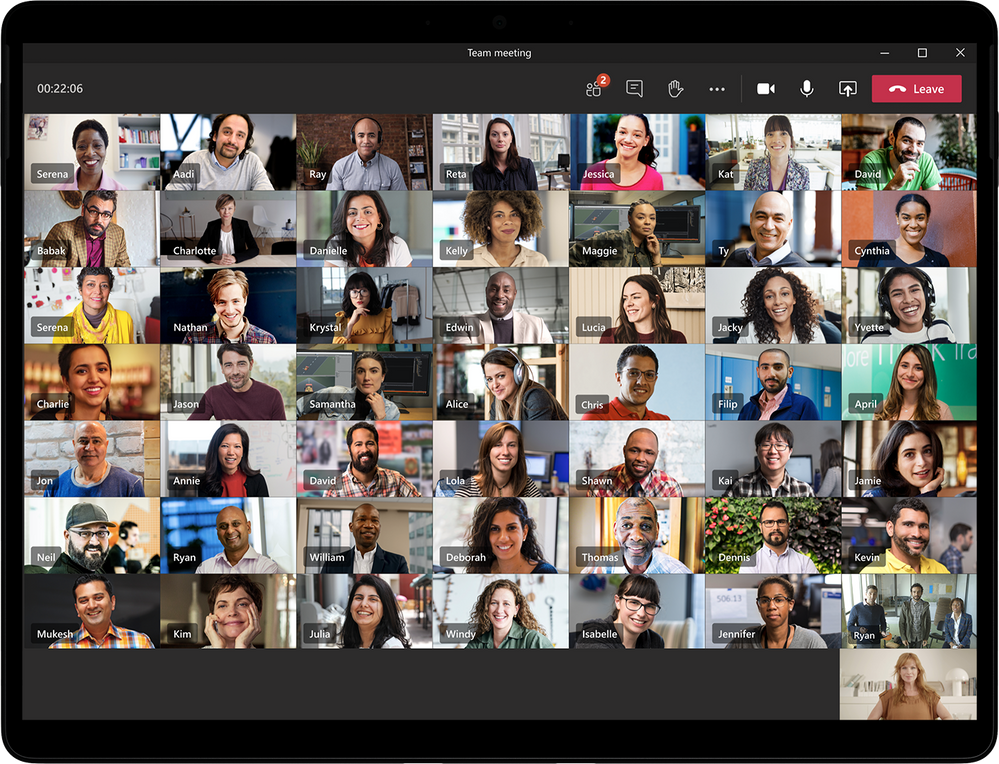

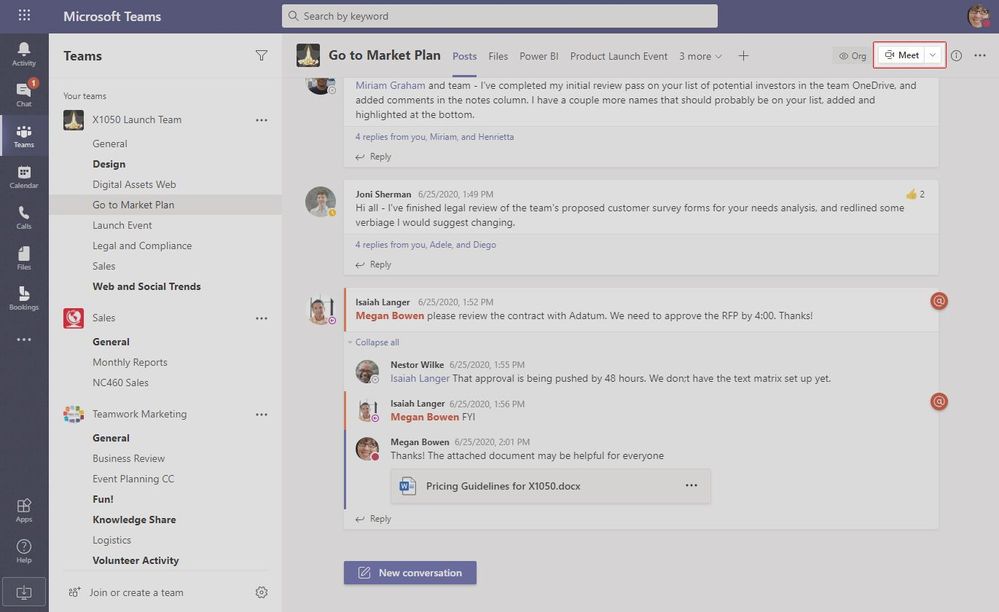
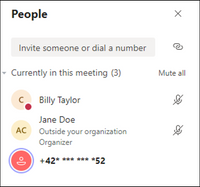

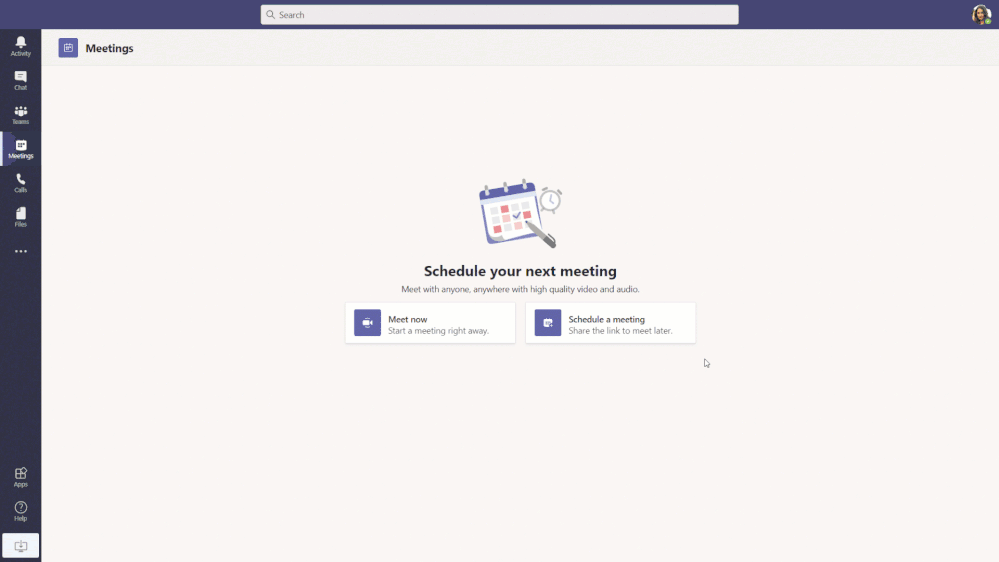
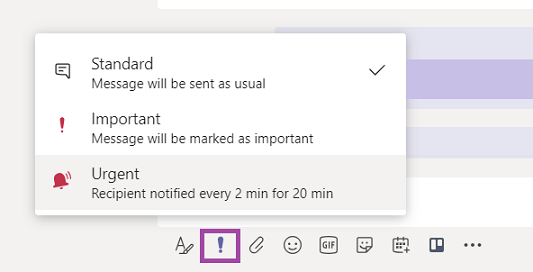
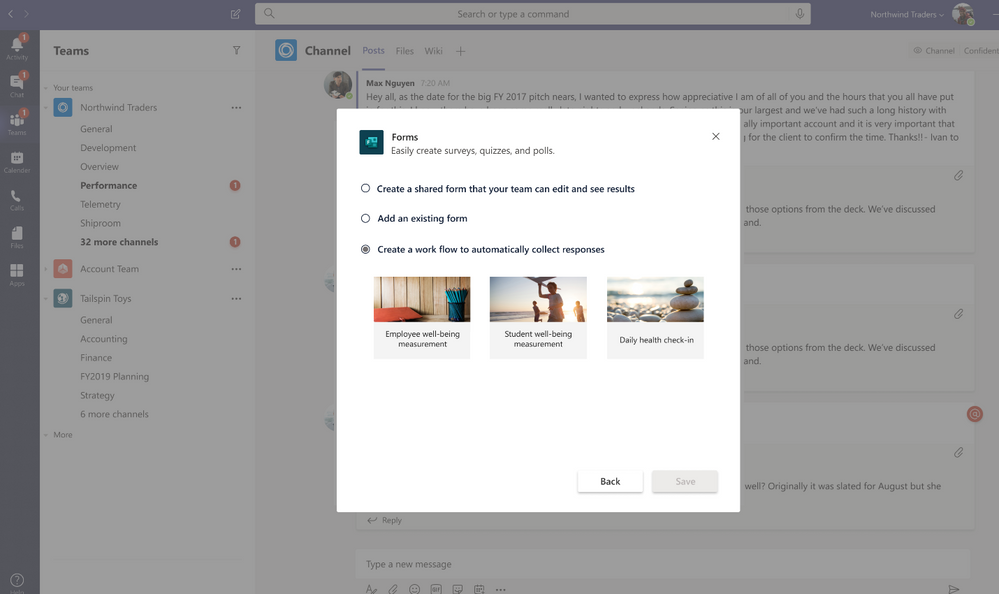
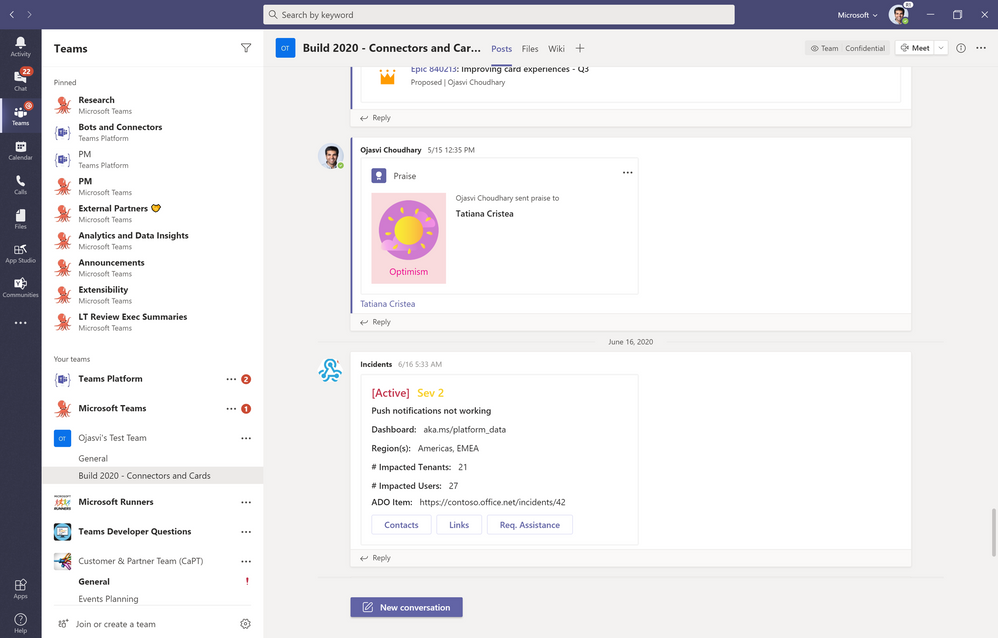
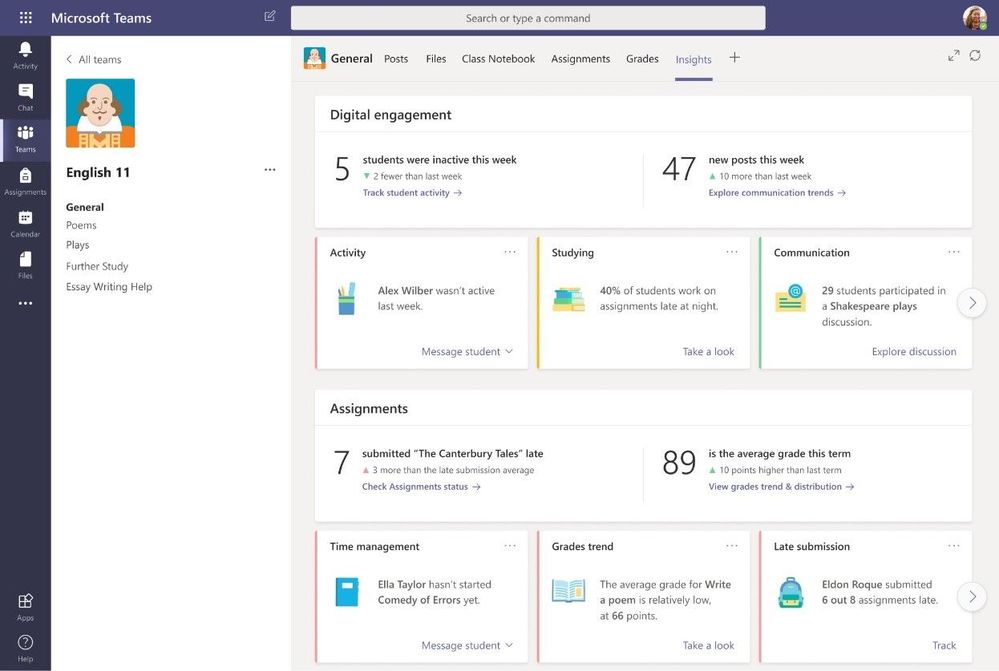
It seems such a shame that lately the buzz word for a video conference is to do a ‘zoom’ because other services such as Microsoft Teams offer so much more. It is most definitely as a result of lockdown with so many people as they were looking for an alternative solution. I think Skype missed out on this wave due to recent changes and perhaps Microsoft Teams not quite getting their marketing right. The product and service is great but with Zoom there are so many easier routes for people to take. A real shame but hopefully Teams will eventually rise and become so much more popular.