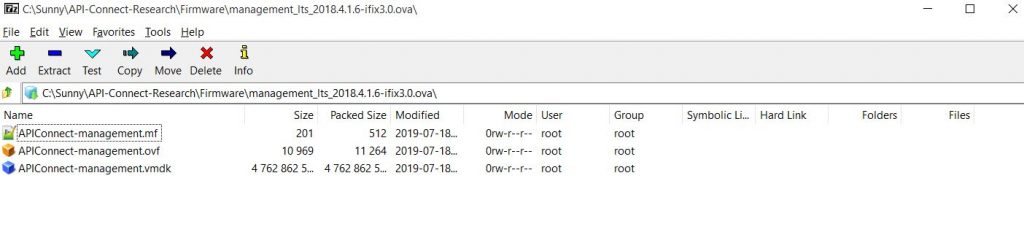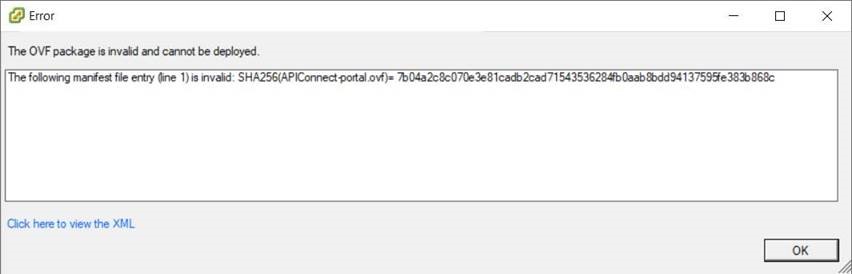Software vendors uses Open Virtualization Format (OVF) standard to to deploy the packaged VMs (appliances) and make the process easier. An OVF package is composed by following files –
.ovf -> It is the XML file that contains the metadata for the OVF package – Name, Hardware requirement and reference to other files in the package.
.mf -> It is a manifest file that contains the SHA256 hash codes of all the files in the package.
.vmdk ->It is the disk image of virtual machine, mainly contains Guest OS, BIOS Boot and EFI(extensible Firmware Interface) System information.
These files are further processed and packaged into a single file, known as OVA file. If you want to look at the contents of these files, leverage the tools such as 7-zip etc. to extract the above mentioned files from OVA. Then you can open .mf and .ovf file using editor of your choice.
Recently we ran into an issue while importing API Connect v2018 OVA(Open Virtual Appliance) files on VMware Hypervisor (ESXi v6.5) using Desktop based client. As you can see in below screenshot, it was complaining about OVF package
While investigating further, we found out that it’s a known issue – Desktop based client doesn’t support the SHA256 hashing algorithm.
To resolve this, we need to import the OVAs either using vSpehere Web client or ESXi Embeded Host client because both support SHA256. Please see below link for more details.