Why Integration Bus?
- Quickly integrates the existing system into a new service.
- Maintenance is simplified by reducing tight coupling.
- Flexibility to add, update or replace the system without affecting the consumers
- Intelligent workload management.
- Easily integrated to heterogeneous environment.
Compatible Migration versions
Below specified previous versions can be migrated to IBM Integration Bus Version 10.0,
- WebSphere Message Broker Version 7.0
- WebSphere Message Broker Version 8.0
- IBM Integration Bus Version 9.0
IBM Integration Bus supports WMQ V7.1.0.3, V7.5.0.1, V8.0 but recommended version is WMQV9.0.0.2. Requires 1.9 GB plus 220 MB temporary space memory for windows 64-bit machine to work with IIB. Multiple versions of Toolkit can be installed on the same machine but you can’t use IIB V10 Toolkit to connect to a V9 broker or vice versa.
Integration bus Architecture:
IBM offers flexible and standardized integration backbone, allowing the placement of WMB WESB and Rules Engine under one software called IBM Integration Bus.
Run Time component Migration:
Broker can be migrated in two ways either parallel or In-place.
In-place Migration: Converting broker and its component directly to IIB version 10 with the help of mqsimigratecomponents command. Conversion should be done in the same machine.
Parallel Migration: Create new Integration server/node and deploy artifacts to it. Migration can be done same or different machine.
Migration of Toolkit Resources:
Export Message flow project as Project Interchange and import to IIB to convert them as an Integration projects.
To convert project as Application/Libraries: Right click on message flow project and choose either one of the option Convert Single Project or Analyze and Convert Multiple Project. Project without any reference can be converted using Convert Single Project functionality. One or more Projects with reference can be converted using Analyze and convert multiple project option.
Message sets project are “Read-only” once imported and are not editable. To edit message sets, Toolkit à Preferences.
Convert to subflow: function provides the feature to convert subflow created as .msgflow file to .subflow.
User-defined nodes created from subflows: There is no functionality in IIB to convert automatically. New subflow must be implemented to replace the user defined node.
Graphical Data Mapping editor used to create and edit message maps. Message map should be converted to .map from .msgmap.
JMS nodes: Change the Transaction mode from Local, Global, None to Yes
Enable support for ?wsdl on SOAPInput node to made WSDL and XML Schema information is available for existing flow.
SAP adapter connection project: 32-bit version of SAP libraries must be replaced with the 64-bit version of SAP libraries.
ESQL files used in IIB are written in UTF-8 encoding format. While migrating a message flow project to an integration project, if any ESQL files present in message flow project should be rewritten in UTF-8 encoding format.
Quick fix suggestions are available to fix errors occurred while migrating projects from WMB to IIB. Window -> Show View -> Problems and right-click the message to apply Quick Fix.
Web User Interface:
Web UI is Runtime configuration administrator. Broker components can be created, modified and deleted using Web UI. Configurable service like LDAP, Policy set, security profile and etc. defined using WebUI. Integration Server properties such as JVM, Debug, Cache, FTE can also be changed. Performance of the message flow/Node measured using the statistical report option.
Steps to be followed before Migration:
- Back up the configurable service properties
- Archive/take back up of all the WMB resources
- ODBC connection files – odbc.ini, odbcinst.ini
- MQ connection details.
- Environment property files.
Features of IIB
- MQ dependency removed from IIB but still integrates with MQ and provides seamless migration.
- Runtime and ToolKit part of same package.
- Features enhanced in Web User Interface for administration, viewing and managing components.
- Enhanced support for .NET, Real-time Performance Monitoring Tool and improved Global Cache.
- File or MQ based administration security.
- MQTTPublish and MQTTSubscribe nodes.
- Shared libraries deployed independent of referred resources.
- Sample solution – Tutorials gallery and GitHub
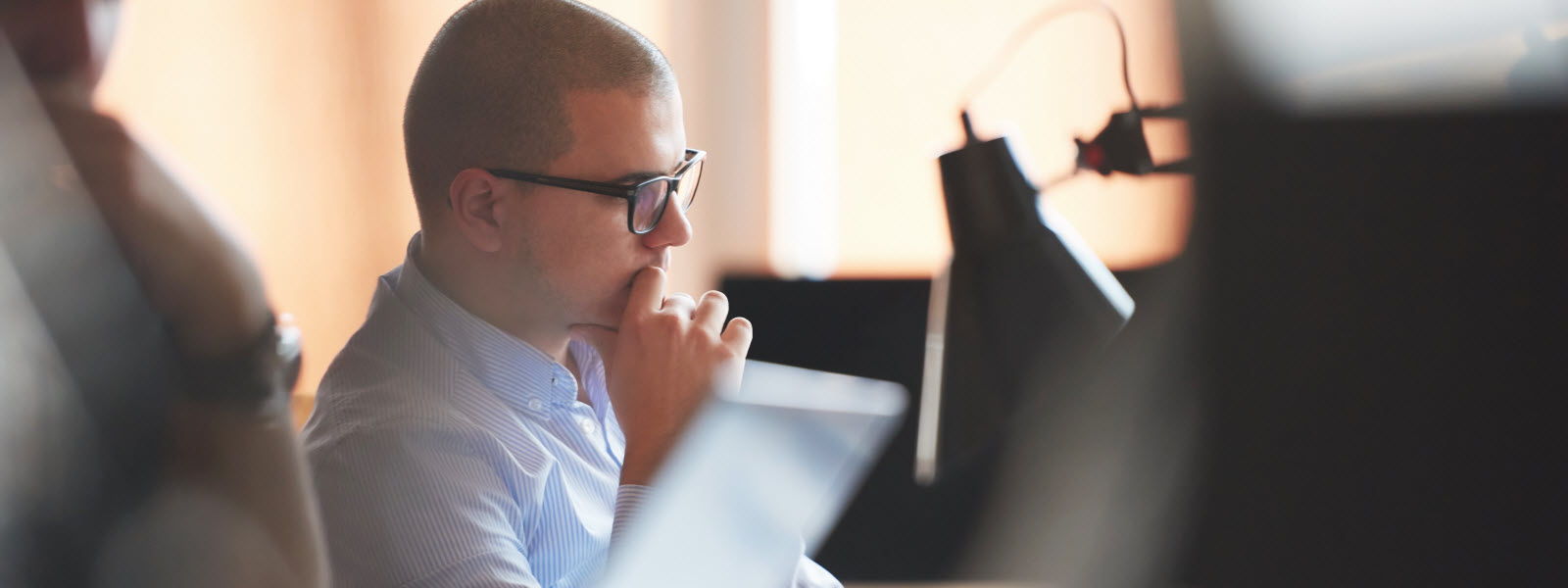
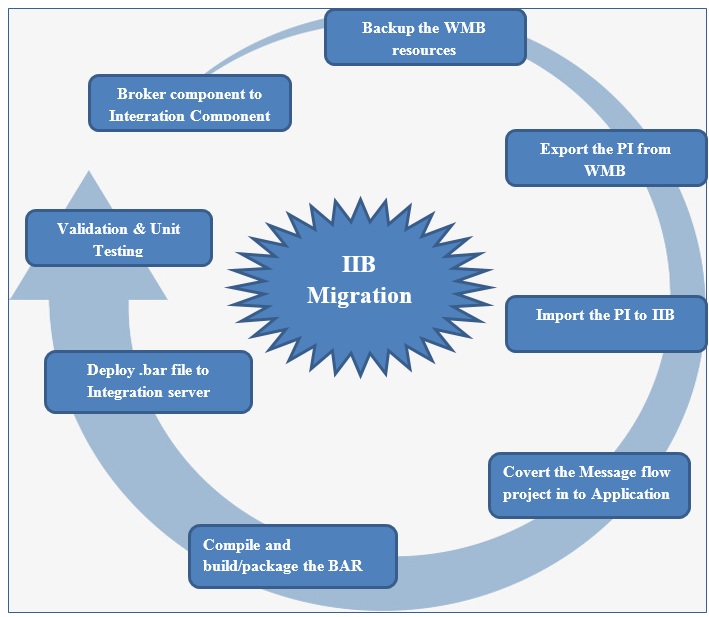
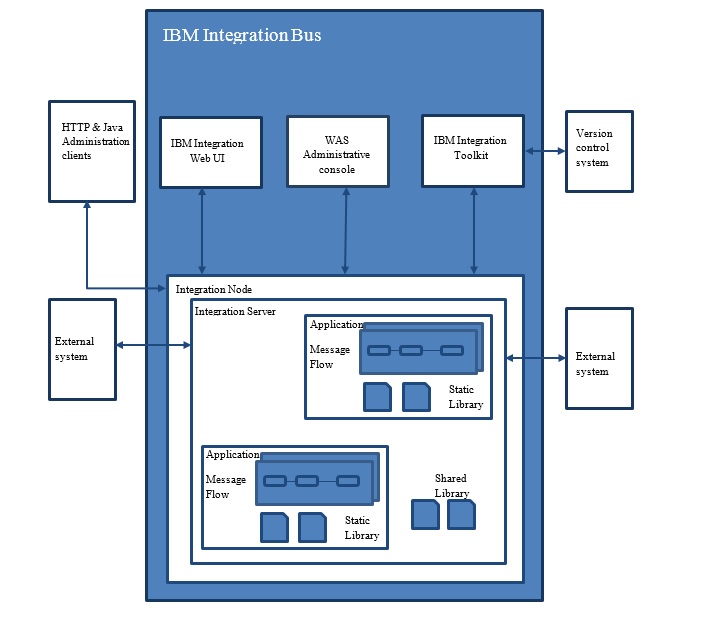



Useful and engaging for integration developers.