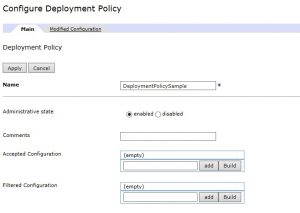What is deployment policy?
Deployment policies are used to modify or filter objects during import. Deployment policies use matching statements and clause types to control the inclusion of configuration data among imported configuration packages. The policy contains a sequence of clauses to include, exclude, or change configuration data during the import.
Depending on the clause type, a deployment policy can do the following types of configuration management against the new configuration package. The processing sequence of clauses is as follows:
Accepted configuration- Only the matching configuration is imported
Filtered configuration-The matching configuration is excluded during import.
Modified configuration- The matching resource is modified during import.
To Create Deployment Policy:
Search Deployment Policy in search box.
Click Add.
Click Build in Accepted Configuration
A Match Builder dialog box appears where details need to be entered for an exact configuration path. The below six fields need to be filled –
- Device Address – Identifies the local management IP address of the device to which the statement is applied. Leave blank (or ‘*’) for all.
- Application Domain – Identifies the application domain to which the statement is applied. Select (none) for all.
- Resource Type – Identifies the name of the resource type, eg. Crypto certificate, web service proxy etc. To match all types, select ‘(all resources)’.
- Name Match (PCRE) – Limits the statement to resources with the specified names. Use a PCRE to select groups of resource instances. (PCRE refers to regular expression – eg. myCer*)
- Configuration Property- Limits the statement to the configuration property with the specified name.
Configuration Value Match (PCRE) – Refers to configuration with matching property values. Use a PCRE Match Expression to select groups of configuration property values
Now other than TEST all other configurations are filtered.
To Modify configurations during import.
Click Modified configuration in Deployment Policy
In Configuration Property, select port.
In value, add existing port.
In the configuration value, add the new port.
To Import Configurations using CLI method
The CLI supports importing of packages created by all export methods. This process is performed by first creating an Import Package describing the export and defining import options. The package is then processed or executed to invoke the import package process. Several options such as turning on/off overwriting of files and objects are supported, as is automatically performing the import at device startup via the auto-execute property. Deployment policies can also be associated with the package so that when they are imported, all the changes described in the policy will be made.
| import-package “Test” source-url “https://IP:Port/Test.zip” deployment-policy DeploymentPolicySample no auto-execute exit |
To Import Configurations using XML Management method
The XML Management interface is a valuable tool in the management of configurations. It supports a similar set of commands as the WebGUI and CLI. Packages can be exported, imported with deployment polices, configuration files can be loaded onto the device, and the device can be restarted.
| <?xml version=”1.0″ encoding=”UTF-8″?>
<env:Envelope xmlns:env=”http://schemas.xmlsoap.org/soap/envelope/”> <env:Body> <dp:request domain=”Testing” xmlns:dp=”http://www.datapower.com/schemas/management”> <dp:do-import source-type=”ZIP” deploymentpolicy=”DeploymentPolicySmple”> <dp:input-file>Test </dp:input-file> </dp:do-import> </dp:request> </env:Body> </env:Envelope> |
Thus, Deployment Policy helps us to add, filter or modify our configurations during import.
Reference
https://www.ibm.com/support/knowledgecenter/SS9H2Y_7.5.0/com.ibm.dp.doc/deploymentpolicy.html