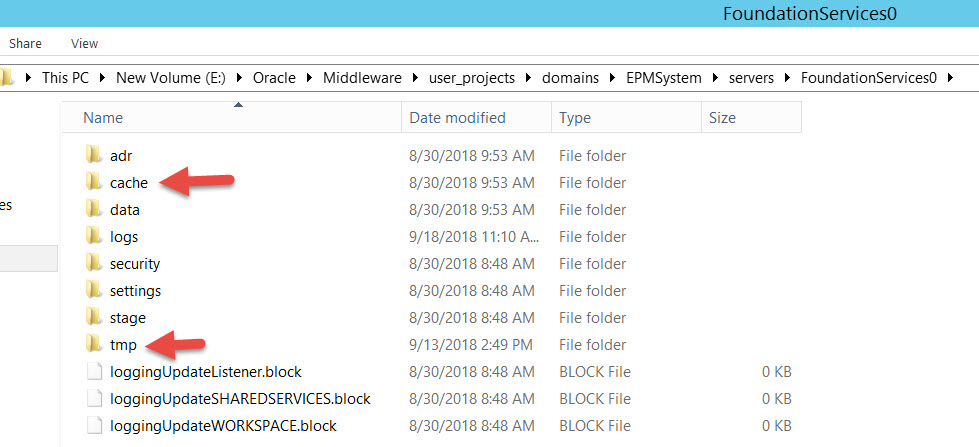It is very important for users to identify to which environments are they logging in. For this reason, I am sharing the following insights into how to customize the Oracle EPM workspace logo, which will help users determine if they are logging into a Production, Development, or QA environment.
Out of the box Workspace log in:
- STOP EPM services on foundation server
- Backup logon_panel.gif located on the following path
X:\Oracle\Middleware\user_projects\domains\EPMSystem\servers\FoundationServices0\tmp\servers\FoundationServices0\tmp\_WL_user\WORKSPACE_11.1.2.0\340u89\war\bpmstatic\themes\theme_skyros\images_global
- Copy the custom logon_panel.gif file to images_global folder
- Change directories to:
X:\Oracle\Middleware\user_projects\domains\EPMSystem\servers\FoundationServices0
- Remove “cache” and “tmp” directories (These directories will be recreated when foundation services are restarted
- Restart all EPM services
Customized Workspace log in: