Global Actions offer an easy way to create records in a Lightning Community without exposing all of the fields on the page layout. For example, a customer of ours recently wanted a way of capturing leads in their community, so we used a Global Action on the home page of the community to achieve this because it could launch the creation form from a button on the home page and set certain values behind the scenes. The one challenge we ran into with this approach was that we wanted a way of visually breaking up the sections on the page so they weren’t lumped into one big long form; in a standard page layout, you’d use page layout section headers to do this but that doesn’t exist in Global Actions. What’s a boy to do?
Global Actions are great. In fact, in a community they are downright amazing, as they can easily be molded to your specific object and record needs. They can provide community managers a simple way of providing access to key parts of the Salesforce Org while only giving visibility to specific fields. They can also, independent of the main record, require and make certain fields read-only which gives added flexibility to what the Community User can complete.
That said, the forms can be a little dry in terms of formatting. They allow the typical two columns and there are blank fields to break up the list, but that is about it.
We have found an interesting quirk that could help give your community more clarity and style without resorting to a larger development effort. By making a field read-only the community will show without the field and just the field label. Thus, it becomes a de facto “header”.
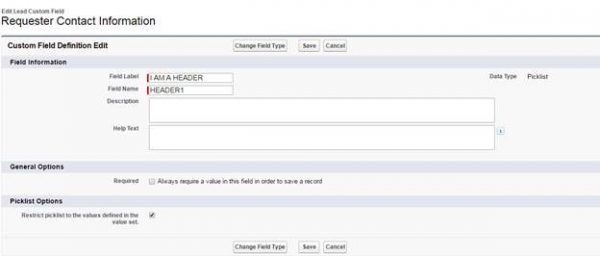
When making the field, choose picklist (just assign values like “Yes” and “No” because the user will never see the picklist). Once you have created the picklist and, within the global action layout, marked the field as “Read Only” it will now show without its picklist in the form. And ta dah – you have made a mock header!
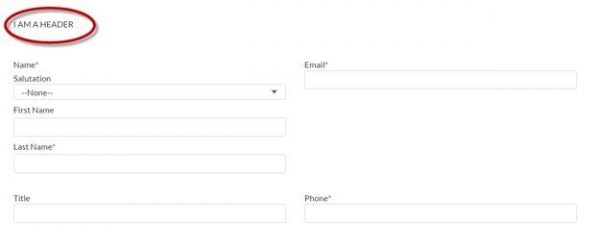
As Global Actions and Lightning Communities improve, this may become an unnecessary change; however, it is nice to know that configuration consultants and system administrators have a cheap and easy way of giving their community more style and clarity!
