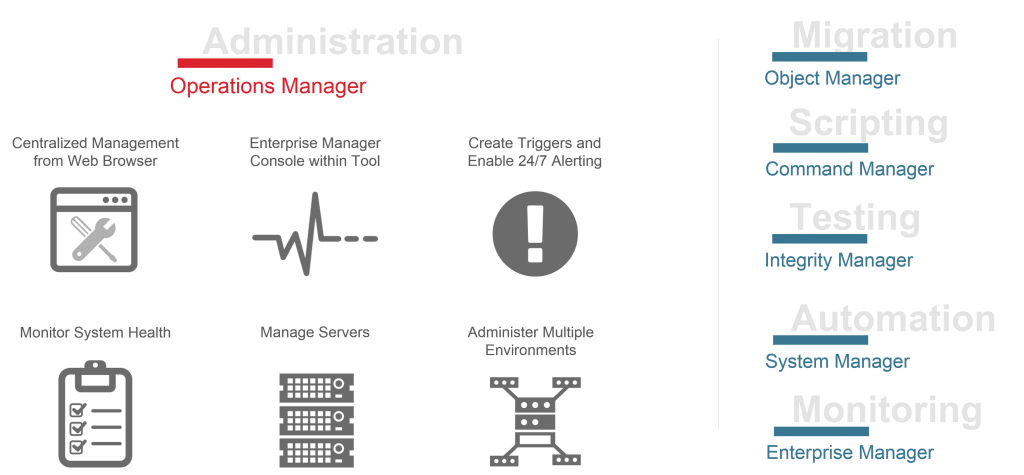 One of the many benefits of MicroStrategy 10 Secure Enterprise is the new Operations Manager console, which provides administrators with a single web-based interface from which they can manage and monitor all of their MicroStrategy systems.
One of the many benefits of MicroStrategy 10 Secure Enterprise is the new Operations Manager console, which provides administrators with a single web-based interface from which they can manage and monitor all of their MicroStrategy systems.
Many of the features of Operations Manager are the result of the millions of dollars invested by MicroStrategy in developing the capabilities needed to go to market with their Cloud offering several years ago. With MicroStrategy 10, they are making these capabilities available to all customers. Some of the key features of Operations Manager include:
Administer Multiple Environments from a Single Console
- The ability to monitor multiple environments side-by-side via a single admin console
- One dashboard provides valuable Key Performance Indicators (KPIs) for multiple MicroStrategy environments at once. Each environment typically consists of one or more MicroStrategy Web, Mobile and Intelligence servers. Key KPIs include Server Status, Up time, Alerts, Memory, CPU, Open Sessions, and Job Completion Rate.
- Set thresholds on the KPIs
- Start, stop, and restart multiple MicroStrategy Intelligence Servers from one console
- Set up MicroStrategy Enterprise Manager and data loads through the console
Leverage Customer Alerts for Proactive Notification of Issues or Potential Issues
- Set and receive alerts 24/7. Choose from more than 40 performance counters and server availability parameters
- Alert Inbox provides all the alerts triggered for a server
- View System Heartbeat
- View system counters such as Total CPU, Memory, Memory I/O, Logical Disk I/O, Page File and Job Completion Rate
- View MicroStrategy version and last server restart time
Perform Real-time Analytics on Jobs, Users, Caches, and Databases
- MicroStrategy Developer monitors on Jobs, Users, Caches, Database Instances and Quick Search Index Creation are now supported in MicroStrategy Operations Manager
- Visual charts provide an intuitive way to consume usage information
- Filtering options allow for searching specific information more quickly
- Administrators can perform actions such as terminate jobs, delete caches, disconnect users

