Code coverage is a good method to describe the degree to which the source code of a project is tested and how well the project is tested. In iOS develop world, around 25% test code coverage is common required in business. Unfortunately, iOS native develop IDE (aka Xcode) hasn’t provided a default build-in code coverage feature yet. So here is my solution for it.
1. Install Homebrew
Homebrew is a useful tools manager in OS X, please install it first by copying the following command in your Mac’s Terminal
ruby -e “$(curl -fsSL https://raw.githubusercontent.com/Homebrew/install/master/install)”
2. Install alcove
There are lots of code coverage generator tools for Mac, but some might be too old for the newest Xcode, I used to use gcovr and Cobertura for code coverage test, but unfortunately it doesn’t work for me in Xcode 6 anymore. Here I prefer alcove, which is based on lcov.
Use the following code to install alcove, an open source code coverage generation tool for mac.
gem install alcove
And do member to follow the link below to configure your iOS project to allow the code generation function.
https://github.com/ioveracker/alcove
3. Install lcov
brew install lcov
4. Install “HTML Publisher plugin”
Go to your Jenkins server settings via “Manage Jenkins”—“Manage Plugins”—“Available”, search for “HTML Publisher plugin” and download it.
5. Setting up an iOS project in Jenkins
For details please check my last post
6. Add an Execute shell in your own Jenkins iOS project setttings
Please go to the project settings, click “Add build step”, and copy the codes below.
# generate the coverage report
mkdir -p ./CodeCoverage
alcove –product-name ${JOB_NAME} –output-directory ./CodeCoverage –remove-filter *.h,main.m,Applications,*/CoreData/_*
P.S. make sure the project name is the same with your iOS project scheme name, otherwise please change the “${JOB_NAME}” to your own product name directly.
7. Add post-build action for reports
Add the “Publish HTML reports” in “post-build action” area, and configure it like below.
8. Save your project settings and click “Build Now”
If everything goes well, you’ll find the code coverage report in your project main page after successfully running.
Reference
https://github.com/ioveracker/alcove
https://wiki.jenkins-ci.org/display/JENKINS/HTML+Publisher+Plugin

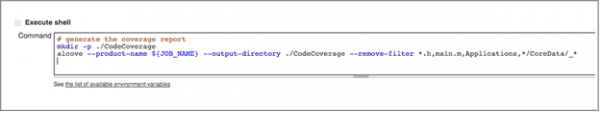

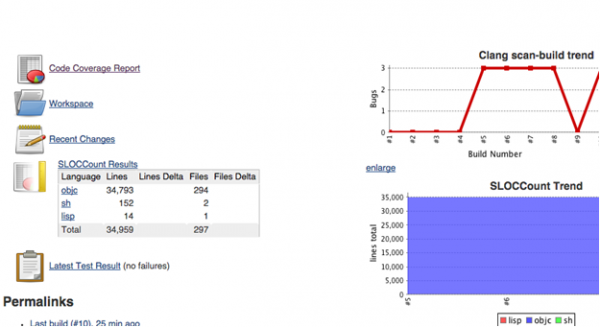
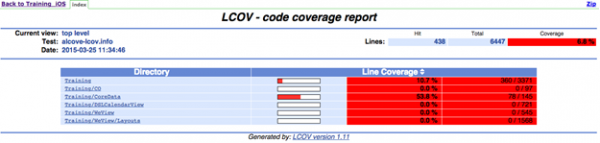
I would like to thank you for the efforts you’ve put in penning this site.
I’m hoping to see the same high-grade content from you in the
future as well. In truth, your creative writing abilities has inspired me to get
my very own blog now 😉
Nice. You could also try this tool if you liked: http://frankencover.it/
– Portable. Produces code coverage report on local workstation or from build server
– Optional coverage checker to fail build if coverage goes below certain amount.
– Free for commercial and open-source projects
thx for the information, basically they are the same tool (all based on lcov) so all have the similar features
🙂
Thanks for the writeup, Mark! Glad to see Alcove is working well for you with Jenkins.