The new System Center Operations Manager Office 365 Management Pack can be used to:
- Add and configure Office 365 subscriptions to be monitored in Operations Manager
- Proactively monitor connection health for subscriptions
- Automatically discover services and features available for each subscription
- Proactively notify when Office 365 Incidents that affects services operational status appear, being changed or resolved
- Reflect Office 365 Incidents and informational Messages for the subscription to Operations Manager alerts
- Intuitively visualize subscriptions health and corresponding alerts via dashboard.
Monitoring Dashboard provides following features:
- Get a landscape view of connection health for all configured subscriptions
- View lists of active, resolved incidents and informational messages for the selected subscription
- View tree of Office 365 Services and Features available for the selected subscription and summary count of currently active incidents for each
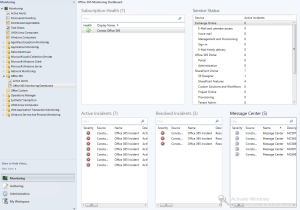
You can download the System Center Management Pack and O365 Management Pack Operations Guide for Office 365 here

I had previously added the MP and removed it however I’ve now re-added it back in however when I go to configure the subscription, I receive the following message;
Could not create Subscription object
A discovery data item was rejected because the item has already been inserted by another user or process.
Any idea on how to get round this?
Thanks