With the introduction of Exchange 2013 and SharePoint 2013, a new feature called Site Mailboxes was introduced, which allows for team collaboration to bring documents and emails together in Outlook 2013 and SharePoint 2013. Recently I’ve been working with a customer who had a specific business need for Site Mailboxes as part of a SharePoint 2013 project for document management.
As part of the project, I introduced two multi-role Exchange 2013 servers into their existing Exchange 2010 organization and configured them to use a new namespace separate from what was being used in Exchange 2010 for accessing OWA, ActiveSync, etc. After following guidance from Microsoft to configure Site Mailboxes and enabling the Site Mailbox App within the SharePoint 2013 site, I proceeded to setup the first Site Mailbox when I was promptly presented with the following error message. The error message states “Site Mailboxes are one of the many new features offered in Microsoft Exchange Server 2013. At the moment, the Site Mailbox app has been configured by your administrator to connect to an older version of Exchange Server. Please contact your administrator if this message persists”. Correlation ID: b8e83c9c-4a6d-c06a05371026dba9b88018, Error Code 2.
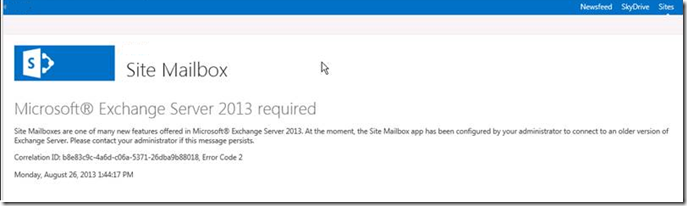
The error message seemed a bit odd to me, as Exchange 2013 was configured with a separate namespace for client connectivity versus what was used for Exchange 2010. The SharePoint 2013 Site Mailbox configuration was done using the following command where the ExchangeAutodiscoverDomain was the URL being used for client connectivity to Exchange 2013:
.\Set-SiteMailboxConfig.ps1 –ExchangeSiteMailboxDomain domain.com –ExchangeAutodiscoverDomain email.domain.com -WebApplicationUrl https://sharepoint2013.domain.com
All of the Exchange URLs were correct to reflect the new namespace and there were no errors or warning messages on either the Exchange 2013 or SharePoint 2013 servers. Since there is not a lot of information on troubleshooting Site Mailboxes on the internet, other than how to configure them, a support call with opened with Microsoft. After working with support engineers from both Exchange and SharePoint, I was informed that the value of the ExchangeSiteMailboxDomain was incorrect due to the fact our environment still had Exchange 2010 servers. It turns out, when the SharePoint web application’s ExchangeSiteMailboxDomain property is configured with a domain name, when SharePoint performs a lookup against Autodiscover, it can end up going to the FederatedEmail.4c1f4d8b-8179-4148-93bf-00a95fa1e042 arbitration mailbox regardless of the Autodiscover value specified for the ExchangeAutodiscoverDomain . In this case since Exchange 2013 is only being used for pilot purposes, and no mailboxes had yet been moved from Exchange 2010, the requests from SharePoint where landing at an Exchange 2010 Client Access Server, thus causing the error messages. When Exchange 2013 is introduced into an Exchange 2010 organization, those arbitration/system mailboxes will remain on Exchange 2010 until they are purposely moved to Exchange 2013, which is most likely when Exchange 2010 is decommissioned. However, if you plan to use Exchange 2013 for eDiscovery you will have to move them to Exchange 2013 early on or you can run into problems as outlined here on TechNet.
With the issue identified, there are two possible solutions:
- Move the FederatedEmail.4c1f4d8b-8179-4148-93bf-00a95fa1e042 arbitration mailbox to Exchange 2013
- Set the ExchangeSiteMailboxDomain property to an email address of an arbitration mailbox in Exchange 2013 so the Autodiscover requests from SharePoint 2013 specifically target that mailbox instead of the FederatedEmail.4c1f4d8b-8179-4148-93bf-00a95fa1e042 arbitration mailbox
Due to the nature of this customer’s configuration, I opted for option #2 and created a new arbitration mailbox in Exchange 2013 using the following command:
New-Mailbox 2013ArbitrationMB -Arbitration -UserPrincipalName 2013ArbitrationMB@domain.com -Database DB01
And then re-ran the configuration script within SharePoint 2013 using the following values:
.\Set-SiteMailboxConfig.ps1 -ExchangeSiteMailboxDomain 2013ArbitrationMB@domain.com -ExchangeAutodiscoverDomain email.domain.com -WebApplicationUrl https://sharepoint2013.domain.com
Upon completion of the configuration script, I then went into the SharePoint Site Collection and clicked on the “Mailbox” link, upon which I was granted with the message that the Site Mailbox has been created as shown below. As stated in the message, it did take around 30 minutes before I received an email in Outlook 2013 that the Site Mailbox had been created. After restarting Outlook 2013, the Site Mailbox showed up below my primary mailbox, as expected.
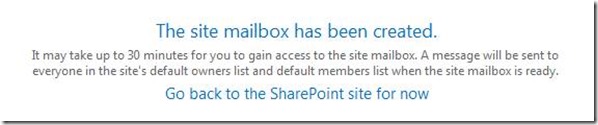
I hope this blog helps out other people who are looking to leverage Site Mailboxes as part of an upgrade to Exchange 2013!

Thank you so much for this post. We are in this EXACT situation and your analysis helped tremendously. May your good karma come back to you.
It’s people like yourself, that make my job so much easier. Thank you kind sir! I sincerely appreciate your help!