A couple of days ago I accidentally removed broken links in the Core database of a new Sitecore instance using the Remove Broken Links tool at http://{your-sitecore-url}/sitecore/admin/RemoveBrokenLinks.aspx. The next time I logged into Sitecore, I got the following exception:
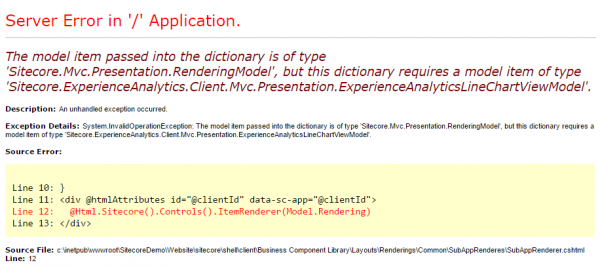
The model item passed into the dictionary is of type ‘Sitecore.Mvc.Presentation.RenderingModel’, but this dictionary requires a model item of type ‘Sitecore.ExperienceAnalytics.Client.Mvc.Presentation.ExperienceAnalyticsLineChartViewModel’.
After some digging around I found that the Remove Broken Links tool erroneously deleted the
Model property of the ExperienceAnalyticsLineChart rendering in the Core database. Fortunately, the fix is easy.- Navigate to the
Coredatabase in the Content Editor of your Sitecore instance at http://{your-sitecore-url}/sitecore/shell/default.aspx?sc_content=core. - Navigate to the
ExperienceAnalyticsLineChartrendering in the item tree at/sitecore/client/Applications/ExperienceAnalytics/Common/Layouts/Renderings/ExperienceAnalyticsLineChart. - Set the
Modelfield toSitecore.ExperienceAnalytics.Client.Mvc.Presentation.ExperienceAnalyticsLineChartViewModel, Sitecore.ExperienceAnalytics.Client. - Save the item and click OK if prompted that the item contains broken links.
- Log back into Sitecore and the Launchpad will load.
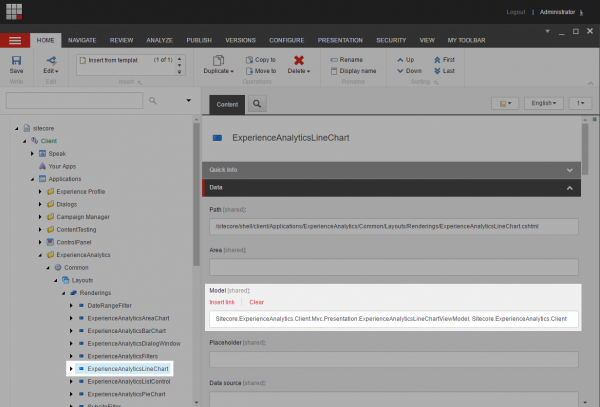
Set the Model field value to Sitecore.ExperienceAnalytics.Client.Mvc.Presentation.ExperienceAnalyticsLineChartViewModel, Sitecore.ExperienceAnalytics.Client and save the rendering.
Let me know if this helped you in the comments!


thanks for sharing your experience.
We also faced lot of issues in one of our upgrade projects after running broken links tool. It is doing lot of things which it is not expected to do. 🙂
Thanks so much for this – I made the exact same error and was thinking I would need to reinstall – You saved me a few hours worth of work!! 🙂
I’m glad it helped you Adam!