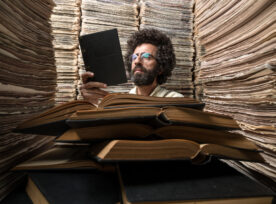Manual testing plays a crucial role in ensuring that websites are inclusive and usable for all individuals, including those with disabilities. One powerful tool that aids in manual accessibility testing is the ARC Toolkit. This blog will delve into the significance of manual accessibility testing, the process of performing manual checks using the ARC Toolkit, […]
Posts Tagged ‘GDC’
Empowering Accessibility: A Comprehensive Guide to Setting Up and Configuring the ARC Toolkit
Introduction Prioritizing accessibility at every stage of the web development process is necessary to create a truly inclusive digital environment. A valuable tool that helps developers and testers make sure their digital material is accessible to users of all abilities is the Accessibility Resource Center (ARC) Toolkit. We’ll walk through how to set up and […]
Guide to Datadog Browser Tests
Introduction In the dynamic landscape of web applications, ensuring their reliability and performance is crucial. Datadog, a popular monitoring platform, offers a powerful solution through its Browser Tests feature. In this comprehensive guide, we will explore the significance of browser tests, the process of creating them, and how they contribute to the robustness of your […]
Automating Network Simulation in Selenium with Java: A Comprehensive Guide
Welcome back to the second part of our network simulation series! In this blog, we’ll explore the exciting world of automating network simulation using Selenium and Java. By incorporating network simulation into your automated testing suite, you can ensure that your web applications are thoroughly tested under diverse network conditions. Let’s dive into the step-by-step […]
Simulating Network Offline Mode in Selenium 4
Selenium 4 introduces powerful features that allow you to simulate various network scenarios, providing a robust foundation for testing your web applications. In this blog, we’ll dive into the fascinating realm of simulating offline network conditions using Selenium 4 and Chrome DevTools. Setting Up Selenium WebDriver with Chrome DevTools To embark on the journey of […]
Exploring Selenium 4 Actions API: Part 2
Welcome back to our exploration of Selenium 4’s Actions API. In this second part, we’ll delve into advanced techniques and real-world applications of the enhanced Actions API. The focus will be on mouse actions, including click and release, alternate button clicks, double-clicking, moving to elements, and drag-and-drop functionalities. Additionally, we’ll provide insights into when to […]
Exploring Selenium 4: Dive into the Actions API
Selenium 4, the latest iteration of the Selenium WebDriver, introduces several enhancements to streamline web automation. One notable improvement is the revamped Actions API. This low-level interface provides virtualized device input actions to the web browser, offering granular control over keyboard, mouse, pen, touch devices, and even scroll wheel interactions. In this blog, we will […]
Capturing Screenshots of Specific Web Elements: Selenium 4
In the ever-evolving landscape of web automation, Selenium 4 has emerged as a powerhouse with a plethora of features aimed at enhancing the testing experience. Among the standout additions is the capability to capture screenshots of specific web elements. This feature not only simplifies debugging but also provides a robust mechanism for visual validation in […]
Diving Deeper into Test Case Studio’s Advanced Functionality
Test Case Studio is a tool that not only simplifies the testing process but also offers a range of advanced features that elevate your testing capabilities to a new level. If you haven’t already, we recommend checking out our previous blog on “Efficient Test Case Creation with TestCase Studio”, which provides insights into how this […]
Enhancing Visual Testing with Snapshot Comparison in Virtuoso
Nowadays ensuring that your application looks and behaves as expected across different releases and devices can be challenging. This is where Snapshot Comparison in Virtuoso comes into play, offering a robust solution to detect and prevent visual defects. The Power of Snapshot Comparison Snapshot Comparison is a feature that allows you to compare screenshots of […]
Logging JavaScript Errors from Selenium Script to Console for Debugging
When working with Selenium WebDriver to automate web testing, debugging can be a challenging task, especially when dealing with JavaScript errors that occur within the web application you are testing. To aid in debugging, it’s essential to capture and log JavaScript errors from your Selenium scripts to the browser’s console. In this blog post, we […]
Creating, Managing and Sharing Projects in Virtuoso
Introduction Effective collaboration is the cornerstone of successful software development and testing projects. Virtuoso, with its powerful capabilities, is not just a tool for creating and executing tests; it’s also a platform that enables teams to work together seamlessly. In this guide, we’ll explore how to manage projects and share resources effectively in Virtuoso. Understanding […]