What are Yammer Groups?
Groups are logical containers for sharing conversations, files and notes in Yammer based on a single business purpose or goal.
What are the benefits of Groups?
Groups are the foundation for organizing content in Yammer networks, providing immediate business value when collaborating. Some of the benefits include:
1) Targeting your message to the right people by posting updates to a central location
2) Reducing email threads for project collaboration
3) Providing an instant forum for recognition, company updates and sharing ideas with everyone or certain individuals
4) Membership can be limited to a specific list of individuals or can include members outside of the company network.
Best Practices for managing Groups:
Effective Group management practices include:
-Adopt a group champion to stimulate conversations.
-Use more private groups to encourage less socially experienced people to engage in conversation without everyone in the company viewing their posts.
-Monitor group activity; it is more important to have a smaller number of relevant groups than many groups that are providing little business value.
-One Business purpose = One Yammer group.
How do I create Groups in Yammer?
Groups can be created by following the steps below:
Tip: Always search for the group first to make sure one does not already exist.
1) Click the + next to the Groups text on the top-left navigation menu in Yammer.
![]()
2) Fill in the information as shown in the screenshot, then click the Create Group button. Congratulations, you have created your first Yammer group!
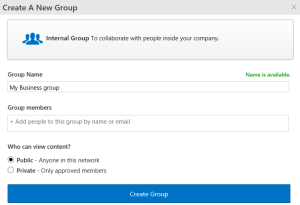
How do I find Groups in Yammer?
Explore groups by locating the groups’ directory. Groups are displayed with groups you use the most at the top of the list. Another shortcut is to click the ‘Groups’ text.
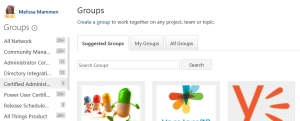
Tip: Use the general search box to find groups as well if you know at least part of the group name.
What type of security (privacy settings) can be applied to Groups?
Groups can be public (anyone in the Yammer company network) or private (users must be invited to join). Use the steps below to change the privacy settings:
1) Browse to the group’s home page.
2) Next to the group name, click the gear icon![]() .
.
3) Scroll down to the ‘Who can view content?’ section to select the appropriate checkbox setting. That was pretty simple, right?

How do I delete Groups in Yammer?
1) Browse to the group’s home page.
2) Next to the group name, click the gear icon ![]() .
.
3) Scroll down to the bottom, and then locate the Delete Group button in the lower-right corner.
When should I delete Groups in Yammer?
Groups can be deleted when there is no longer a business need for specific group(s).

Congratulations on your first Perficient Blog, Melissa! Very well written and informative!!