Well, if you a regular reader of our blog, you’ll know that I started my WebSphere Portal installation (see Installing WebSphere Portal 8) but forgot to check the system requirements. So I stopped when Installation Manager told be that Windows Server 2003 was not supported. Well I got a couple of comments that basically said, come on you baby, just go ahead and install it on Windows Server 2003 Server, it’ll probably work.
So I restarted the install. Never mind that I didn’t have enough memory (RAM, not mine). I accepted the defaults and entered an ID and password for my portal/websphere administrator. The fixpacks started to download and as I mentioned before, our network seemed slow, so I closed out my remote connection and decided to check back at a later time to see if the install worked.
Ok, the install finished. Installation manager wanted to know if I wanted to install a profile or run portal. Since I had not read the documentation too thoroughly, I assumed that a WebSphere profile was created, so I chose to just start Portal. It seemed that Portal was already started, so I simply opened the browser and navigated to the correct portal page: 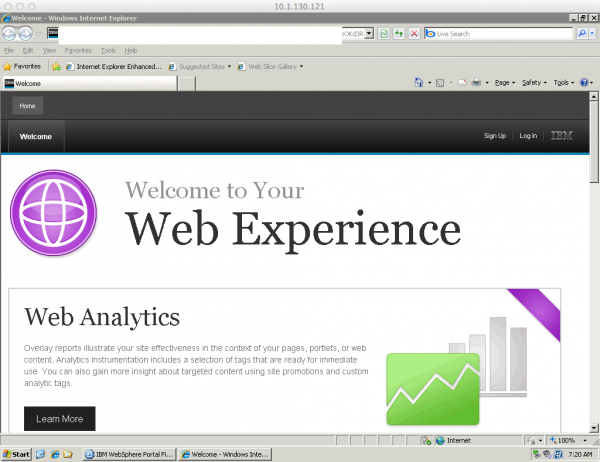 http://____:10039/wps/portal. In the screen shot you can see the initial portal screen loaded.
http://____:10039/wps/portal. In the screen shot you can see the initial portal screen loaded.
I checked the logs and didn’t see any major issues there. Overall, the installation went very smoothly. Except for the initial worries about disk space, operating system and memory requirements, I went through the rest of the process without a hitch.
So I’m going to start playing with Portal 8 and see how it goes.

Thanks for posting this. Interested in seeing screenshots.
Hi Mark,
Did you install this in a VMWare environment?
You mentioned that you didn’t have enough RAM, how much RAM did you have allocated and were you able to play around in Portal and deploy portlets.
I’m asking because I’d like to install it in a Windows 7 virtual server on a Windows XP host system that has 4GB memory available.
I ended up installing this in a new VMWare environment with 6GB Ram set up running on Windows Server 2003. The advice I got from IBM was to go ahead and install it on 4GB because it will probably work fine. They haven’t certified the install on a machine with 4GB, and they include only certified configurations in their hw/sw requirement statements.
Hello,
I found your article interesting. I have a question: did you migrate derby database to another dbms?
Thanks,
Andrea
Yes, I migrated the database to a DB2 database. That process went smoothly too.