In today’s fast-paced software development environment, Continuous Integration (CI) and Continuous Deployment (CD) have become essential practices. They help development teams to integrate code changes frequently, automate tests, and release software faster. In this blog, we’ll explore how Pytest and Selenium can simplify the CI/CD pipeline for web automation testing.
What is CI/CD?
Before diving into Pytest and Selenium, let’s first understand CI/CD:
- Continuous Integration (CI) is the practice of merging all developers’ working copies to a shared repository frequently, ideally several times a day. This ensures that the codebase is always in a deployable state and allows for faster bug detection.
- Continuous Deployment (CD) refers to the automatic release of code changes to production once they pass all tests and checks. This reduces manual intervention and speeds up the delivery of new features and bug fixes.
By automating the testing and deployment processes, CI/CD not only enhances collaboration but also improves software quality by catching bugs early in the development cycle.
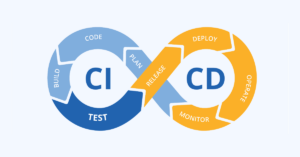
How Do Pytest and Selenium Fit Into CI/CD?
Pytest is a popular Python testing framework that simplifies the process of writing tests. It’s known for its simplicity, scalability, and ease of integration with other tools. Selenium, on the other hand, is a powerful tool for automating web browsers, making it an ideal choice for testing web applications.
Together, Pytest and Selenium can be used to automate web testing, ensuring that every change made to the codebase is verified through browser-based tests before deployment.
Setting Up a Simple CI/CD Pipeline with Pytest and Selenium
To understand how Pytest and Selenium work together in CI/CD, let’s walk through the process.
- Writing Selenium Tests with Pytest:
First, we need to write automated tests for our web application using Selenium. Here’s a simple example where we automate the process of checking the title of a webpage:import pytest from selenium import webdriver # Test case to check the title of a webpage def test_page_title(): driver = webdriver.Chrome() driver.get("https://www.example.com") assert "Example Domain" in driver.title driver.quit()In this example, we’re using Selenium’s webdriver to launch a browser and navigate to a URL. Then, we assert that the page title contains the string “Example Domain”.
- Integrating Pytest into a CI Pipeline:
Now that we have our Selenium tests, we need to integrate them into a CI/CD pipeline. Popular CI tools like Jenkins, GitHub Actions, or GitLab CI can be used to automate this process. For example, let’s look at how to integrate Pytest with GitHub Actions, a CI tool provided by GitHub. This will run the Selenium tests every time a code change is pushed to the repository. Here’s a simple yaml configuration for GitHub Actions:name: Selenium Tests CI on: push: branches: - main jobs: selenium-tests: runs-on: ubuntu-latest steps: - name: Checkout code uses: actions/checkout@v2 - name: Set up Python uses: actions/setup-python@v2 with: python-version: '3.x' - name: Install dependencies run: | pip install -r requirements.txt sudo apt-get install -y chromium-chromedriver - name: Run Selenium tests with Pytest run: | pytest tests/test_selenium.py --maxfail=1 --disable-warnings -qIn this configuration:
-
- The on: push section specifies that this pipeline should run whenever there’s a push to the main branch.
- The jobs section defines the steps to run the tests. First, it checks out the code, sets up Python, installs dependencies, and then runs the Selenium tests with Pytest.
-
- Running the Tests Automatically:
Once the CI pipeline is set up, every time a developer pushes code to the repository, the pipeline will automatically trigger and run the Selenium tests using Pytest. If all tests pass, the process will proceed to deployment. If a test fails, the pipeline will stop, and the developer will be notified to fix the issue before continuing. This level of automation ensures that the web application remains bug-free and stable as new features or fixes are added. Additionally, it reduces the risk of introducing defects into production.
Benefits of Using Pytest and Selenium in CI/CD
- Early Bug Detection: Running automated tests after every code change helps catch bugs early, making it easier to fix them before they grow into bigger issues.
- Faster Development Cycles: Automated tests in the CI pipeline mean that developers spend less time manually testing, allowing them to focus more on feature development.
- Consistent Test Execution: Selenium allows you to simulate real-user interactions with a web browser, ensuring that the application functions correctly across different browsers and devices.
- Continuous Feedback: Developers get instant feedback if a test fails, enabling quicker fixes and smoother collaboration within the team.
Conclusion
Incorporating Pytest and Selenium into a CI/CD pipeline automates the testing of web applications, ensuring high-quality software that is ready for deployment at all times. This combination helps developers focus on writing features while the CI/CD pipeline takes care of the testing, making it an invaluable part of the modern software development lifecycle.
By automating everything from testing to deployment, teams can deliver features faster, identify bugs early, and provide a more reliable user experience. If you haven’t already, it’s time to embrace the power of Pytest and Selenium in your CI/CD workflow!
Happy Testing!

