Deploying HCL Commerce involves setting up a network of Docker containers to run your e-commerce site. This guide will help you understand the deployment components, environments, and steps to effectively manage your HCL Commerce application.
HCL Commerce provides a robust and scalable solution for e-commerce businesses. It supports multiple stores and environments, allowing for efficient management and deployment. This guide adds value by simplifying the deployment process and ensuring a seamless setup.
HCL Commerce deployment involves various components that differ based on the chosen search solution—Elasticsearch or Solr. Each deployment includes commerce and data applications, which work together to provide a fully functional e-commerce site.
Elasticsearch-Based Search Deployment
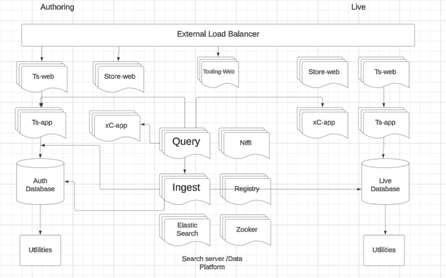
Commerce Applications
- ts-app
- ts-web
- tooling-web
- query-app
- Optional: store-web, store, graphql, utils, xc
- Third-party: PostgreSQL
- HCL Version 9.1.13.0: nextjs-store
Data Applications
- Elasticsearch-based search: ingest, registry, nifi, data-query
- Third-party: elasticsearch, zookeeper, redis
Solr-Based Search Deployment
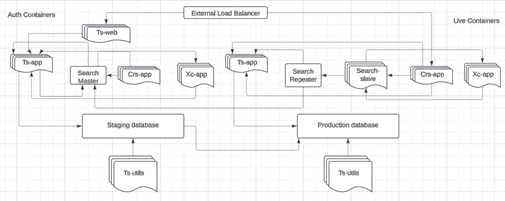
Commerce Applications (Authoring Environment)
- ts-app
- ts-web
- tooling-web
- search_master
- redis (third-party)
- Optional: store-web, store, graphql, utils, xc, cache-app
- Third-party: PostgreSQL
Commerce Applications (Live Environment)
- ts-app
- ts-web
- tooling-web
- search_repeater
- search_slave
- redis (third-party)
- Optional: store-web, store, graphql, utils, xc, cache-app
- Third-party: PostgreSQL
Deployment Environments
You can deploy HCL Commerce in two primary environments: Authoring and Live.
Live Environment
This environment is designed to manage real-time traffic and serve end-users. It includes all the necessary capabilities for a fully functional production site.
Authoring Environment
Also known as the “auth” environment, this setup includes additional features that allow site administrators and business users to make, test, and preview changes before they go live. It supports workspaces, enabling fine-grained control over site modifications.
Multiple Deployments
You can deploy multiple instances of the HCL Commerce application, each with its own configuration. For example, you might have separate authoring and live environments in production and non-production systems. This setup allows you to test changes in a non-production environment before promoting them to the live production environment.
Non-Production System
Used for testing and quality assurance. Modifications are implemented in the authoring environment and tested in the live environment, and once confirmed, they are replicated in the production system.
Production System
The live environment here serves real traffic. Changes from the non-production system are promoted to ensure a seamless and error-free user experience.
Conclusion
By understanding these components and environments, you can effectively deploy and manage your HCL Commerce application to meet your business needs. Deploying HCL Commerce requires setting up Docker containers tailored to Elasticsearch or Solr search solutions. By understanding the various components and environments—Authoring for development and testing and Live for production—you can efficiently manage and deploy your e-commerce site. This guide demystifies the deployment process, ensuring a smooth setup and robust management of your HCL Commerce application, ultimately fostering a scalable and efficient e-commerce business.

