IBM OMS (Order Management System) upgrade process is to update an existing OMS system to a newer version. This upgrade can involve updating only OMS application or other dependent applications or software’s. The primary goal of an OMS upgrade is to improve the efficiency, scalability, and performance of order processing.
Multi-hop upgrade is to upgrade an existing OMS system or legacy IBM OMS application through multiple versions to a newer version. This type of upgrade is necessary when upgrading a much older version to the latest version (Example: IBM OMS 9.1 to OMS10.0). Multi-hop upgrades are very complex due to significant changes in the OMS software architecture, database schema, and other dependent software’s. These types of upgrades also allow us to mitigate the risk by applying and validating gradual upgrades.
Multi-hop upgrade steps:
1. Impact Analysis and Assessment
Analysis and Assessment plays a very important role in any upgrade, and these are much more important for multi-Hop as most of the dependent applications / software’s requires upgrades to be compatible with OMS latest versions. Careful verification of IBM OMS software’s compatible matrix is mandatory to plan and upgrade all the required software’s (Example: Linux OS, Java, Database, Application Server etc..).
Example:
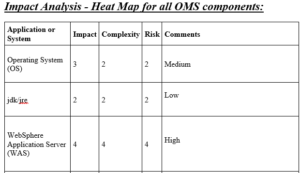

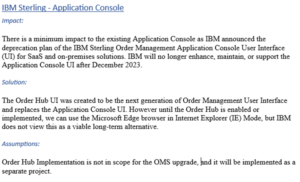
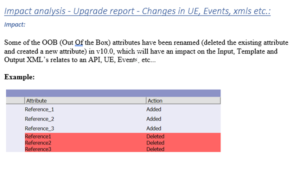
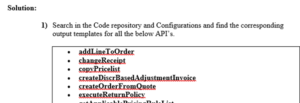
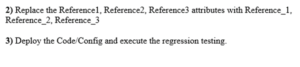
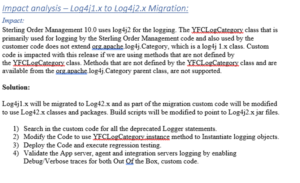
2. POC / Environment setup
Preparing upgrades steps, upgrade scripts and executing those steps on a POC environment is important to reduce the risk and smooth upgrade process for higher environments.
POC Environment upgrade steps to upgrade in a multi-hop upgrade mode:
-
- Setup a new Linux box/environment same as existing DEV/QA box.
- Modify the sandbox.cfg, jdbc.properties to point to POC Database Schema.
- Build and deploy the new .ear file.
- Bring up the existing OMS application, agent, and integration servers on the POC environment.
- Run a high-level validation and make sure the current OMS application is up and running on POC box.
- Download and Copy OMS software’s, fix pack’s into POC environment.
- Install OMS software (Example: OMS 9.5) and execute OMS upgrade steps.
- Build and deploy a new OMS ear.
- Run high-level validations and make sure OMS upgrade is complete and OMS application is up and running on newer version.
- Create a snapshot of OMS Linux box.
- Take the OMS DB Backup / Create DB Restore points.
- Install OMS latest version (Example: OMS 10.0) and execute OMS upgrade steps.
- Run high-level validations and make sure OMS 10.0 upgrade is complete and OMS application is up and running on newer version.
- Bring up all the Agent and Integration servers and validate order flow.
- Monitor the transactional data flow, exceptions, alerts etc.
3. Executing upgrades in multi-hope mode in all the required environments
After the successful completion of multi-hop upgrade on POC environments, follow the same steps and upgrade other higher environments like, DEV, QA, Master Config, Pre-Production).
4. Go-Live preparation, Production downtime and upgrade
Multi-hop upgrades typically take much longer time than the regular updates hence it is very important to plan for Production downtime, setting expectations with the business on the downtime. During the go-live window executing upgrade steps and verifying log files, output of each step is very crucial to avoid issues or risk of reverting back everything.
5. Rollback strategy
Planning rollback options and executing them on one or more lower environments is important as the multi-hop upgrade is very complex and incase if the entire upgrade needs to be reverted due to any issue or time constraints with respect to the production downtime window.
6. Post-Production validation and support
Validating all the critical interfaces, functionalities are very important as upgrades can contain significant changes in the OMS architecture, database schema, user interfaces, and functionalities. Identifying all the critical scenarios that are required to be covered will help us to plan the Production Go-Live and Rollback strategies.

