A testing technique known as “Data Driven Testing” (DDT) uses test data that is pulled from external data sources like databases, CSV files, Excel files, or other structured data formats. Data-driven testing in C# enables you to run the same set of test scripts with different sets of data, which can greatly improve your test coverage and performance. This blog will walk you through the process of using well-known testing frameworks like NUnit to create data-driven tests in C#.
Why Data Driven Testing?
- Increased Efficiency: Using a single test method to validate multiple data sets reduces the number of test scripts needed.
- Enhanced Test Coverage: Different input values and edge cases are tested, ensuring your application handles a variety of scenarios.
- Simplified Maintenance: Test logic is separated from test data, making it easier to update tests when requirements change.
- Better Automation: Data-driven tests integrate well with Continuous Integration/Continuous Deployment (CI/CD) pipelines, improving your automation strategy.
Setting Up Your Test Project
Before diving into data-driven tests, you need to set up your test project. If you haven’t already, create a new NUnit test project in Visual Studio or your preferred C# IDE.
- Install NUnit and NUnit3TestAdapter: Add the necessary NuGet packages to your project.
- dotnet add package NUnit.
- dotnet add package NUnit3TestAdapter.
- Create a Test Class: Create a new class to hold your tests. This class should be decorated with the [TestFixture] attribute.
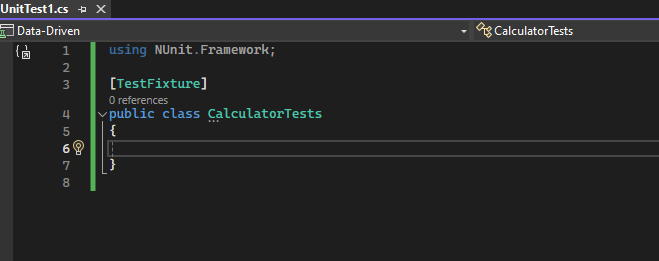
Creating Data-Driven Tests
NUnit provides several ways to create data-driven tests. We’ll explore three common methods: using the [TestCase] attribute, the [TestCaseSource] attribute, and the [Values] attribute.
Using the [TestCase] Attribute
The [TestCase] attribute is the simplest way to create data-driven tests in NUnit. You can specify multiple sets of input parameters directly in the attribute.
Write Data-Driven Test:
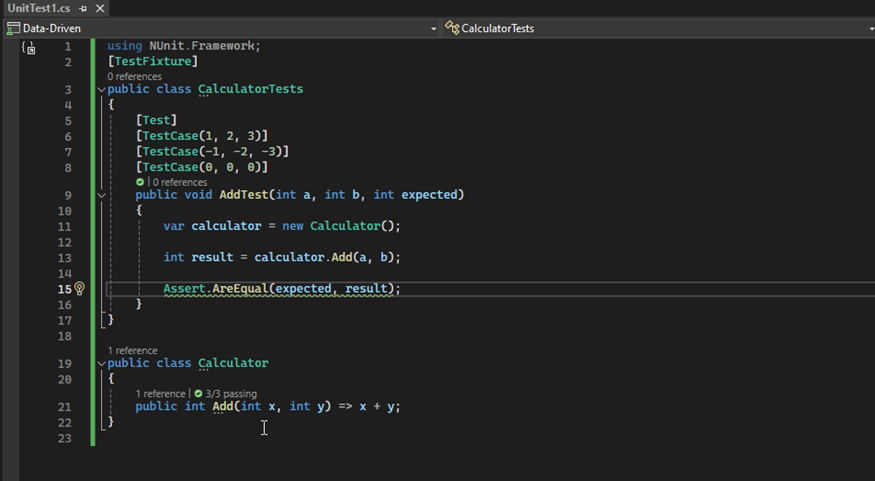
In this example, the ‘AddTest’ method will run three times with different sets of parameters.
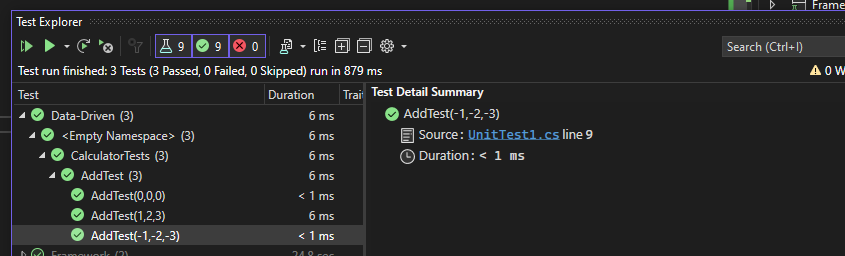
Using the [TestCaseSource] Attribute
The [TestCaseSource] attribute allows you to provide a method or property that returns a collection of test cases. This is useful when you have many test cases or the test data is dynamically generated.
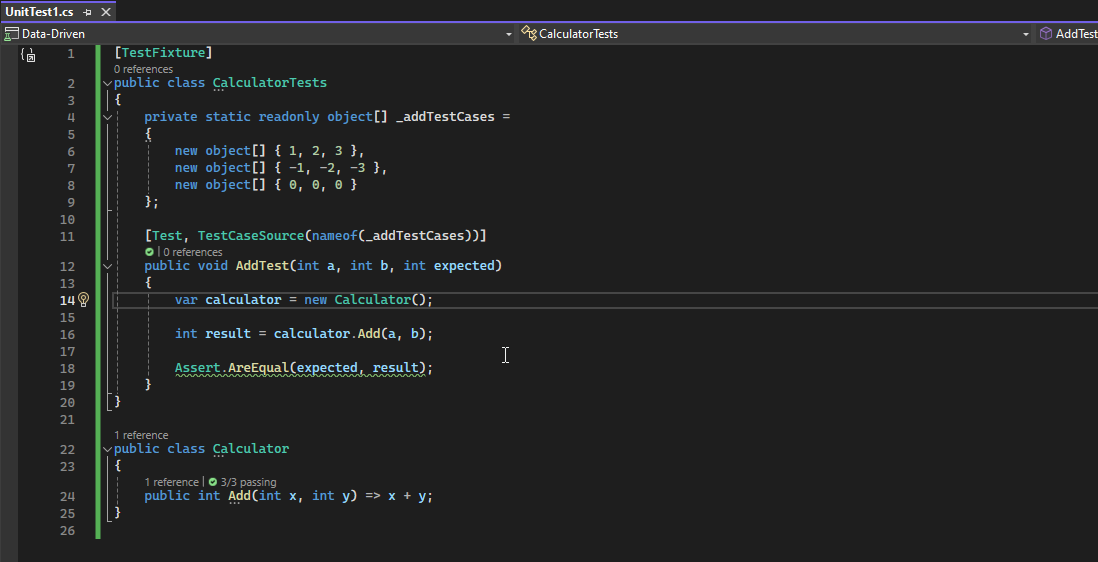
Using the [Values] Attribute
The [Values] attribute can be used to pass multiple values to a single parameter. When combined with the [Test] attribute, it creates a test for each combination of parameter values.
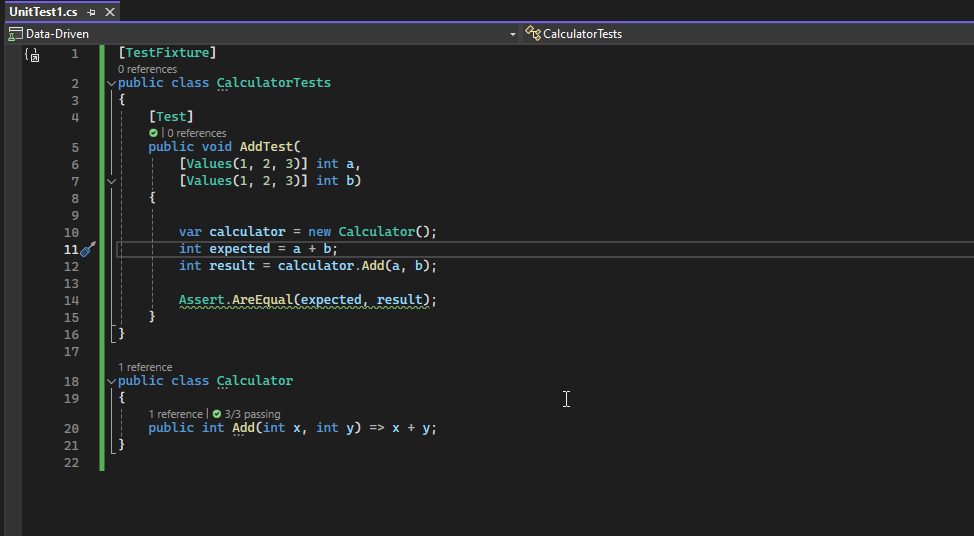
This will run 9 tests for all possible combinations of a and b.
Conclusion
Using NUnit for data-driven testing in C# is a potent technique that lets you run the same test logic with different inputs, which improves your testing strategy. Data-driven test implementation and management are made simple with NUnit, regardless of whether you use [TestCase], [TestCaseSource], or [Values].
You can make sure your program handles a variety of inputs effectively by utilizing these characteristics, which will result in more dependable and robust software.
Cheers for your testing!

