Testing applications hosted locally or in private environments presents a unique challenge for testers. Accessing these applications for testing purposes requires setting up a secure connection, commonly known as a tunnel. This detailed guide will explore the concept of test cloud tunnels and provide a step-by-step configuration process to enable test execution in a private domain. By following these steps, testers can ensure secure data movement and effectively test applications in private environments.
Understanding TestCloud Tunnels
Test cloud tunnels bridge your local or private domain and the cloud testing platform, allowing for secure communication and data transfer. This enables testers to execute tests on applications that are not publicly accessible, ensuring comprehensive test coverage.
Users can test applications in a restricted environment, avoiding unwanted external access from the global network.
You can find more details and architecture of the Katalon Test Cloud Tunnel in the official documentation: Local testing with TestCloud | Katalon Docs
Step-by-Step TestCloud Tunnels Configuration Process
Setup Tunnel in Local
- Login to Katalon TestOps
- Go to Settings > TestCloud Tunnels > Setup
- Follow the steps, and download the binary file:
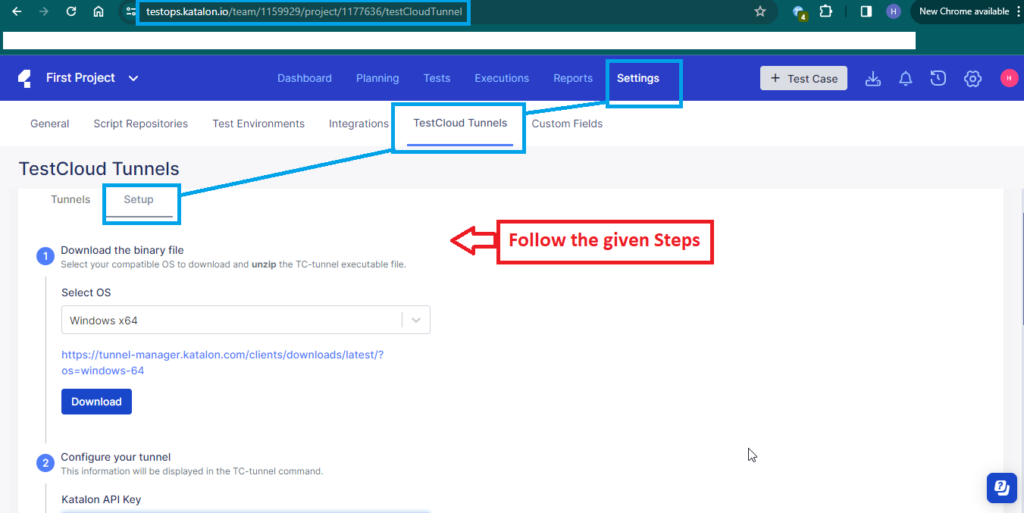
- Open the command prompt from the file directory> paste the command from Step-3 of Setup to configure the Tunnel.
- Finally, paste the command from Step-4 of Setup to start the Tunnel.
- Click on the Tunnels Tab to verify the Tunnel is active
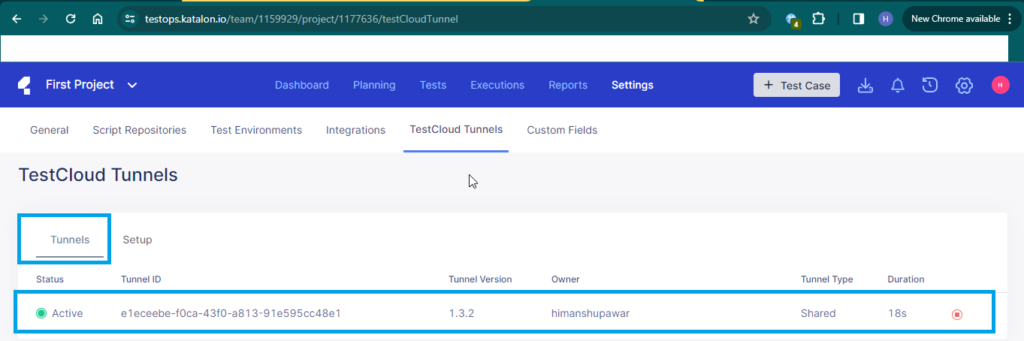
- Now, our TestCloud Tunnel is running locally, and we can execute Tests from TestOps locally.
Execute Tests in the TestCloud Tunnel
You can add your GIT script repository by connecting the GIT Repository from TestOps > Settings > Script Repository
Running TestOps tests in local
- Go to TestOps > Executions > Schedule Test Run
- Select Repository > Select Test Suite
- In Environment > select TestCloud
- Now we have multiple options to select from Desktop browsers, mobile browsers, and web services. We can select any one of our choice
- Enable the Private/Local Testing toggle to run the selected browser in the Local TestCloud Tunnel.
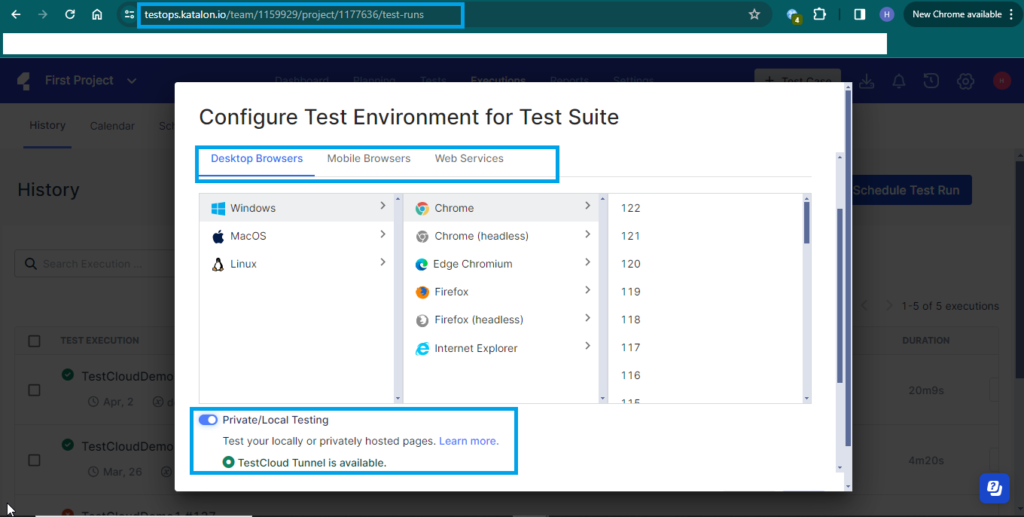
Running Automated Tests in Private Domain With the Test Cloud Tunnel in place, you can now execute your automated tests. You can run tests on various browsers and devices, ensuring compatibility and functionality of your web applications in different environments.
Monitoring and Troubleshooting
During test execution, it’s essential to monitor the tunnel connection and troubleshoot any issues that may arise. BrowserStack provides detailed logs and debugging tools to help you diagnose and resolve connectivity issues quickly.
9 Best practices for using Katalon TestCloud Tunnels
- Regularly Update the Tunneling Client: Ensure that you regularly update the tunneling client provided by Katalon to benefit from the latest features, improvements, and security patches.
- Monitor Tunnel Status: Continuously monitor the status of the tunneling client to ensure that the connection is stable and secure during test execution.
- Optimize Test Scripts: Optimize your test scripts for execution in the TestCloud Tunnel to ensure compatibility and efficiency.
- Use Environment Variables: Utilize environment variables to store sensitive information, such as authentication details, and avoid hardcoding them in your test scripts.
- Regularly Review Test Results: Review test results and logs regularly to identify and address any issues or failures promptly.
- Collaborate with Development Teams: Collaborate with development teams to ensure test cases align with application requirements and updates.
- Implement CI/CD Pipelines: Integrate the TestCloud Tunnel into your CI/CD pipelines to automate the testing process and ensure consistent test execution.
- Keep Documentation Up to Date: To facilitate knowledge sharing and troubleshooting, maintain up-to-date documentation of your test cases, configurations, and results.
- Monitor Test Execution Performance: Monitor the performance of your test execution in the TestCloud Tunnel to identify any bottlenecks or areas for improvement.
By following these best practices, you can ensure a smooth and efficient testing process when using Katalon TestCloud Tunnel.
8 Advantages of using Katalon TestCloud Tunnels over other Cloud Servers
- Seamless Integration: Katalon TestCloud Tunnel integrates seamlessly with Katalon Studio and Katalon TestOps, providing a unified testing ecosystem.
- Secure Testing in Private Domains: Katalon TestCloud Tunnel allows for secure testing in private domains, ensuring data privacy and compliance with security standards.
- Efficient Testing Process: With Katalon TestCloud Tunnel, testers can execute tests on applications hosted locally or in private environments without the need for complex setup or configuration.
- Comprehensive Test Coverage: Katalon TestCloud Tunnel enables testers to run tests on various browsers and devices, ensuring comprehensive test coverage for web applications.
- Real-time Monitoring and Troubleshooting: Katalon TestCloud Tunnel provides real-time monitoring and troubleshooting capabilities, allowing testers to quickly identify and resolve issues during test execution.
- Cost-effectiveness: Compared to other cloud servers, Katalon TestCloud Tunnel offers cost-effective testing solutions, making it an ideal choice for teams with budget constraints.
- Flexibility and Scalability: Katalon TestCloud Tunnel offers flexibility and scalability, allowing testers to easily scale up or down based on testing requirements.
- Enhanced Collaboration: Katalon TestCloud Tunnel enhances collaboration among team members by providing a centralized platform for test execution and result analysis.

