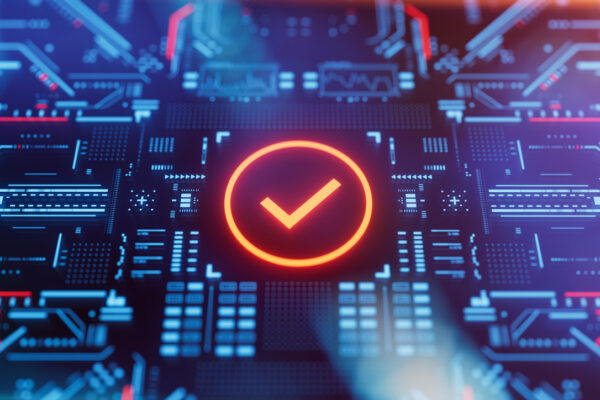Introduction
Software test automation is a cornerstone of modern software development, enabling rapid and reliable testing. However, one persistent challenge that automation engineers face is dealing with flaky tests—tests that intermittently pass and fail without any changes to the code or application. Flaky tests can erode trust in your test suite and slow down development. In this comprehensive guide, we’ll delve into mastering test automation by efficiently combating test flakiness, with practical examples to illustrate each point.
1. Debug the Root Cause
Problem: A login test fails intermittently, but you’re not sure why.
Solution: Investigate whether it’s due to a race condition where the login button appears before the page finishes loading. Use debugging tools to pinpoint the issue. Here’s an example using Java and Selenium:
@Test
public void testSuccessfulLogin() {
// Navigate to the login page
driver.get("https://example.com/login");
// Enter username and password
WebElement usernameField = driver.findElement(By.id("username"));
usernameField.sendKeys("your_username");
WebElement passwordField = driver.findElement(By.id("password"));
passwordField.sendKeys("your_password");
// Wait for the login button and click
WebDriverWait wait = new WebDriverWait(driver, 10);
WebElement loginButton = wait.until(ExpectedConditions.elementToBeClickable(By.id("login-button")));
loginButton.click();
// Assert the user is redirected to the dashboard
Assert.assertTrue(driver.getCurrentUrl().contains("/dashboard"));
}
In this example, we use explicit waits to ensure the login button is clickable before interacting with it, reducing the chances of a race condition.
2. Stable Test Environment
Problem: Your tests fail because the test environment is unstable.
Solution: Ensure that your test environment is stable and consistent. Variability in the environment can lead to flakiness. If you encounter flakiness due to an unstable external service, ensure that the service is robust and available.
3. Synchronization
Problem: A test fails because it interacts with an element before it’s visible.
Solution: Proper synchronization is key to stable tests. In Selenium, you can use explicit waits to ensure the element is present and clickable before interacting with it:
WebDriverWait wait = new WebDriverWait(driver, 10);
WebElement element = wait.until(ExpectedConditions.elementToBeClickable(By.id("elementId")));
element.click();
4. Isolation
Problem: One test modifies data that affects another test’s outcome.
Solution: Ensure test isolation. Isolate your tests from each other and minimize interdependencies. If one test modifies a user’s profile data, ensure that the data is reset before the next test run, like this in Java with JUnit:
public class UserProfileTest {
@Before
public void setUp() {
// Set up the user's profile
}
@Test
public void testUserProfileModification() {
// Modify the user's profile
}
@After
public void tearDown() {
// Reset the user's profile
}
}
5. Data Management
Problem: Tests depend on inconsistent test data.
Solution: Manage test data carefully. Use clean and predictable data for each test. For database-related tests, consider using transactions to ensure data consistency. For example, in a Java testing framework like TestNG:
import org.testng.annotations.BeforeMethod;
import org.testng.annotations.Test;
public class YourTest {
@BeforeMethod
public void setUp() {
// Set up test data or start a transaction
}
@Test
public void testSomething() {
// Your test logic
}
@AfterMethod
public void tearDown() {
// Clean up or rollback the transaction
}
}
This approach ensures data consistency across your tests.
6. Retry Mechanisms
Problem: Tests fail occasionally due to transient issues.
Solution: Implement a retry mechanism. When a test fails, automatically rerun it up to three times to see if it consistently fails or if it was just a transient issue. In Java with JUnit:
import org.junit.Assert;
import org.junit.Rule;
import org.junit.Test;
import org.junit.rules.TestRule;
import org.junit.rules.TestWatcher;
import org.junit.runner.Description;
public class YourTest {
@Rule
public TestRule retryRule = new RetryRule(3);
@Test
public void flakyTest() {
// Your test logic
// If the test fails, it will be retried up to 3 times
}
}
7. Clear and Detailed Bug Reports
Problem: Debugging flaky tests is challenging due to inadequate information.
Solution: Provide clear and detailed bug reports when tests fail. Include steps to reproduce the issue, expected and actual results, system configurations, and any relevant screenshots and logs. In Java with TestNG, you can capture screenshots upon test failure:
import org.testng.ITestResult;
import org.testng.annotations.AfterMethod;
import org.testng.annotations.Test;
import org.openqa.selenium.OutputType;
import org.openqa.selenium.TakesScreenshot;
import org.apache.commons.io.FileUtils;
public class YourTest {
@AfterMethod
public void onTestFailure(ITestResult result) {
if (result.getStatus() == ITestResult.FAILURE) {
// Capture a screenshot
TakesScreenshot ts = (TakesScreenshot) driver;
File source = ts.getScreenshotAs(OutputType.FILE);
File destination = new File ("screenshots/" + result.getName() + ".png");
try {
FileUtils.copyFile(source, destination);
} catch (IOException e) {
e.printStackTrace();
}
}
}
@Test
public void yourTest() {
// Your test logic
}
}
In this example, when a test fails, it captures a screenshot for detailed bug reporting.
8. Effective Collaboration and Communication
Problem: Test flakiness issues are isolated and not effectively communicated.
Solution: Collaborate effectively with developers and other team members. Use collaboration tools and platforms for transparent communication. Encourage open channels of communication to ensure everyone is on the same page.
9. Test in Parallel
Problem: Test execution takes too long.
Solution: Save time by running tests in parallel. Utilize parallel execution for your test suite. With TestNG in Java, you can configure parallel execution with annotations:
import org.testng.annotations.Test;
import org.testng.annotations.BeforeClass;
import org.testng.annotations.AfterClass;
import org.testng.annotations.Parameters;
import org.testng.Assert;
public class YourTest {
@BeforeClass
@Parameters("browser")
public void setUp(String browser) {
// Set up the test environment
}
@Test
public void test1() {
// Your test logic
}
@Test
public void test2() {
// Your test logic
}
@AfterClass
public void tearDown() {
// Clean up the test environment
}
}
10. Test Maintenance
Problem: Outdated or redundant tests contribute to flakiness.
Solution: Regularly update and maintain test cases to keep them relevant. Remove obsolete tests and refactor existing ones. In Java with JUnit, you can use test fixtures for test setup to reduce redundancy:
import org.junit.Before;
import org.junit.Test;
import org.junit.After;
public class YourTest {
@Before
public void setUp() {
// Your test setup code
}
@Test
public void testSomething() {
// Your test logic
}
@After
public void tearDown() {
// Your teardown code
}
}
11. Smart Test Case Design
Problem: Test cases are excessively long and complex.
Solution: Write test cases that cover multiple scenarios with minimal steps. Use techniques like equivalence partitioning to reduce the number of test cases required. In Java with JUnit:
import org.junit.Test;
import org.junit.Assert;
public class YourTest {
@Test
public void testWithdrawal() {
// Test with a valid withdrawal amount
// Your test logic
// Assert the expected result
// Test with an invalid withdrawal amount
// Your test logic
// Assert the expected result
}
}
Conclusion
Implementing these strategies can significantly reduce test flakiness and build a more trustworthy and effective testing process. In a dynamic software development environment, the ability to test smart is a valuable asset that can make a significant difference in your QA efforts. So, adopt these tips and tricks and start mastering test automation today!